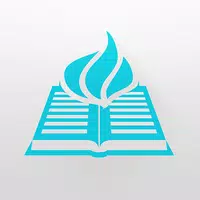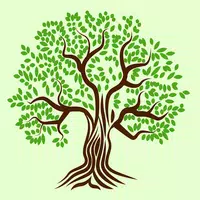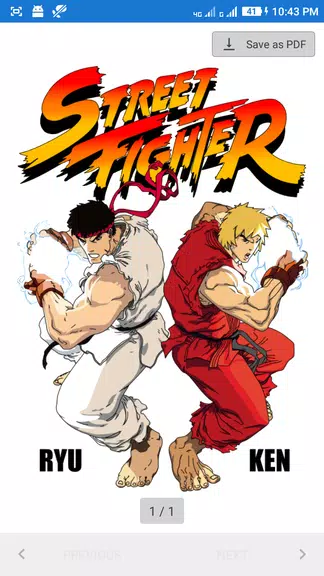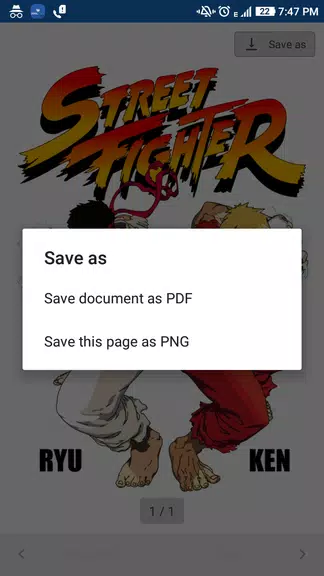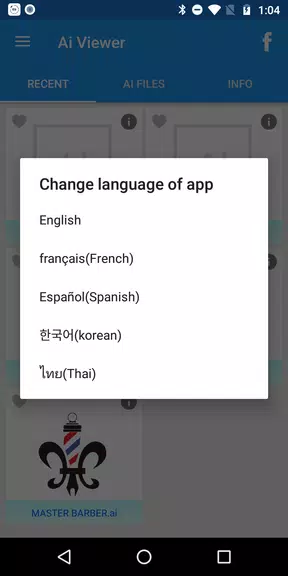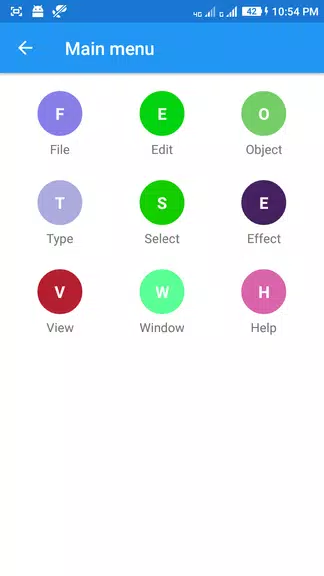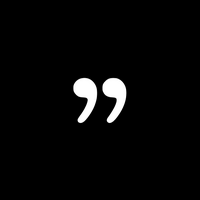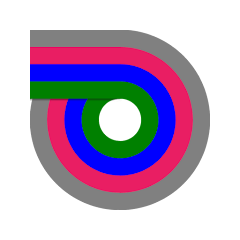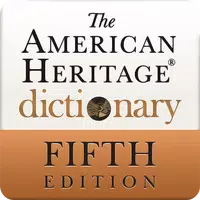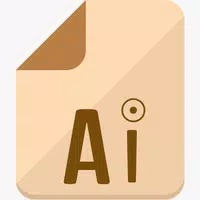
-
Ai viewer
- Category:Lifestyle
- Updated:2024-11-07
- Rating: 4.5
Introduction
View, edit, and save Adobe Illustrator files on your android device with ease using this innovative app. Ai viewer allows you to preview all pages of .ai files, supports multiple languages, and provides shortcuts for both windows and mac platforms. You can save .ai files as .pdf or .png, list all Adobe illustrator files on your device, and even pinch to zoom for a closer look. With deep-link support, in-app purchases for ad removal, and fast file listing capabilities, this app is a must-have for designers on the go. Say goodbye to costly licenses and hello to convenient mobile editing with the app.
Features of Ai viewer:
⭐ Preview all pages of .ai files
The app allows users to preview all pages of .ai files created using Adobe illustrator. Users can easily view the content of the files without needing to purchase the costly Adobe illustrator license.
⭐ Adobe illustrator shortcuts
The app provides a list of Adobe illustrator shortcuts for both Windows and Mac platforms. This feature enables users to enhance their productivity and efficiency while working with .ai files.
⭐ Save .ai files as .pdf or .png
Ai viewer allows users to save .ai files as .pdf or .png formats directly onto their mobile device. This feature is convenient for users who need to share or export the files in different formats.
⭐ List all Adobe illustrator files present in the mobile device
The app automatically lists all Adobe illustrator (.ai) files present in the mobile device. This makes it easy for users to locate and access their .ai files without any hassle.
Tips for Users:
⭐ Pinch to zoom for large preview
Use the pinch to zoom feature in Ai viewer to show a large preview of the .ai files. This is especially useful when you need to examine fine details or view the content in full screen.
⭐ Deep-link support for easy access
Take advantage of the deep-link support in the app to open .ai files directly from email attachments, Google Drive, or files stored in your mobile device. This feature streamlines the process of accessing and opening .ai files.
⭐ Utilize in-app purchases to remove ads
Consider using the in-app purchases option in the app to permanently remove full-page advertisements during application use. This can provide a seamless and uninterrupted viewing experience for users.
Conclusion:
Ai viewer is a powerful tool for previewing, accessing, and managing .ai files on your Android device. With features such as previewing all pages of .ai files, Adobe illustrator shortcuts, and the ability to save files in different formats, this app offers convenience and efficiency to users. Take advantage of the playing tips provided to optimize your experience with the app and make the most out of its functionalities. Download the app now to simplify your workflow with .ai files and enhance your productivity on the go.
Information
- Size: 22.80 M
- Language: English
- Version: 26.2
- Requirements: Android
- Ratings: 183
- Package ID: com.ai.viewer.illustrator
- Developer: Vaibhav singhal
Top Downloads
Related Apps
Latest Update