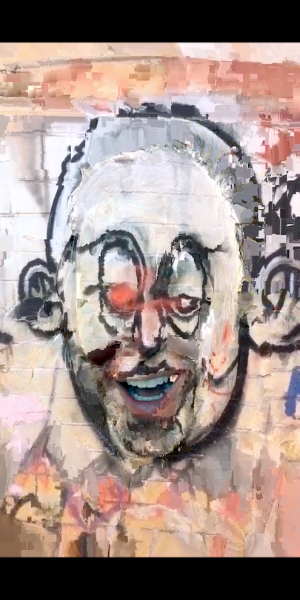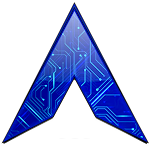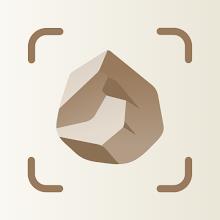-
MoshUp
- Category:Tools
- Updated:2024-11-15
- Rating: 4.3
- Video
Introduction
MoshUp is a versatile music app designed to revolutionize the way users experience and interact with their favorite tracks. It offers a unique feature that allows users to mash up songs, blending different tracks together to create new and exciting musical compositions. With an extensive library of songs across various genres, MoshUp enables users to explore endless possibilities in music creation. The app also includes tools for editing and customizing mashups, making it easy for users to unleash their creativity and share their unique creations with friends and followers.
Features of MoshUp:
- Innovative Design Techniques: MoshUp allows users to experiment with datamoshing, a unique graphic art style that is gaining popularity in the creative community.
- User-Friendly Interface: The app offers easy-to-use controls and features that make it simple for beginners to create stunning glitch effects in their videos.
- Creative Freedom: With MoshUp, users can unleash their creativity by blending different videos together and repeating frames to achieve a truly personalized and artistic result.
FAQs
- Can I use MoshUp to edit existing videos from my gallery?
Yes, the full version of MoshUp allows users to load videos and images from their gallery and combine them with live recordings.
- I'm new to datamoshing, will I be able to use this app effectively?
Absolutely! MoshUp is designed with beginners in mind, offering a simple and intuitive interface for users to experiment and learn.
- What kind of videos work best for datamoshing with MoshUp?
Videos filmed in well-lit environments with clear structures will yield the best results, ensuring high-quality glitch effects.
Exploring Live Datamoshing with MoshUp
MoshUp, a mobile graphic and design application developed by PyteByte, introduces a revolutionary way to capture and create live datamoshing effects. PyteByte, renowned for its innovative visual apps like Bluristic and Fluxu, has once again pushed the boundaries with MoshUp. If you're unfamiliar with datamoshing, it's a trending graphic art style that involves damaging a video clip to create a glitch effect between frames.
Diving into the Datamoshing Experience
-Initiating the Capture: To begin your live datamoshing journey, simply hold down the capture button located at the bottom middle of the screen. For a striking variation, film a second video clip immediately after the first.
-Merging the Moments: Your initial capture will seamlessly blend with the motion of the subsequent video. MoshUp offers two preview modes – Contrast and Blend – to ensure perfect alignment of your second clip.
Tips for Optimal Results
-Steady Hands: Avoid excessive shaking while filming, as it can cause the pixels from your first recording to dissipate too quickly, yielding cleaner results contrary to your desired glitch effect.
-Lighting Matters: Filming in well-lit environments minimizes noise and preserves the high quality of your final video. Structures within the frame also enhance the creativity and cool factor of your output.
Enhancing Creativity with Frame Manipulation
-Frame Repetition: Add an extra layer of creativity by repeating the frames you've filmed, either randomly or in a specific order. Simply drag up the record button during recording or hold the screen after capturing to achieve this effect.
-Flexible Output Options: Save your creation as a video or image, depending on your needs and preferences.
Unlocking Advanced Features with the Full Version
-Enhanced Functionality: The full version of MoshUp allows you to load videos or images from your gallery and mix them together, offering even more creative possibilities.
-Purchase Consideration: If you're satisfied with the app's performance and eager to explore its full potential, consider purchasing the full version.
Nurturing Your Creativity
MoshUp serves as a platform for practicing and refining your videography, photography skills, and creativity. It's particularly recommended for those who enjoy live datamoshing and creating intriguing blend effects, especially glitch effects. The straightforward controls and process make it accessible even for beginners, encouraging them to dive into the world of datamoshing and unleash their inner artist.
Information
- Size: 5.40 M
- Language: English
- Version: 1.031
- Requirements: Android
- Ratings: 442
- Package ID: com.pytebyte.moshup
- Developer: PyteByte
Explore More
Top Downloads
Related Apps
Latest Update