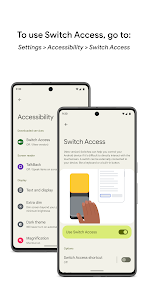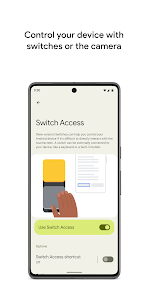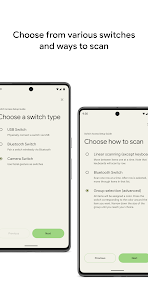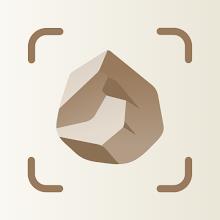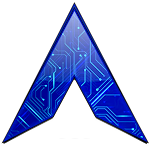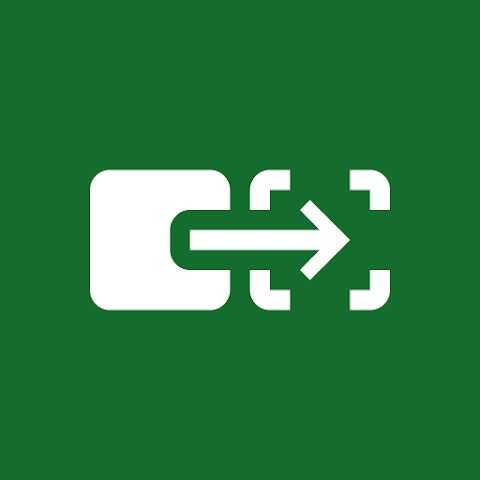
-
Switch Access
- Category:Tools
- Updated:2024-11-18
- Rating: 4.0
Introduction
Switch Access APK for Android is a powerful accessibility tool that allows users with motor impairments to control their Android devices more easily. With this APK, users can navigate and interact with apps using switches, making it more convenient for them to access and enjoy Android features.
Features of Switch Access
Switch Access is an accessibility feature designed to allow individuals with limited mobility or disabilities to interact with their Android devices using external switches, rather than relying on touch gestures. Here are some key features:
1. Customizable switch settings
switch access supports a variety of external switches, which can be tailored to an individual’s specific needs. Users can adjust the switch behavior, such as setting the switch to perform a single or multiple actions, enabling them to choose the most convenient way to interact with the device.
2. Scanning mode
This feature enables the device to cycle through on-screen items (such as buttons, menus, and icons) and select them when the switch is pressed. It is especially useful for users who cannot perform touch gestures but can operate external switches with limited movement.
3. Multiple switch configurations
Switch Access allows the use of multiple switches, allowing users to perform a wide range of actions like moving through menus, selecting items, or performing complex actions, depending on their physical capabilities.
4. Adaptive interface
Switch Access can work with apps that support it, providing an adaptive interface that allows users to navigate and interact with apps through a scanning mechanism. This includes scrolling through lists, tapping buttons, and entering text.
5. Support for various switch types
Whether it’s a large button, a sip-and-puff switch, or a foot switch, Switch Access can work with various switch types. The system is flexible to accommodate different assistive devices, ensuring that it meets a range of user needs.
Highlights
1. Alternative Control Method:
Provides an alternative to touchscreen control, making it easier for users with limited dexterity to interact with their devices. Supports physical switches, facial expressions, and other external devices like Bluetooth or USB switches.
2.Customization
- Allows users to set up custom actions for different switches or facial expressions.
- Offers a slider control within the app to easily enable or disable Switch Access.
- Can be accessed through the device's settings menu under accessibility options.
3. Ease of Use:
- Includes a shortcut feature for quick access to Switch Access settings.
- Provides a user-friendly interface that makes it easy to set up and use.
How It Works:
When Switch Access is enabled, it can use the device's camera to detect facial expressions and interpret them as control commands.This allows users to perform actions like opening apps or shutting down the device by making specific facial gestures.In addition to camera control, Switch Access also supports external switches connected via Bluetooth or USB.This provides even more flexibility and control options for users.
Pros&Cons
- Pros
Offers a touch-free alternative to traditional touchscreen control. Supports a wide range of external switches and facial expressions. Can be used in tandem with traditional gestures for added control.
Provides a user-friendly interface and easy setup process.
- Cons
Occasionally may unexpectedly open apps or perform actions due to misinterpretation of facial expressions or switch inputs.
Information
- Size: 10.50 M
- Language: English
- Version: 1.15.0.647194712
- Requirements: Android
- Ratings: 100
- Package ID: com.google.android.accessibility.switchaccess
- Developer: Google LLC
Top Downloads
Related Apps
Latest Update








Popular Category
Comment
-
This app is constantly interrupting if you have it and you get constant reminders to get it if you don't. Plus you cannot turn it off. Trash.2024-11-22 13:07:19
-
I don't even know what this app does and I definitely don't want it, but Google insists I install it and keeps sending notifications if I uninstall it. Garbage waste of space on my phone2024-11-22 02:54:39
-
I don't want this app. I have uninstalled it because I don't want to use any of it's features, yet I keep getting notifications. Ask me to update and install it. About once a week I get a notification. Tell me to update it that I cannot permanently disable. I don't want this app. Stop asking me.2024-11-21 01:46:42
-
I don't know what Google is upto now after it got fined twice by Indian government it still insist on consumer accept forcefully download a app . If you have to please open up in public why should your consumer have to download it irrespective of having Android Accessibility Suit application. Interesting thing is once you give permission it looks like the consumer a given permission of screen sharing and and there is no control pannel for it . I tried to disable the app but it is not happening2024-11-20 13:16:25
-
Every time I open my device. This app constantly prompts me to install it . I don't want the app and have even complained to Google though nothing has been done to stop the constant annoying harassment.. surely after so many reviews saying the same thing.. Why doesn't Google remove this app completely2024-11-19 20:56:23
-
Can not shut off notification about switch access. Continually getting notifications and requests to download new version. I HAVE NO INTEREST IN USING THIS FEATURE!2024-11-19 19:51:36