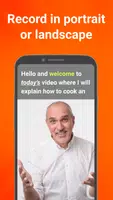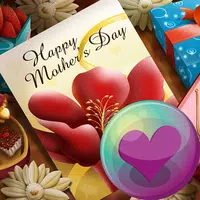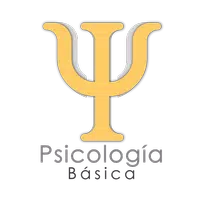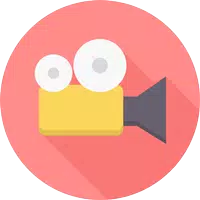-
Teleprompter for Video
- Category:Tools
- Updated:2024-11-18
- Rating: 4
- Video
Introduction
"Teleprompter for Video" is an essential tool designed to assist content creators and presenters in delivering smooth and professional speeches on camera. The app features customizable text display settings, scroll speed adjustments, and compatibility with various video recording software. With its user-friendly interface and robust functionalities, "Teleprompter for Video" aims to provide creators with a seamless way to enhance their on-camera performances. Ideal for vloggers, YouTubers, and public speakers looking to improve their delivery.
Features of Teleprompter for Video:
⭐ Record professional-looking videos on your smartphone
⭐ Use a teleprompter script while filming
⭐ Edit videos after recording and add captions/subtitles
⭐ Record using front and rear-facing cameras
⭐ Import scripts from various cloud storage services
⭐ Premium subscription with additional features available
Our Mission
- Empower creators like you to produce engaging and polished videos that captivate your audience.
- Global Recognition: Trusted by over 1 million users worldwide, Teleprompter for Video has become the go-to app for anyone looking to elevate their video production.
How It Works
- Record with Confidence: Read from a prompt while filming yourself in high definition. The teleprompter script scrolls seamlessly next to the camera lens, allowing you to maintain eye contact with your audience.
- Edit and Enhance: After recording, edit your video with ease. Add a logo, automatically caption your video, and even change the video background using the smart green screen filter.
- Floating Mode: Overlay your script on other video apps to read from a script while live streaming, video conferencing, or using specialist video apps.
Why Choose Teleprompter for Video?
1. Professional-Grade Recording:
- Capture stunning videos using both front and rear-facing cameras.
- Record in landscape or portrait mode, and choose your camera resolution and frame rate based on your device's capabilities.
- Use in-built or external microphones for high-quality sound recording.
2. User-Friendly Teleprompter:
- Set countdown timers to get into position and automatically end recording when the script reaches the end.
- Control the teleprompter with a Bluetooth remote control, wireless keyboard, or foot pedal for seamless operation.
- Customize the font size, scrolling speed, and other settings to suit your needs.
Efficient Script Management
- Import scripts from cloud storage services like Dropbox, Google Drive, OneDrive, and iCloud in various formats.
- Share scripts across multiple devices for easy collaboration.
- Format scripts in Rich Text for improved readability.
Post-Production Capabilities
- Save all videos within the app for editing at a later time.
- Automatically add captions or subtitles to your videos, or export an .srt file for use on social media platforms.
- Enhance your videos by adding an image or logo (in-app purchase required).
- Overlay text and change the video background after recording.
- Resize videos to landscape, portrait, or square formats for optimal social media sharing.
Premium Subscription Benefits
- For scripts exceeding 750 characters, upgrade to the Premium version for unlimited script length.
- Add a logo to your videos to enhance brand recognition.
- Play royalty-free music in the background to set the perfect mood.
- Float the script on top of other apps for multitasking during live streams or video conferences.
- Rewrite your scripts using AI for added convenience.
What's New in the Latest Version 3.5.2
Nov 11, 2024
Read prompter, record video & add captions / subtitles. Vlog like a pro! Download the latest version of Teleprompter for Video 3.5.2 to enjoy new features and updates immediately!
Information
- Size: 114.30 M
- Language: English
- Version: 3.5.2
- Requirements: Android
- Ratings: 366
- Package ID: norton.five.teleprompter
- Developer: Norton Five Ltd
Explore More
Top Downloads
Related Apps
Latest Update