Category:Productivity
Version:7.2
Size:68.00M
Updated:2024-11-19
Language:English
Ratings:310
Package ID:com.okta.android.auth
Developer:Okta Inc.
Secure your app accounts with ease using an innovative 2-step verification app. Say goodbye to unauthorized access with Okta Verify - a user-friendly solution that offers multiple verification methods for added security. Whether it's a push notification, temporary code, or biometrics, rest assured that your identity is protected. Enrolling your device is a breeze too - simply scan a QR code using your device camera and you're all set. Keep your information safe and accessible only to you with the app.
* Secure Access: The app provides an extra layer of security, ensuring that only you can access your app accounts.
* User-Friendly Interface: The app's interface is sleek and easy to navigate, making the verification process quick and seamless.
* Multiple Verification Methods: With options like push notifications, temporary codes, and biometrics, the app offers flexibility in how you verify your identity.
* Time-Saving: The app helps you quickly and securely access your apps without the hassle of remembering complex passwords.
* Is the app compatible with all apps?
Yes, as long as the app supports 2-step verification, you can use the app to access it securely.
* Is my personal information stored or shared when using the app?
No, your personal information is securely encrypted and never shared with third parties.
* Can I use the app on multiple devices?
Yes, you can easily set up the app on multiple devices for added convenience.
Okta Verify offers a secure and user-friendly way to access your apps with multiple verification methods, ensuring a seamless and efficient experience. Download the app now to enhance your app security and streamline your access process.

Mi Identidad Digital
Download

Fold Launcher
Download

BaatKaro-Video Call& Live Talk
Download
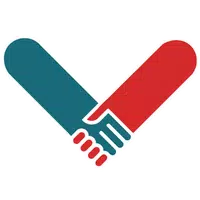
VIETSCHOOL all in one
Download

iMe MOD
Download
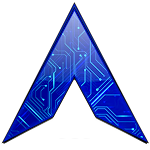
ARC Launcher® 2024 & 4D Themes
Download

WiFi Map®: Internet, eSIM, VPN
Download

College of Medicine
Download

WTMP - AntiIost+
Download

ProSecureVPN - Fast&Safe
Download