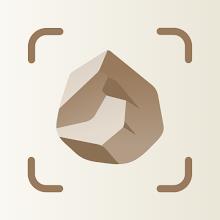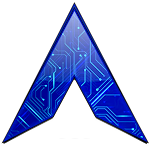-
Thermal Viewer
- Category:Tools
- Updated:2024-11-23
- Rating: 4.4
Introduction
Experience the convenience of thermal imaging right on your smartphone with this innovative app, Thermal Viewer. With just a simple connection to your thermal viewer, you can easily adjust real-time picture settings such as zoom, brightness, contrast, and image enhancement. Capture and store thermal images directly to your phone, giving you the flexibility to review and share them at any time. Plus, you can customize settings like automatic sleep and shutdown times, as well as control indicator lights and the floodlight switch. Take your thermal imaging capabilities to the next level with this user-friendly and efficient app.
Features of Thermal Viewer:
⭐ Real-time picture adjustments: Easily adjust image zoom, brightness, contrast, and enhancement for a customized viewing experience.
⭐ Shooting and recording: Capture thermal images and save them directly to your smartphone for easy access and sharing.
⭐ Automatic sleep settings: Set the thermal imager to automatically sleep or shut down at specified times for convenient power management.
⭐ Indicator light control: Easily control the working indicator light, charging indicator light, and floodlight switch for optimal usage.
⭐ User-friendly interface: Intuitive design makes it easy to navigate settings and features for an enjoyable viewing experience.
⭐ Portable and convenient: Connect the thermal imager to your smartphone for on-the-go thermal imaging anytime, anywhere.
Conclusion:
Thermal Viewer offers a range of useful features such as adjustable picture settings, shooting and recording capabilities, automatic sleep settings, indicator light control, user-friendly interface, and portability. Download the app now to experience the convenience and flexibility of thermal imaging on your smartphone.
Information
- Size: 20.70 M
- Language: English
- Version: 1.2.9
- Requirements: Android
- Ratings: 193
- Package ID: com.guideir.app
- Developer: Wuhan Guide Infrared Co., Ltd.
Top Downloads
Related Apps
Latest Update