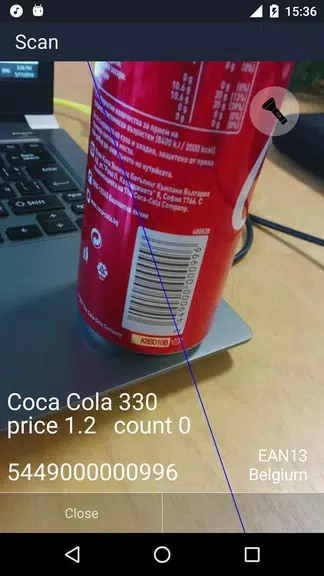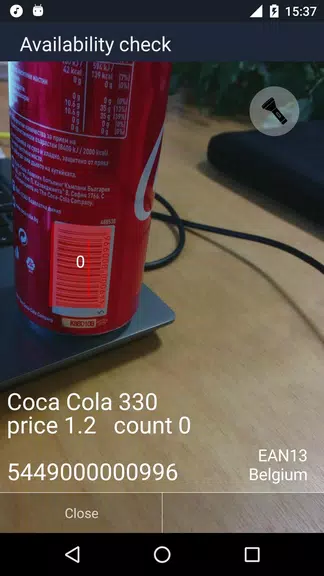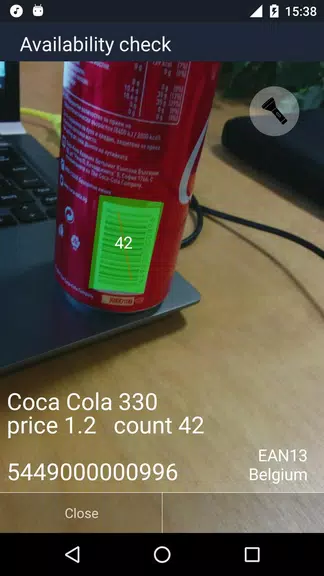-
Store-Keeper : barcode scanner
- Category:Finance
- Updated:2024-11-28
- Rating: 4.5
- House
Introduction
Store-Keeper: barcode scanner is the ultimate barcode scanner and inventory management app that is fast, reliable, and easy to use. With the ability to store and display product information including name, price, and availability, the app operates in 5 convenient modes to suit your needs. Whether you're just scanning for information, editing your inventory, checking in or out products, or simply verifying availability, the app has got you covered. Supported barcode types include EAN13, EAN8, UPCA, UPCE, Code128, Code39, Interleaved 2 of 5, and more, making this app versatile and efficient for all your inventory management tasks. Try the app today and experience the convenience for yourself!
Features of Store-Keeper: barcode scanner:
> Fast and Reliable Barcode Reader: The app is equipped with a high-quality barcode scanner that quickly reads various types of barcodes such as EAN13, EAN8, UPCA, UPCE, Code128 and more. This ensures efficient and accurate inventory management.
> Inventory Management Functions: The app not only scans barcodes to retrieve product information like name, price, and availability, but also allows users to edit inventory, check in and check out products, and perform availability checks. This comprehensive inventory management system simplifies the process of keeping track of stock.
> CSV Format Inventory: The inventory data is stored in CSV format, making it easy to open and edit in popular spreadsheet programs like Excel. This feature enables users to customize and organize their inventory data according to their specific needs.
Tips for Users:
> Use "Just Scan" mode for quick product information retrieval: When you need to quickly access product details, simply scan the barcode in the "Just Scan" mode to get instant information on the product name, price, and availability.
> Utilize "Edit Inventory" mode for easy inventory management: In the "Edit Inventory" mode, scan the barcode to add, edit, or remove products from the inventory. This feature makes it convenient to update stock levels and keep track of inventory changes.
> Perform regular "Check in" and "Check out" scans: Use the "Check in" mode to scan barcodes for arriving products and the "Check out" mode for leaving products. This helps maintain accurate inventory records and ensures smooth stock management.
Conclusion:
Store-Keeper: barcode scanner is a reliable barcode reader with comprehensive inventory management functions. With its fast scanning capabilities, user-friendly interface, and CSV format inventory data, it offers a convenient way to organize and monitor stock levels. Whether you are a small business owner or a warehouse manager, the app is an essential tool for efficient inventory control. Download the app now to streamline your inventory management process and improve productivity.
Information
- Size: 3.60 M
- Language: English
- Version: 3.40
- Requirements: Android
- Ratings: 100
- Package ID: com.scangine.scanginebarcodesdk
- Developer: Guitar Tabs X
Explore More
Top Downloads
Related Apps
Latest Update