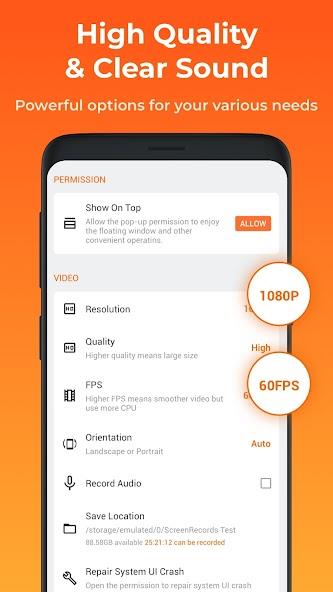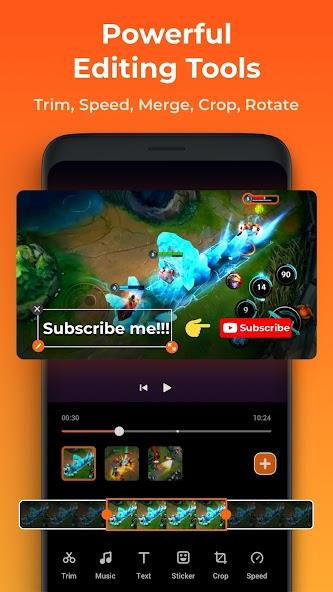-
Screen Recorder - XRecorder Mod
- Category:Tools
- Updated:2024-02-06
- Rating: 4.5
- Video
Introduction
XRecorder is the ultimate app for capturing high-quality screen videos and screenshots with ease. Gone are the days of missing out on important moments or struggling to download videos. With just a tap on the floating ball, you can record crystal clear HD video tutorials, video calls, and even videos that are otherwise impossible to download. What's more, XRecorder supports recording game screens at the highest quality possible - 1080p, 12Mbps, and a smooth 60FPS. But that's not all, you can also customize your recordings with adjustable resolutions ranging from 240p to 1080p, quality settings, and FPS from 15 to 60. Say goodbye to blurry recordings and hello to the perfect video capturing experience with XRecorder.
Features of Screen Recorder - XRecorder Mod:
High quality recording: XRecorder supports recording game screen in the highest quality of 1080p, ensuring smooth and clear videos.
Adjustable settings: Users can adjust the resolution, quality, and FPS (frames per second) of their recordings, allowing customization based on their preferences.
Capture un-downloadable videos: The app enables users to record videos that cannot be downloaded, such as video calls or live game shows.
Never miss important moments: With XRecorder, users will never miss out on capturing important moments, whether it's from a video call or a live game show.
HD video tutorials: The app is great for creating HD video tutorials, providing a comprehensive and clear visual demonstration.
Conclusion:
XRecorder is an easy-to-use app that allows users to capture high-quality screen videos and screenshots. With adjustable settings and the ability to record un-downloadable videos, users can truly personalize their recording experience. Whether it's capturing important moments or creating HD video tutorials, XRecorder is a versatile tool that ensures smooth and clear recordings.
Information
- Size: 9.00 M
- Language: English
- Version: 2.3.5.1
- Requirements: Android
- Ratings: 486
- Package ID: videoeditor.videorecorder.screenrecorder
- Developer: httpwww128
Explore More
Top Downloads
Related Apps
Latest Update








Popular Category
Comment
-
Excellent, we used it to make our wedding countdown timer actually countdown and move on Facebook, so it didn't just have a link or screenshot but moved. Hope this idea inspires you for your special day too xXx2024-05-10 13:36:52
-
Very good editing app for beginners . It is not complicated like any other editing app it is easy to use and personally I like it so much.2024-05-09 16:22:37
-
my phone doesnt have screen recording capabilitys and this is a great app the only thing that would make it better is to be able to record in a higher resoluton than 1080p. overall great though2024-05-06 20:17:41
-
Honestly so simple to use and excellent quality. A perfect and large amount of storage and items easy to delete if not required any longer. 100% would recommend.2024-05-06 15:48:22
-
Not able to record audio of whatsapp video calls . Please help if you want we would go for paid version also but make it available for recording audios of whatsapp video calls as some lectures i just get to see video but without audio which is not helpful. Please do the needful. Thank you2024-05-05 17:46:43
-
The videos I record always have the sound a couple of seconds out of sync. It's not the best way to record rhythm games.2024-05-04 06:20:48