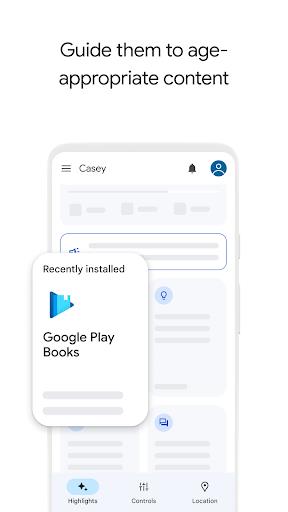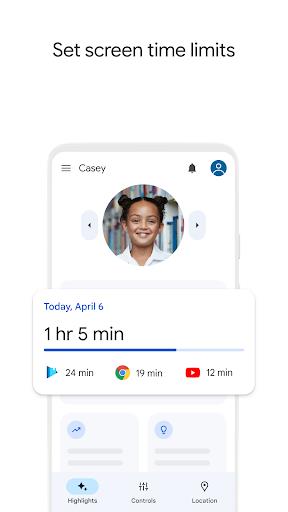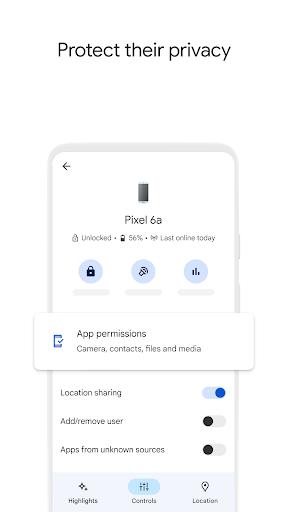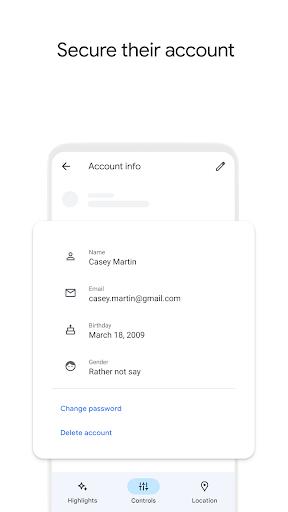-
Google Family Link
- Category:Tools
- Updated:2024-12-03
- Rating: 4.4
- Education
Introduction
With the Google Family Link app from Google, parents can easily set digital ground rules and guide their children as they navigate the online world. This comprehensive app allows parents to view their child's activity, manage their apps, and discover teacher-recommended content. Setting limits and bedtimes for screen time is a breeze, and parents can even remotely lock devices when it's time to unplug. Plus, the app allows parents to easily locate their child when they're on the go. Family Link is a must-have for parents looking to strike a balance between technology and real-world experiences for their children.
Features of Google Family Link:
> Monitor and Guide Screen Time: Google Family Link allows parents to view their child's activity, manage their apps, and set time limits for screen time, helping them make healthy decisions about their digital use.
> Customize App Permissions: Parents can approve or block apps, manage in-app purchases, and hide specific apps on their child's device, giving them control over what their child can access.
> Location Tracking: Family Link enables parents to locate their child as long as they have their Android device with them, providing peace of mind knowing their whereabouts.
> Teacher-Recommended Apps: Family Link suggests educational and age-appropriate apps for children, making it easier for parents to find quality content for their child to explore.
Tips for Users:
> Set clear boundaries by establishing screen time limits and a bedtime schedule for your child's device to encourage a healthy balance between technology and offline activities.
> Use the lock feature to remotely lock your child's device when it's time for them to take a break, allowing for quality family time or outdoor play.
> Regularly review and manage the apps on your child's device, disabling any that are not suitable or unwanted, to ensure a safe and controlled digital environment for your child.
Conclusion:
Google Family Link offers a comprehensive set of tools for parents to oversee and guide their child's digital experiences. With features like app management, screen time limits, and location tracking, parents can ensure their child's online safety and well-being. By utilizing the playing tips provided, parents can effectively monitor and customize their child's device usage, ultimately fostering a healthy relationship with technology and promoting a balanced lifestyle for their children. Download the Google Family Link app today and empower yourself to guide your child's digital journey responsibly.
Information
- Size: 52.07 M
- Language: English
- Version: 2.24.0.615015331
- Requirements: Android
- Ratings: 408
- Package ID: com.google.android.apps.kids.familylink
- Developer: Google LLC
Explore More
Top Downloads
Related Apps
Latest Update








Popular Category
Comment
-
So disappointing. All of the family features now are useless because devices won't recognize my kid's voices even after I remove and retrain their voice match. My kids now can't use Google at all to help set timers or broadcast messages throughout the house. I can see based on Reddit and other reviews here that it's an ecosystem issue that's been persisting for months.2024-12-08 23:21:19
-
It's not the best app. First of all, your child needs their own device with no other accounts on it. Not all children will have their own device. My child has a device, but we can't remove all other accounts because all the games my child plays are on it. The app is also very slow and never loads, and when it does, it's extremely glichy. This app was not helpful and did not meet our requirements.2024-12-08 22:13:22
-
My child has learnt how to bypass this app by turning the internet off, bloody useless EDIT: Can no longer use the lock and unlock feature which is seriously a severe flaw, son needed his phone unlocked to set an alarm and it wouldnt reapond but said it was unlocked on my end so had to manually unlock it with password / code which is inconvenient if im out of the house. We both have internet turned on. this app just keeps getting worse, its a joke and yes ive sent feedback, nothings been done!!!2024-12-07 23:58:16
-
Used to work well, hasn't worked properly for months. I have two children with disabilities and it was a godsend to make sure they got to their destinations safely, this is no longer the case. Now I get no notifications, and it no longer tracks them. Please fix it!2024-12-07 10:09:36
-
This app is garbage. The only part that is remotely useful is that it shows my childs screen usage. This helps me see how the app doesn't enforce the screen time limits, doesn't acknowledge the quiet hours, and doesn't care about app specific screen time limitations.2024-12-07 01:51:10
-
I'm the only managing adult and I keep getting notifications that my daughter has installed apps that I didn't approve, or even get a request for. I still get requests for some apps, but most just bypass that step and install on her phone. ________________ Per the response to my original review, I sent the logs a few months back. No response to date (3/9/24). I received two emails that apps were installed to buy child's device tonight that I never received a request for.2024-12-06 21:22:38