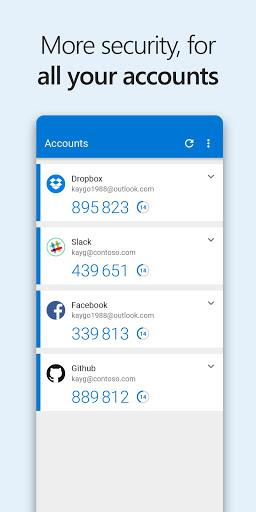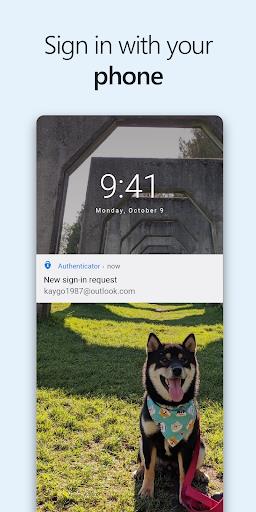-
Microsoft Authenticator
- Category:Tools
- Updated:2024-12-04
- Rating: 4.2
- Security
Introduction
Safeguard your online accounts with the Microsoft Authenticator app! This handy tool offers two-step verification for an added layer of security, ensuring that only you can access your accounts. With features like phone sign-in and device registration, you can easily manage your personal Microsoft accounts while keeping your information safe from unauthorized access. Say goodbye to juggling multiple authentication apps – the app has you covered. Plus, you can even get a sneak peek of upcoming updates by enrolling in the beta program. Don't wait, download the app now and enjoy peace of mind while browsing online.
Features of Microsoft Authenticator:
- Enhanced Security: Microsoft Authenticator provides two-step verification, adding an extra layer of security beyond just your password. This ensures that your accounts are protected from unauthorized access.
- Convenient Phone Sign-In: With phone sign-in for personal Microsoft accounts, you can quickly access your account using just your phone. Simply approve the notification sent to the Microsoft Authenticator after entering your username, making the sign-in process seamless.
- Device Registration: Easily register your device through the app for organizations that require it. This allows them to verify that the sign-in request is coming from a trusted device, ensuring secure access to files, emails, and apps.
Tips for Users:
- Enable Two-Step Verification: Make sure to set up two-step verification for all your accounts to enhance their security. This additional step will protect your accounts even if your password is compromised.
- Utilize Phone Sign-In: Take advantage of the convenient phone sign-in feature for quicker access to your Microsoft accounts. Simply approve the notification on your phone to complete the sign-in process.
- Register Your Device: If required by your organization, register your device through the app to ensure secure access to sensitive information. This simple step provides an added layer of security for your accounts.
Conclusion:
Microsoft Authenticator offers a range of features to enhance the security of your accounts while providing convenience in accessing them. With two-step verification, phone sign-in, and device registration capabilities, this app ensures that your information is protected from unauthorized access. Make the most of these features by following the playing tips provided and enjoy a secure and seamless authentication experience. Download the app today for peace of mind in your online activities.
Information
- Size: 86.72 M
- Language: English
- Version: 6.2401.0617
- Requirements: Android
- Ratings: 472
- Package ID: com.azure.authenticator
- Developer: Microsoft Corporation
Explore More
Top Downloads
Related Apps
Latest Update








Popular Category
Comment
-
I use this only to sign in to work accounts and every time is makes it as disruptive as possible, will request a code to be sent to my phone, no notification, have to open authenticator manually and refresh the page twice to receive it again. No availability to swap it to normal 2fa time based sign in which would be much simpler, they're trying to hard to be sophisticated and it's making the app worse2024-12-09 08:44:13
-
Awful. How are you supposed to sign in to your accounts if you have authenticate the authentication app. With what? Hope? This is ridiculous. You're told to clear cache, restart your phone, and remove the account. It still doesn't work. It worked just fine a few months ago. Whatever has been changed has buggered it.2024-12-07 05:54:16
-
It's incredibly frustrating that in order to use Teams, you're required to download additional software. It's akin to buying a car but being told you need to purchase the keys separately just to enter it. Annoying and inconvenient.2024-12-07 04:08:02
-
I figured it out I had to add Microsoft authenticator app as one of my Device Administrations for it to work. If you're having a problem getting the code back from Microsoft administrative app check your junk mail because it will end up there. Well I finally got it up and running.2024-12-06 16:04:36
-
It's unbelievable how many problems this ridiculous app cause! So many bugs! Often gets stuck in cycles even with their own apps like Skype! No instructions or support for the phone upgrade situation caused so much drama!! 160mb??? Very intrusive data harvest and constant tricks to just get it, hate it! Only have this as I have no choice.2024-12-06 14:42:44
-
The pop up notification with the number to log into my accounts on my devices just stopped. My app is update and every single time I have to go into the app, the fingerprint unlock takes forever to appear, then I have to use the verification code as the number authentication pop never shows. It's such a hassle to log into my accounts! Very annoying the pop up isn't there.2024-12-06 05:40:40