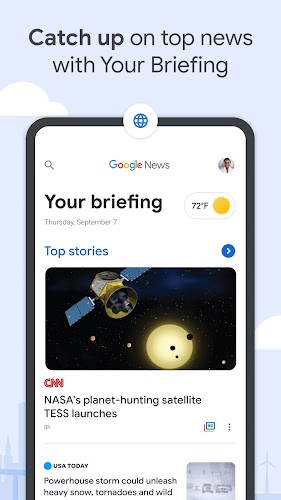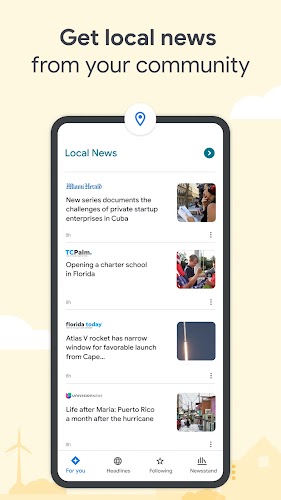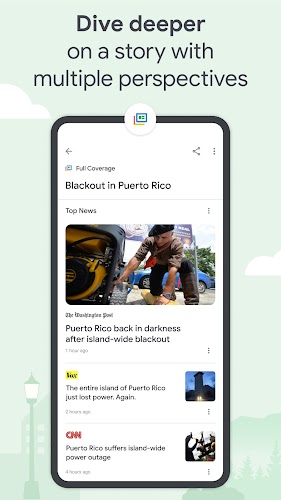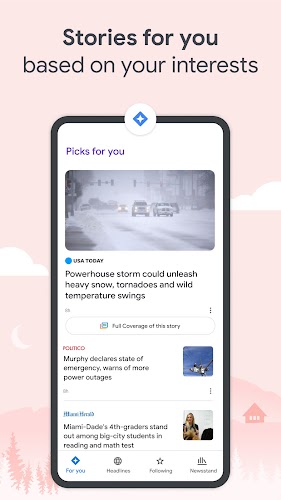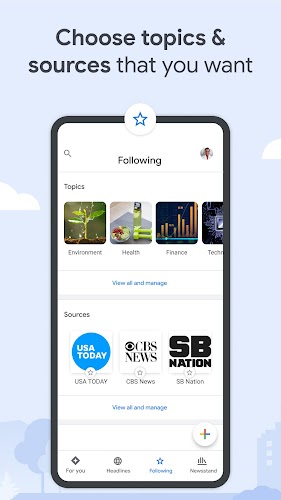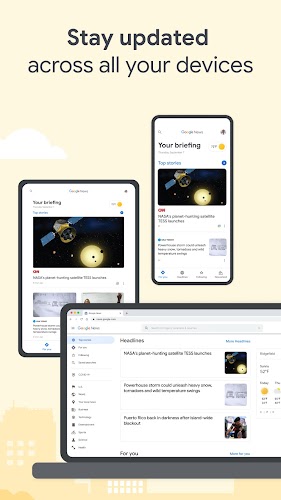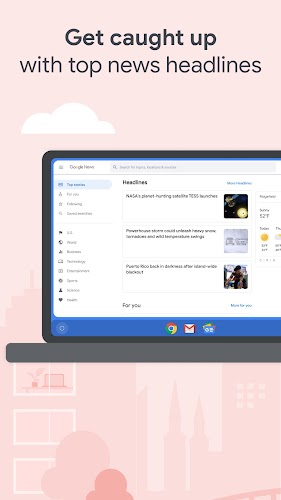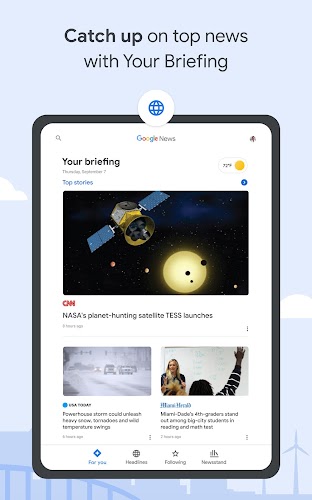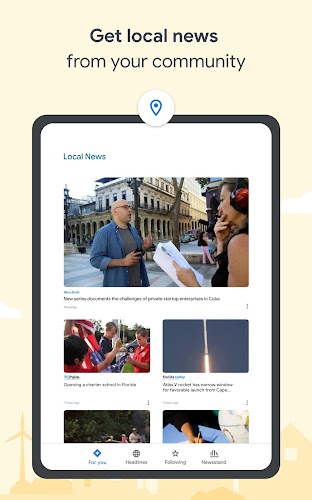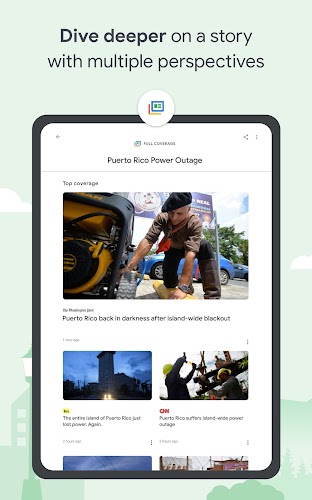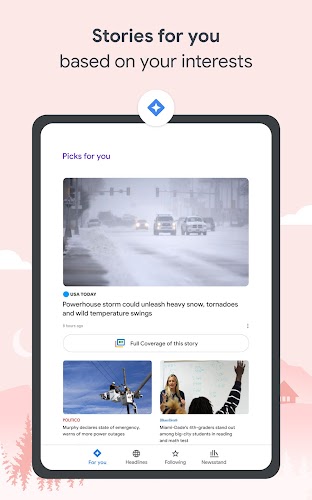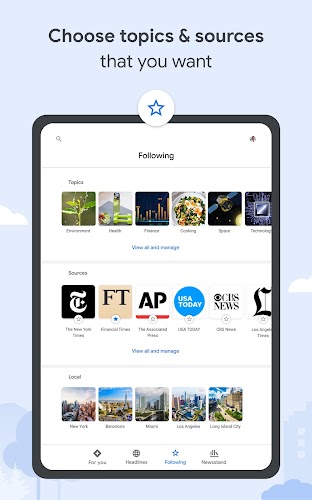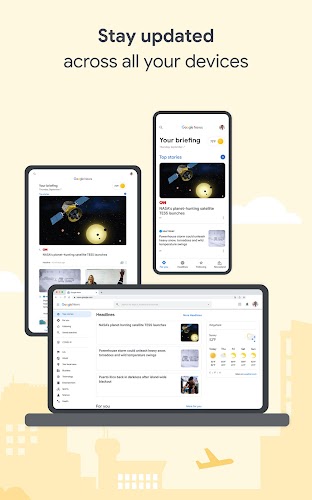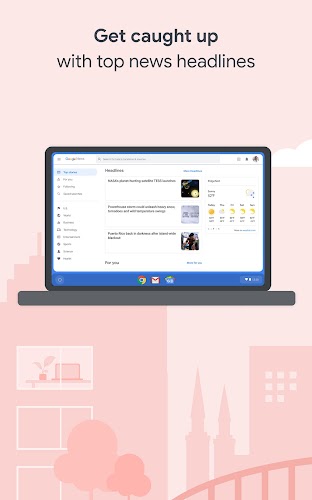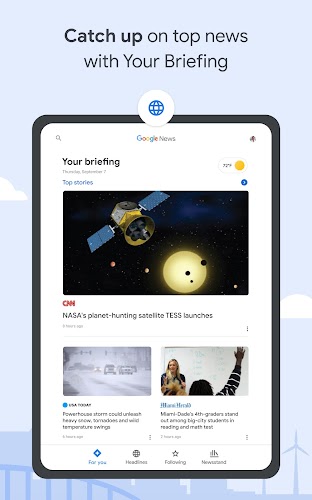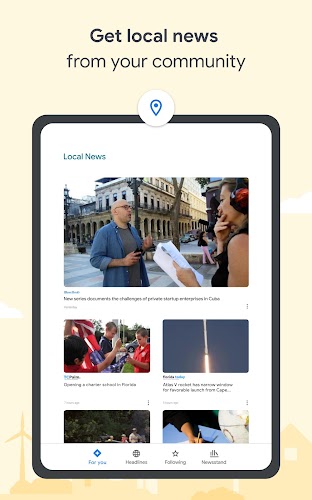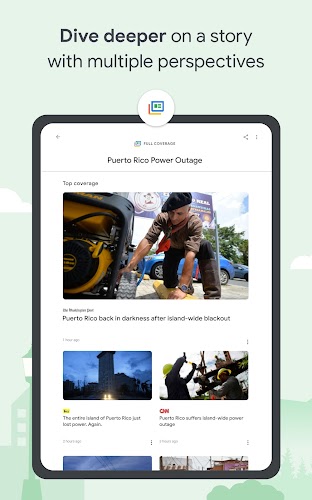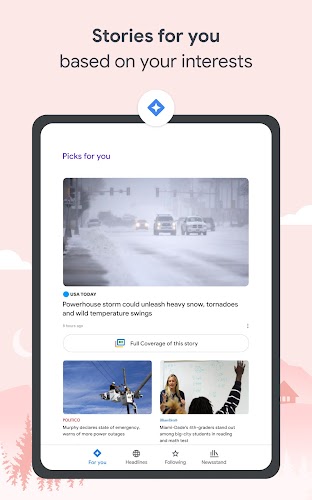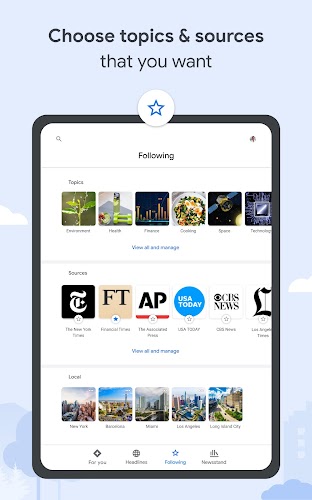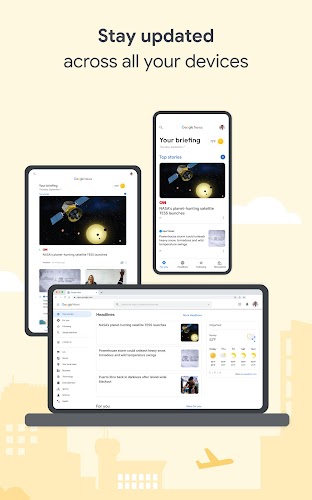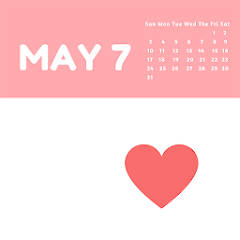-
Google News - Daily Headlines
- Category:News & Magazines
- Updated:2024-12-05
- Rating: 4.3
Introduction
Introducing Google News - Daily Headlines: Stay informed and connected with the world around you with a revolutionary news aggregator that puts you in control of your news consumption. Say goodbye to feeling overwhelmed by the constant influx of information and say hello to Your Briefing, a feature that delivers the top headlines tailored to your interests throughout the day. Dive deeper into stories with Full Coverage, which presents multiple perspectives on a topic, and personalize your newsfeed with Stories for You. With the app, you can access news from your local community, customize your preferences, and even save articles for offline reading. Whether you're on your phone, tablet, or desktop, the app has you covered.
Features of Google News - Daily Headlines:
Personalized News: The app offers a personalized news experience with Your Briefing, Local News, Full Coverage, and Stories For You. Stay informed about the topics that matter most to you.
Local News Coverage: Explore what's happening in your community with access to stories and articles from local news outlets. Customize your news feed by choosing multiple locations to stay informed about events near you.
Full Coverage Feature: Dive deeper into a story with multiple perspectives. The Full Coverage feature curates all online content related to a specific story, giving you a comprehensive understanding of how it's unfolding.
Stories For You: Tailor your news feed by following topics and sources that interest you. The For You section delivers personalized news articles based on your preferences, ensuring you stay updated on subjects that matter to you.
FAQs:
Can I access the app on multiple devices?
Yes, the app is designed to be accessible on different devices, ensuring you can stay informed whether you're using a phone, tablet, or desktop computer.
Is it possible to save articles for offline reading?
Yes, the app allows you to download articles over Wi-Fi so you can read them later, even when you're offline.
How does the app ensure a seamless experience with varying levels of connectivity?
The app optimizes its performance by reducing image sizes and data usage when your connection is weak, ensuring a smooth user experience regardless of your network speed.
Conclusion:
Google News - Daily Headlines offers a comprehensive and customizable news experience, allowing users to stay informed about the topics they care about. With features like personalized news feeds, local news coverage, and the ability to access articles on multiple devices, the app ensures that you can stay connected to the stories that matter most to you. Download the app today and discover a world of news tailored to your interests.
Information
- Size: 10.00 M
- Language: English
- Version: Varies with device
- Requirements: Android
- Ratings: 197
- Package ID: com.google.android.apps.magazines
- Developer: Google LLC
Top Downloads
Related Apps
Latest Update








Popular Category
Comment
-
Don't tell me Google isn't listening. YES YOU ARE. I listen to the radio on a daily basis. Jeremy Vine BBC radio 2 discusses cycle lanes. Not just any cycle lane but a specific kind. Google then recommends stories about that specific cycle lane. Many more examples follow. I'm now getting Carry Underwood stories because she was also mentioned on the radio. Not just a song but a discussion about her. I like recommendations about things I'm interested in but you're going to far Google2024-12-11 11:17:52
-
Crash's my Google Pixel phone regularly, video content is the culprit, turn it off or put it in settings options, Makes me hate your products, getting a better phone..... And news aggregator.2024-12-10 15:31:01
-
Google inexplicably removed the ability to open News articles in an external browser. That's a deal killer. This used to be a decent app but it's time to find a new source for news. EDIT AFTER GOOGLE RESPONSE: There used to be an option to automatically open an article in ext browser when an article was clicked. I don't want to have to click to open the article, then click the 3 dots, then click open ext browser. Why can't you restore the auto option?2024-12-09 17:57:49
-
Hi! Thanks for your reply. The preferred language and region are already set as Portuguese (Portugal), but I still have a lot of news from Brazil, even after deleting the data and uninstall/install the app. And is inglorious to remove the sources from Brazil. Please provide a way to select the country of the news that we want to see. Brazil and Portugal are not the same country!2024-12-09 10:25:21
-
Why is it anytime you have to open or close the app and you choose not to have notifications it has to ask you every damn time. If I could give a less of a star I would. Lord knows the illegal stuff on there searching through my phone. Uninstalled and more than likely going to Apple products2024-12-08 19:13:14
-
I quit using GN years ago b/c it sucked. I thought I'd give it another shot, only to find out that it's gone from horrible to disgustingly horrible. It's obvious Google has no interest in developing a legitimate and professional news aggregator. Instead, the only focus is how to deliver the content that puts the most money in its pocket. Pathetic and useless.2024-12-08 01:42:27