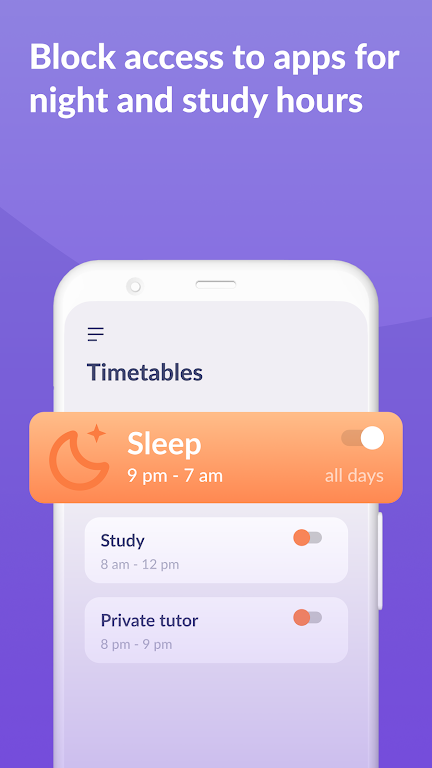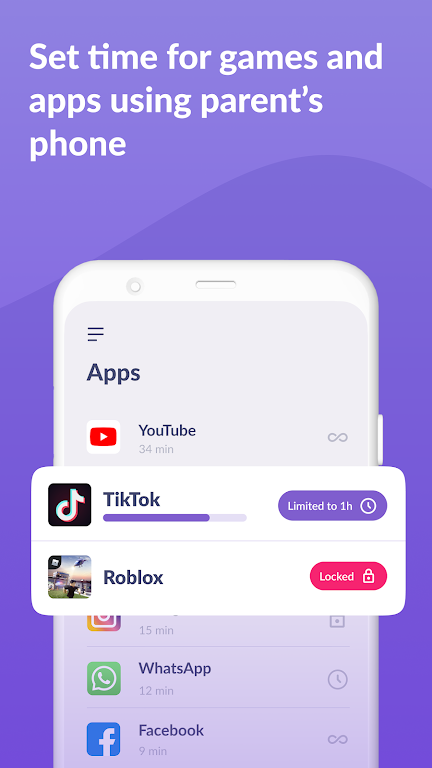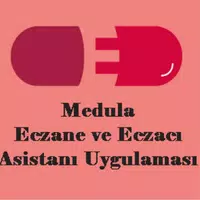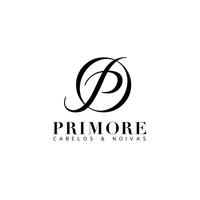-
Kids360: Parental Control App
- Category:Lifestyle
- Updated:2024-12-05
- Rating: 4.3
- Education
Introduction
Kids360: Parental Control App is the ultimate tool for parents looking to manage their child's screen time and keep them safe online. With features like app usage limiter, usage schedule, app statistics, screen time tracking, and essential contact apps always available, the app ensures that your child's phone usage is monitored and controlled. The app works in conjunction with Alli360, providing a seamless experience for both parents and children. With strict data privacy measures in place, you can rest assured that your child's information is secure. Simply follow a few easy steps to set up the app and start monitoring your child's phone usage today.
Features of Kids360: Parental Control App:
❤ Screen Time Management: Parents can set limits on their child's screen time for specific apps and games, helping children maintain a healthy balance between online and offline activities.
❤ Usage Schedule: Users can create a schedule for their child's device usage, promoting productive school time and ensuring restorative sleep during bedtime.
❤ App Statistics: Parents can track the apps their child uses and for how long, allowing them to monitor if their child is using educational or entertainment apps during study time.
❤ Stay in Touch: Essential communication apps such as calls and texts remain accessible, ensuring parents can always reach their child in case of emergencies.
FAQs:
❤ Can the app be installed without my child's consent?
No, the app requires the child's permission to be installed on their device.
❤ How can I monitor my child's screen time with the app?
Simply install the app on your phone and Alli360 on your child's phone, then connect the devices using the provided code.
❤ Are there any privacy concerns with using the app?
Personal data is stored in compliance with the law and GDPR policy, ensuring the security of user information.
Conclusion:
Kids360: Parental Control App offers a comprehensive solution for parents to manage their child's screen time, track app usage, and set usage schedules. By using a combination of the app and Alli360, parents can ensure their child's safety online and offline while maintaining open communication. With features such as screen time management, app statistics tracking, and essential communication app access, the app provides peace of mind for parents in the digital age.
Information
- Size: 23.00 M
- Language: English
- Version: 2.26.0
- Requirements: Android
- Ratings: 445
- Package ID: app.kids360.parent
- Developer: ANKO Solutions LLC
Explore More
Top Downloads
Related Apps
Latest Update








Popular Category
Comment
-
I highly recommend Kids360 to all parents who want to keep their children safe online and establish healthy screen time habits. The app's intuitive interface and powerful features make it a top choice in the market.2024-12-12 02:20:10
-
Kids360 offers an intuitive interface with powerful features. It helps me effectively track my child's app usage and limit their screen time. I couldn't be happier with this parental control app.2024-12-10 22:02:37
-
With Kids360, I can easily track my child's app usage and set limits on their screen time. It's a great app for parents who want to ensure their child's digital well-being.2024-12-10 16:21:46
-
I appreciate how Kids360: parental control apps empowers me as a parent. It allows me to strike a balance between letting my child explore the digital world and protecting them from potential dangers. The app is easy to use and delivers on its promises.2024-12-09 23:54:48
-
Dont waste your money. Better go for google family link, safe and free. This app dont have a live chat support and they are offering limited FAQ's and leading you back to troubleshooting homepage. The location of GPS is also not real time and the History of Youtube and Google are disabled. I subscribed to this app so I can monitor my Son activities and whereabouts but now its totally useless.2024-12-09 13:38:25
-
As a parent, I like this app so much compare to family link provide by google. Family link is too useless, not user friendly when we try setup on the phone. Fair price package. We also found that google photo and phone settings can't be control or lock from our side. We also not able to split the time based on specific app. In future, we hope developer can improve the weaknesses of this app. So we can control kid/teen behavior to do any setting to the phone in the future.2024-12-09 12:55:32