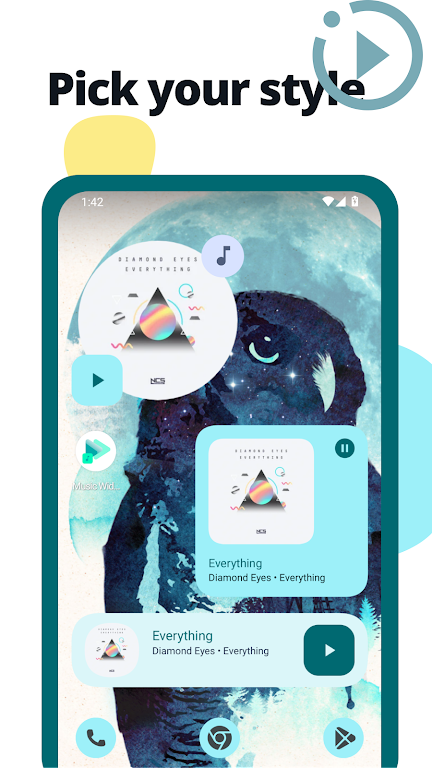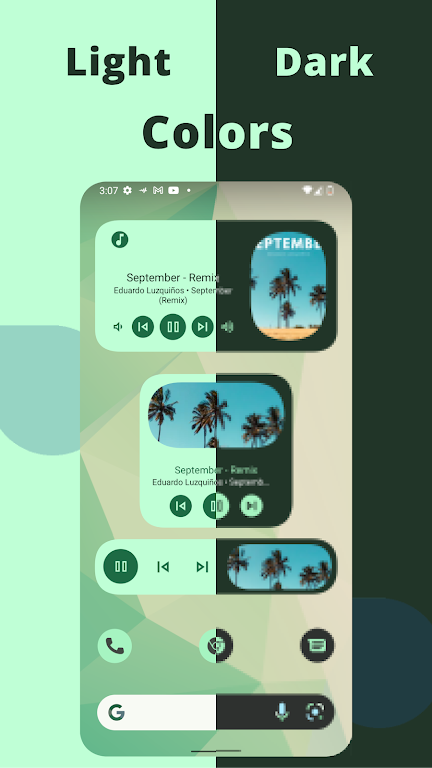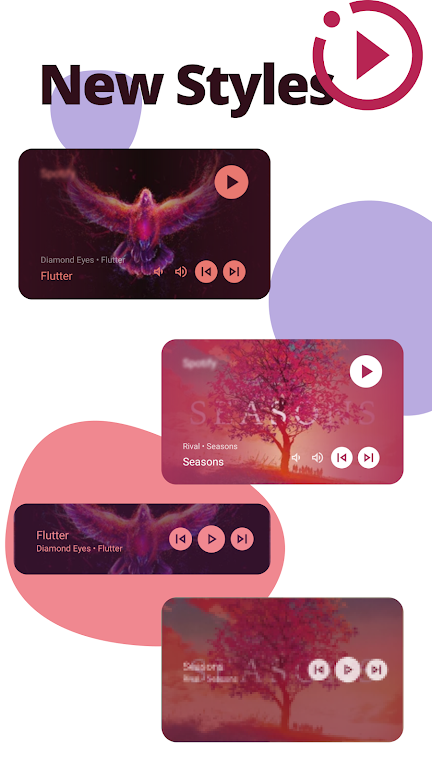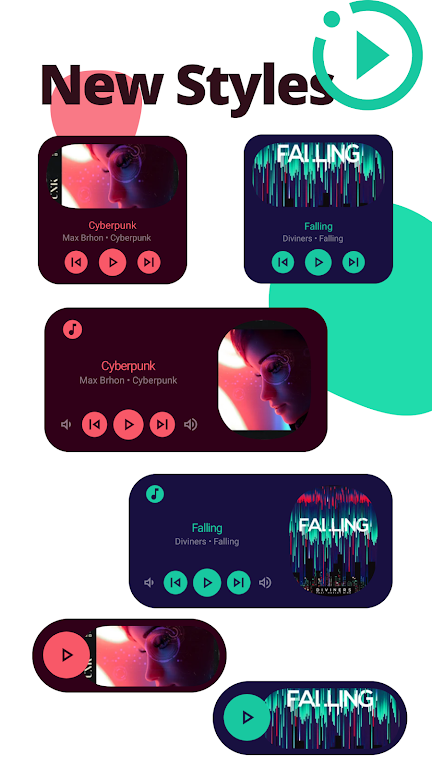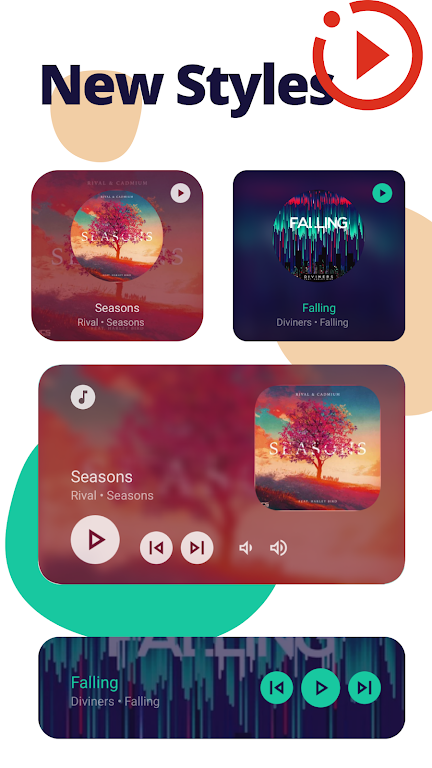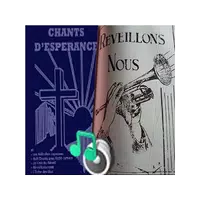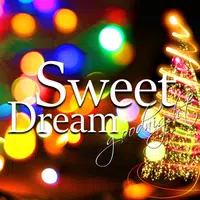-
Music Widget Android 12
- Category:Other
- Updated:2024-12-05
- Rating: 4.4
- Music
Introduction
Enhance your music experience with the sleek and efficient widget - Music Widget Android 12 that brings real-time information about the song you're listening to right to your phone's home screen. With Music Widget, you can control your music player, change tracks, adjust volume, or pause the music without opening the app, giving you a seamless music listening experience. Personalize the widget to match your style with a variety of themes and designs. The app is optimized for efficiency, ensuring it won't drain your battery or affect your device's performance. With support for a wide range of music players, Music Widget is the ultimate tool for music lovers. Download now and take control of your music like never before!
Features of Music Widget Android 12:
Real-Time Information: Music Widget instantly displays key details of the song you're listening to on your home screen, including song name, artist, album, and album art, all in a beautifully designed widget.
Quick Control: Change tracks, adjust the volume, or pause the music directly from the widget without having to open the music app, allowing for seamless control of your music playback.
Personalization: Customize the look of your widget with various themes and styles to match your personal taste and make it perfect for your home screen.
Optimized for Efficiency: Music Widget is lightweight and does not impact the performance of your device, ensuring you can enjoy your music without worrying about battery life or resource usage.
Tips for Users:
For square widgets, control the music by pressing on the left, center, or right side of the title.
For circular widgets, control the music by pressing on the top left and top right sides of the cover.
If the Material You colors are not fully implemented on Android 12, enable the "Force Material You colors" option to match the colors with your current wallpaper.
Conclusion:
Music Widget Android 12 is the ultimate tool for music lovers who want quick and easy access to their favorite tunes right on their home screen. With real-time information, quick controls, personalization options, and efficiency, this app brings your music closer than ever before. Download now and enhance your music listening experience with a beautifully designed widget that keeps you in control of your music playback.
Information
- Size: 12.30 M
- Language: English
- Version: 2.17
- Requirements: Android
- Ratings: 115
- Package ID: com.lstapps.musicwidgetandroid12
- Developer: Lst Apps
Explore More
Top Downloads
Related Apps
Latest Update








Popular Category
Comment
-
Would love the Option to add two or more Widgets for dedicated Players. So one for Spotify one for music etc... But sadly you can only duplicate the Widget. Oh and some Widget Options without the Album Cover would be nice2024-12-12 10:17:16
-
Good looking aesthetics but the album art doesn't change with the song automatically in spotify eventho the controls work. (I have given both the required permissions to the app)2024-12-10 09:32:54
-
the widget did not display the music that played after the other music. i added this widget, and then tried to play music, it works well! but then when i tried to skip to the next music, the display still show the music before, not the played one.2024-12-10 08:20:38
-
Looks nice, feel good. But doesn't display song info after getting back from sleep mode (android head unit in car + nova launcher + Spotify). But controls working correctly. Unfortunately unusable :(2024-12-10 05:48:08
-
Really nice to have the option to control the transparency. But unfortunately album art is still low res, from tidal, which is not the case with other widgets. Hoping to see that this gets fixed too2024-12-10 00:04:40
-
Spotify showing blurry low quality cover.2024-12-09 21:36:55