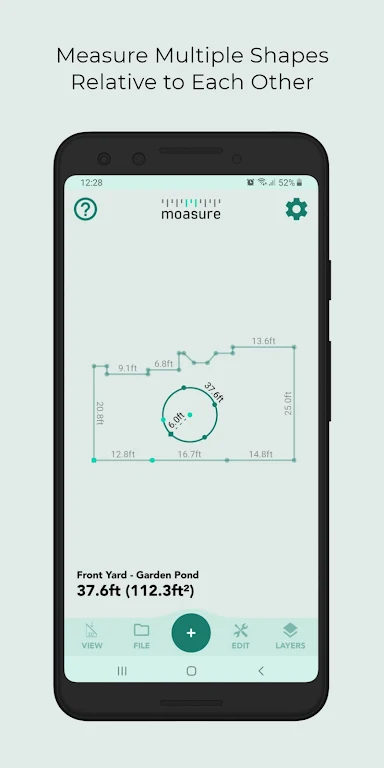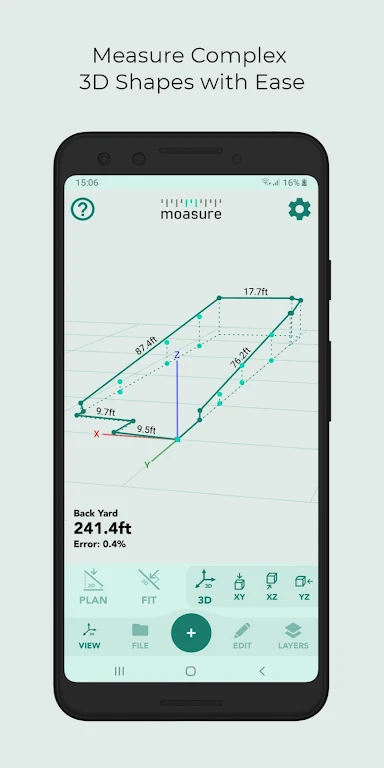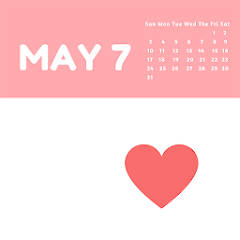-
Moasure
- Category:Tools
- Updated:2024-12-16
- Rating: 4
Introduction
The Moasure app is a powerful tool that pairs with the Moasure device to revolutionize the way you measure complex and irregular shapes. With a sleek interface, this app allows you to visualize your projects in 2D and 3D, analyze topography, and effortlessly capture elevation data. The app’s advanced algorithms calculate various measurements such as area, perimeter, grade, and more. You can customize measurements with labels and background images, as well as export them to PDF or CAD formats. Moasure Coach provides valuable feedback to improve your measuring skills, while the folder interface helps you stay organized. Say goodbye to traditional measuring methods and hello to precision and efficiency with the app.
Features of Moasure:
Comprehensive Measurement Tools: The app offers a wide range of measurement tools, allowing you to accurately measure and visualize complex and irregular shapes with ease. From determining area, perimeter, grade, rise and run, to calculating surface area and volume, this app has got you covered.
Enhanced Visualization: With the ability to visualize your projects in both 2D and 3D, the Moasure app allows you to better understand the topography of the measured space. You can also add labels and background images to highlight points of interest and provide context to your measurements.
Seamless Export Options: Easily export your measurements to PDF or CAD formats such as DWG or DXF, as well as image formats like JPEG, PNG, and SVG. This makes it convenient to share your measurements with others or integrate them into your design projects.
Continuous Improvement with Moasure Coach: The in-app feedback provided by Moasure Coach helps you enhance your measuring technique, ensuring that you are measuring efficiently, accurately, and confidently every time. This feature sets the Moasure app apart by offering personalized guidance to improve your measuring skills.
Tips for Users:
Take Advantage of the Measurement Tools: Experiment with the different measurement tools available in the app to fully understand its capabilities. Practice measuring various shapes and surfaces to get comfortable with using the app for different projects.
Utilize Visualization Features: Make use of the visualization options such as adding labels and background images to enhance your measurements. This can help you better communicate your measurements and findings to others or for your own reference.
Explore Export Options: Test out the different export options available in the app to understand how you can share your measurements with others or use them in your design projects. Experiment with exporting to PDF, CAD, and image formats to find the most suitable option for your needs.
Conclusion:
The Moasure app stands out as a comprehensive and user-friendly tool for measuring and visualizing complex shapes and spaces. With a wide range of measurement tools, enhanced visualization features, seamless export options, and personalized feedback from Moasure Coach, this app empowers users to measure more efficiently and accurately. Whether you are a professional designer, architect, or DIY enthusiast, the Moasure app is a valuable companion that can help you take your measuring skills to the next level. Download the app today and start measuring with confidence.
Information
- Size: 85.13 M
- Language: English
- Version: 2.2.4.1697
- Requirements: Android
- Ratings: 181
- Package ID: com.moasure.moasureapp
- Developer: 3D Technologies
Top Downloads
Related Apps
Latest Update








Popular Category
Comment
-
Excellent tool!2024-12-21 10:37:12
-
Dope2024-12-21 10:14:31
-
Great tool.2024-12-18 18:33:21
-
save your money buy a laser tape measure and a notebook2024-12-18 16:57:50
-
Steals your data2024-12-18 08:30:27
-
Garbage2024-12-17 13:30:59