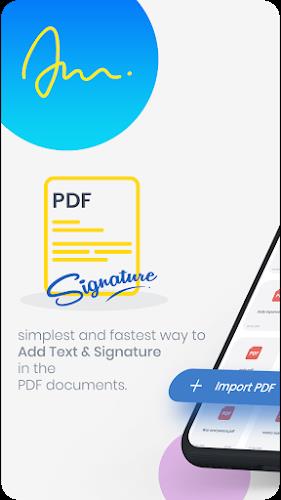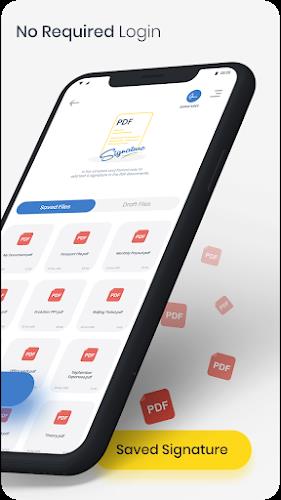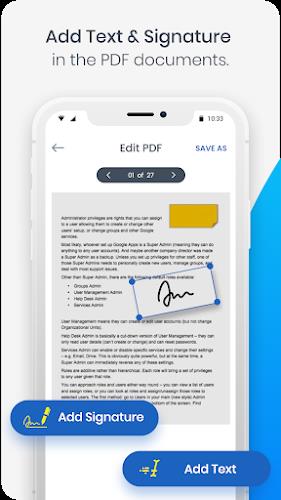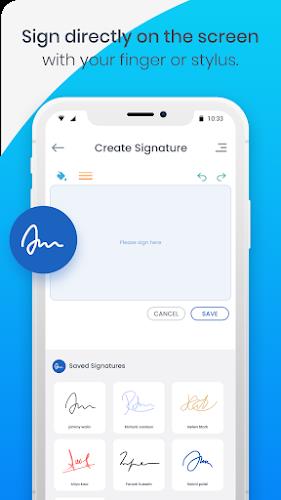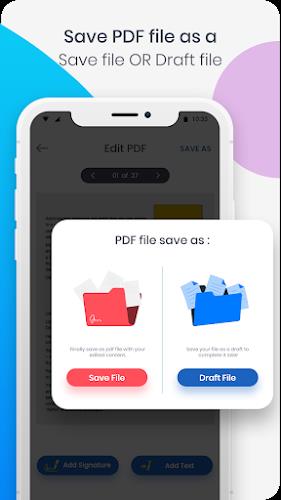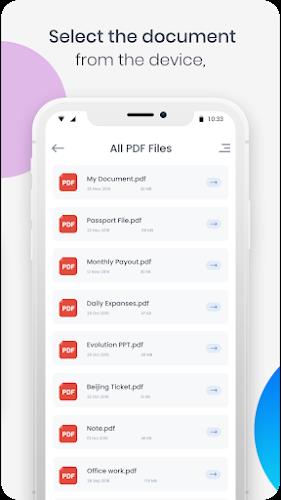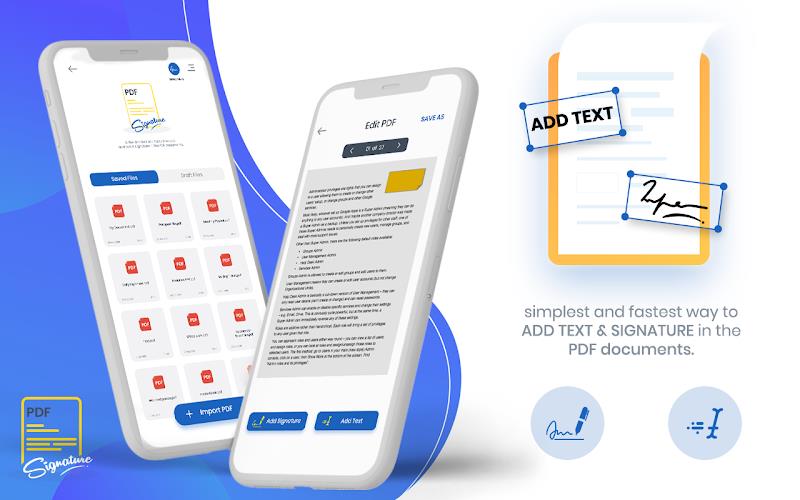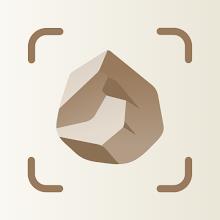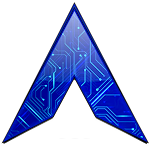-
PDF File Editor & Reader: Xodo
- Category:Tools
- Updated:2024-12-23
- Rating: 4.1
Introduction
Looking for a hassle-free way to manage your PDF files? This PDF File Editor & Reader: Xodo App is here to streamline your workflow. With over 30 tools at your disposal, you can easily create, edit, annotate, and sign PDF documents with just a few taps. The powerful features include compressing, merging, splitting, and extracting pages, as well as scanning images and converting files to PDF. Organize and store your files securely, annotate and draw directly on PDFs, fill and sign forms, and even unlock advanced features with a subscription. Simplify your PDF tasks and boost your productivity with this versatile and user-friendly App!
Features of PDF File Editor & Reader: Xodo:
- Comprehensive PDF Editing Tools: Easily create, edit, merge, split, compress, and manage PDF files with a wide range of tools.
- Efficient Document Viewer: View, annotate, and organize PDF files with convenient features such as multiple viewing modes, tab support, and searchable text.
- Secure File Organization: Protect your documents with password encryption, grid view mode, and a file manager for easy access.
- Fast PDF Scanning and Conversion: Scan images, convert files to PDF, perform OCR text recognition, and convert between various file formats seamlessly.
- Annotation and Drawing Tools: Add comments, highlights, stamps, and drawings to your PDFs with a stylus-friendly design and scrolling mode for easy navigation.
- Fill and Sign Forms: Fill out and sign PDF forms, save your signature for reuse, and sync files with Xodo Drive for effortless document management.
FAQs:
- Can I edit PDF files on any device?
Yes, our PDF tool is compatible with all devices, allowing users to edit and manage PDF files seamlessly.
- Is the app free to download?
Yes, the app offers a free trial with access to a wide range of features, and users can unlock additional tools with a subscription.
- How secure is the app for storing sensitive documents?
The app offers password encryption and secure cloud storage options for protecting and organizing confidential files.
Conclusion:
Experience the ultimate PDF solution with our versatile document viewer and editor, offering a wide range of tools to enhance your productivity and simplify document management. From comprehensive editing features to secure file organization and efficient scanning and conversion capabilities, PDF File Editor & Reader: Xodo is designed to meet all your PDF needs. Download now and unlock a world of possibilities for editing, annotating, and organizing your PDF files with ease.
Information
- Size: 66.30 M
- Language: English
- Version: 9.5.3
- Requirements: Android
- Ratings: 213
- Package ID: com.xodo.pdf.reader
- Developer: Apryse Software Inc.
Top Downloads
Related Apps
Latest Update