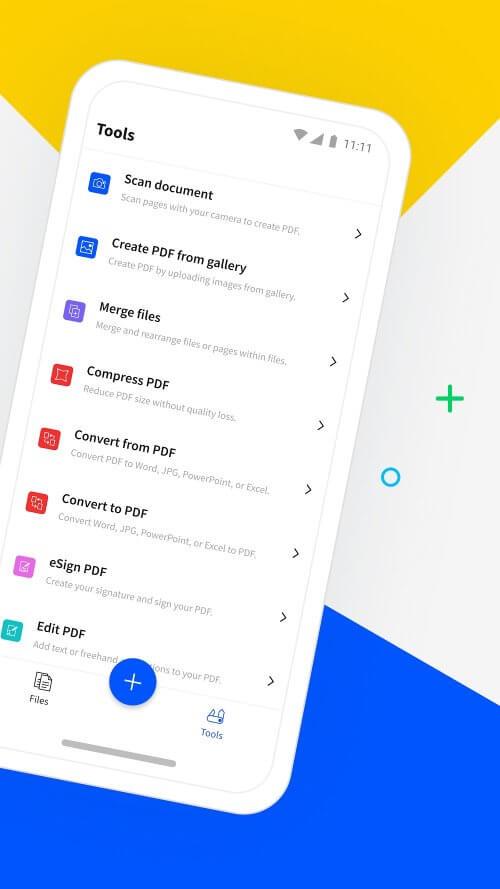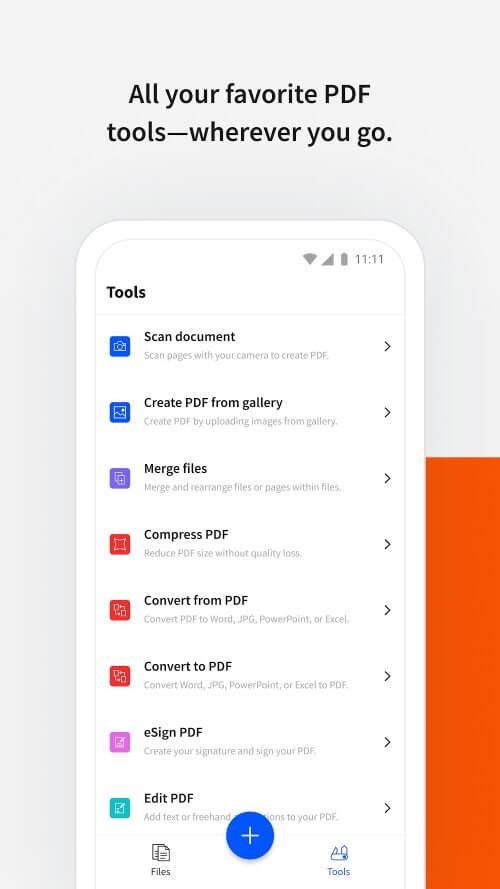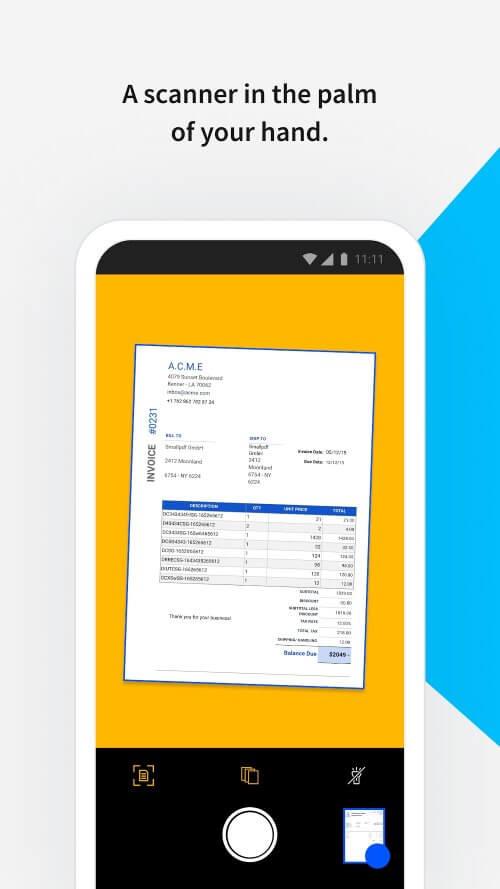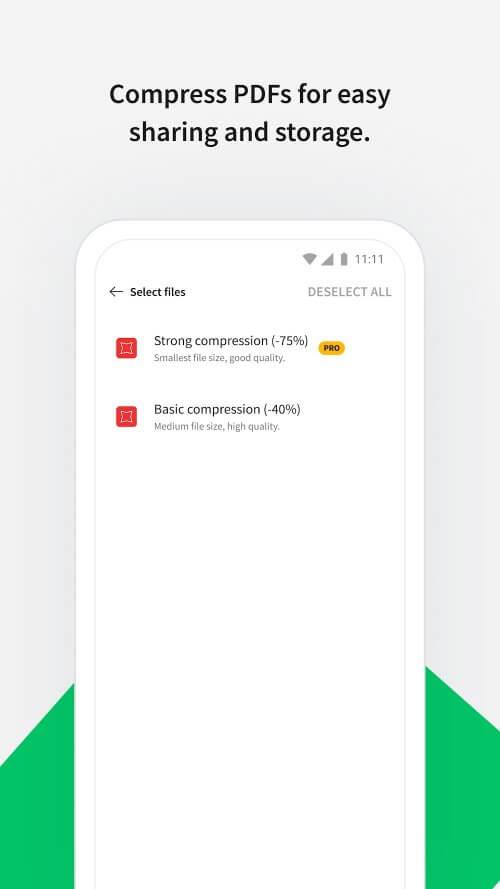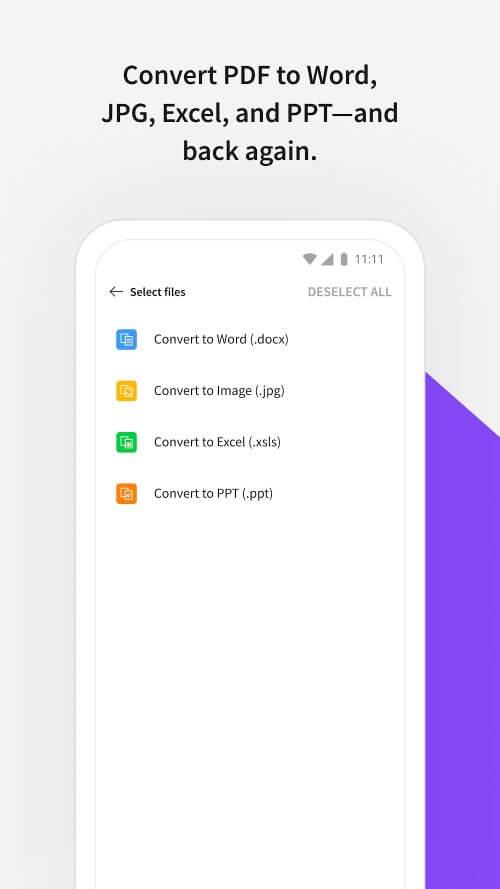-
Smallpdf
- Category:Productivity
- Updated:2024-12-30
- Rating: 4.2
- Security
Introduction
Easily adjust, compress, and convert all your important PDF files with this user-friendly Smallpdf application. With a sleek and attractive interface, users can freely edit, cut, copy, and insert data into their PDF files effortlessly. Rotate, delete, and save document pages with ease, or switch between files seamlessly. Convert PDF to Word or PPT in seconds, and compress files for easier storage and sharing. Scan documents and add signatures with the app's scanning tool, while enjoying the convenience of reading mode. With top-notch security features and a wide range of editing and conversion options, this app is a must-have for anyone needing to manage PDF files efficiently.
Features of Smallpdf:
> Users can freely edit and compress PDF files, as well as scan PDF pages.
> Users have complete freedom to switch between files easily.
> The interface is extremely attractive and eye-catching.
> Users can experiment with and convert information and data to PDF files and vice versa.
> Users can easily copy, cut, rename, insert data, and rotate document pages in just a few simple steps.
> The application supports merging, saving, and compressing files, as well as converting files to different formats like Word, PowerPoint, and JPG.
Conclusion:
Smallpdf is a powerful tool for editing, compressing, scanning, and converting PDF files. With its user-friendly interface and wide range of features, users can easily manipulate and manage their documents with ease. Whether you need to edit, compress, or convert files, this App has got you covered. Download now and take your document management to the next level!
Information
- Size: 305.81 M
- Language: English
- Version: 1.80.1
- Requirements: Android
- Ratings: 379
- Package ID: com.smallpdf.app.android
Top Downloads
Related Apps
Latest Update