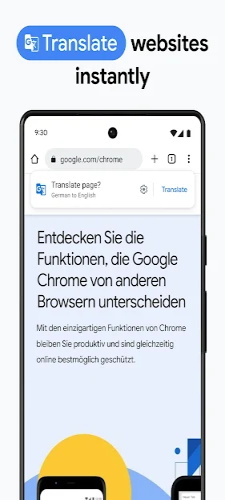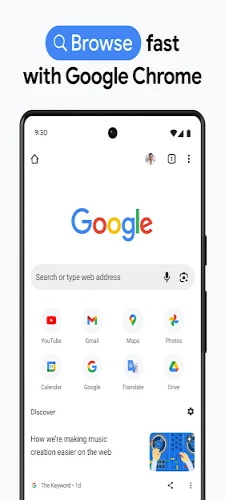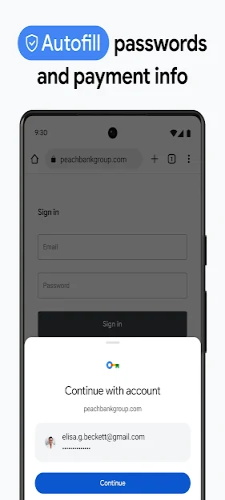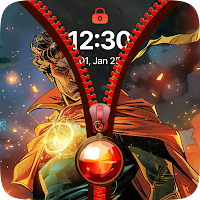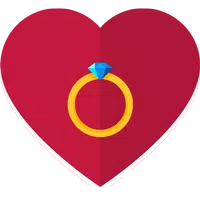-
Google Chrome: Fast & Secure
- Category:Communication
- Updated:2024-02-29
- Rating: 4.5
- Security
Introduction
Google Chrome is a powerful and versatile web browser that promises to revolutionize your internet experience. With its lightning-fast speed, user-friendly interface, and top-notch security features, Google Chrome is designed to bring you the very best of the web. Not only does it offer personalized news articles and quick links to your favorite sites, but it also comes with Google Search and Google Translate built-in. Whether you're looking to browse the web at lightning speed, access your favorite content with just a tap, or protect your phone from dangerous sites, Google Chrome has got you covered. Download now and enjoy a seamless browsing experience across all your devices.
Features of Google Chrome: Fast & Secure:
❤️ Fast, easy to use, and secure web browsing experience.
❤️ Personalized news articles and quick links to favorite sites.
❤️ Google Search and Google Translate built-in for easy access.
❤️ Autofill feature for quick form filling.
❤️ Incognito Browsing mode to browse privately without saving history.
❤️ Google Safe Browsing to protect against dangerous sites and downloads.
Conclusion:
Download the app now to enjoy a fast, secure, and personalized web browsing experience. With features like personalized news, quick access to favorite sites, and built-in Google Search and Translate, you can browse the internet effortlessly. Stay protected with Incognito Browsing and Google Safe Browsing. Don't miss out on the convenience of Autofill and the ability to translate entire web pages with just one tap. Experience a tailored web browsing experience with smart personalized recommendations. Click to download now and enjoy the benefits of this user-friendly app.
Information
- Size: 12.00 M
- Language: English
- Version: v122.0.6261.64
- Requirements: Android
- Ratings: 100
- Package ID: com.android.chrome
- Developer: Google LLC
Explore More
Top Downloads
Related Apps
Latest Update








Popular Category
Comment
-
Search bar and tab switcher stuck at top of screen + Password Manager buried in oversimplified settings. Insane and bizarre that Google flat out refuses to provide an option to shift address bar and tab controls to screen bottom (inexplicably provided only on iOS). Feature has had thousands of requests over several years. Since I have just moved from iPhone to Android, I am forced to ditch Chrome as my browser because of this. This is quite simply developer arrogance and obstinacy at its worst.2024-05-20 07:24:25
-
My Android phone is very low on resources and this app, which definitely uses a lot of these limited resources, just doesn't cut it for me! It either doesn't load a webpage at all, or it takes forever to load. And even then, you're constantly being bombarded with numerous, annoying and highly intrusive, Google ads. I even give feedback that the ad is covering the content and the exact same ad keeps popping up! I finally decided to go with Firefox for Android and I'm extremely happy with it.2024-05-10 22:17:34
-
When opening on a pixel phone, it freezes often in either. Won't work at all or is very laggy and won't load for a full solid few minutes. I don't understand how to fix this and can't find anything online about it. I shouldn't have to open and close Google Chrome two or three times just to get it to work. I'm probably going to uninstall and use edge until this is fixed.2024-05-09 04:33:11
-
Up until recently I loved Chrome, but now everytime it loads a search page the txt is so small that I can't read it. Tried using the text scaler in the accessibility settings in Chrome, but even after maxing it out as big as it will allow, Google still loads the page with tiny, unreadable txt. If not for that I would be giving it a 5 star review2024-05-08 16:09:08
-
The once wonderful Chrome browser is ruined by the periodic addition of useless ennoying "features", reducing the fun and Chrome experience to just another boring complicated app. Among others: there is no obvious setting to disable the "Continue browsing" on start: a particularly nerving "new feature". Another particularly ennoying feature is the download notification, which sticks on top of the screen, and is hard to swipe away, in particular while loading a "heavy" page.2024-05-08 10:40:41
-
I just got a new phone and literally no matter what I do I can't get my tabs to sync. I have 400 tabs open on Chrome on my phone. I have both phones synced to the same account. I've tried disabling chrome on my new phone and enabling it. I've signed in and out on both phone multiple times. Everything I find on the internet just tells me to "makes sure all my devices are synced" and it hasn't been helpful. My old phone is really broken so it's just hard to use and this has been very frustrating2024-05-07 17:26:42