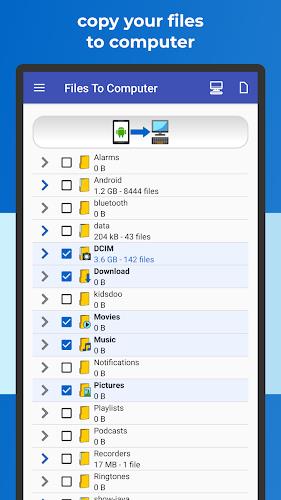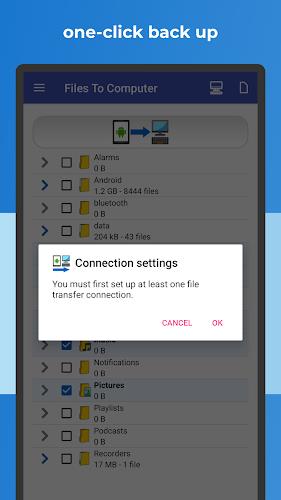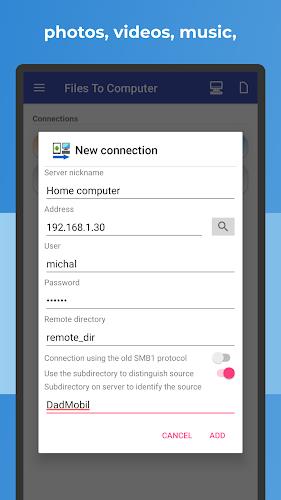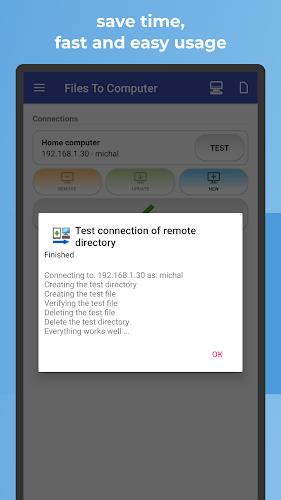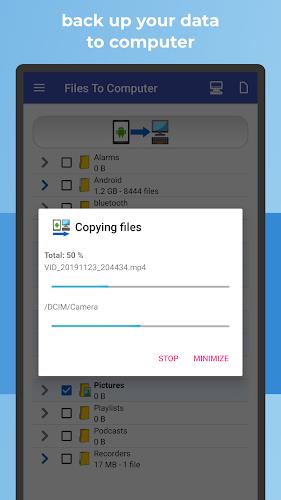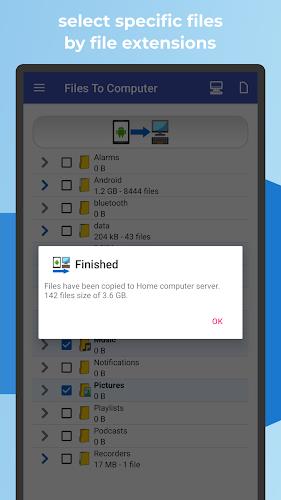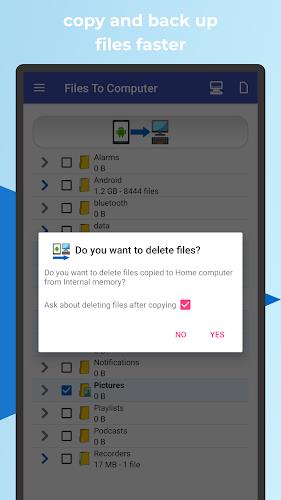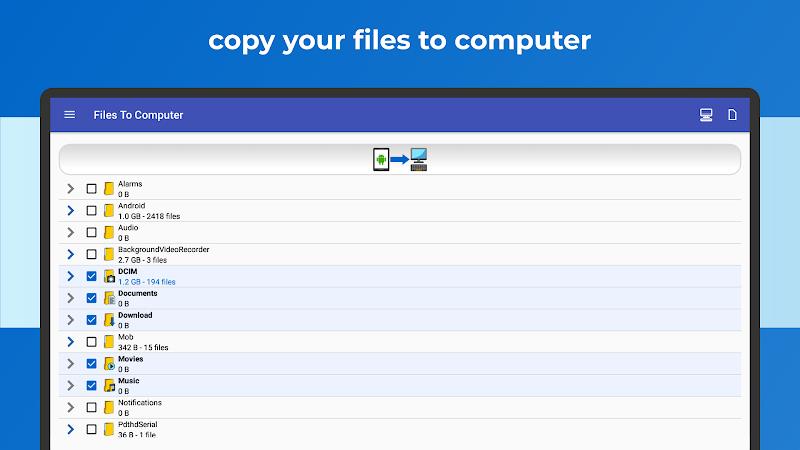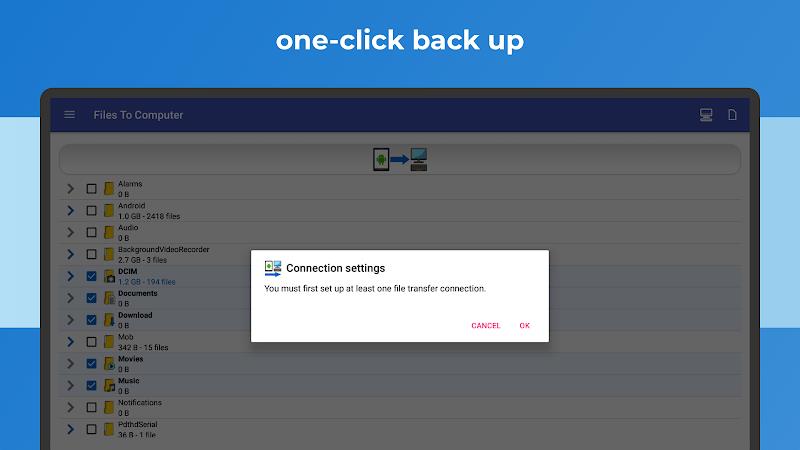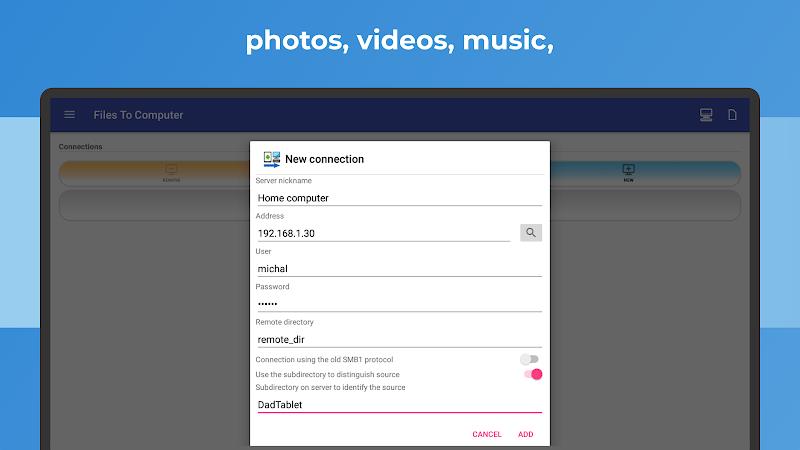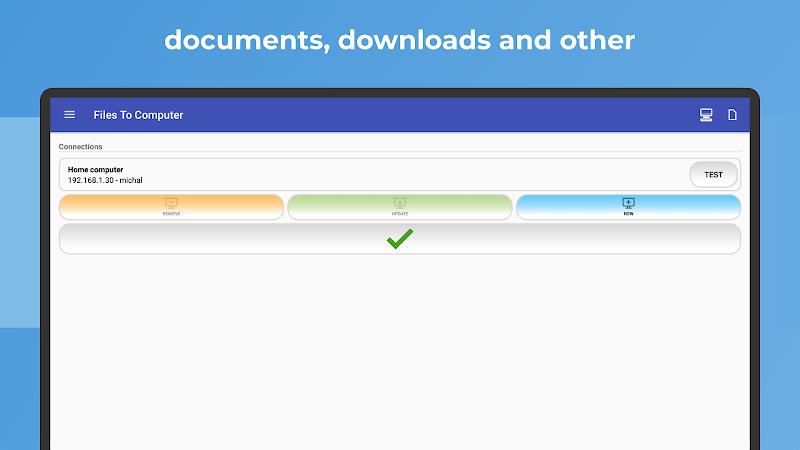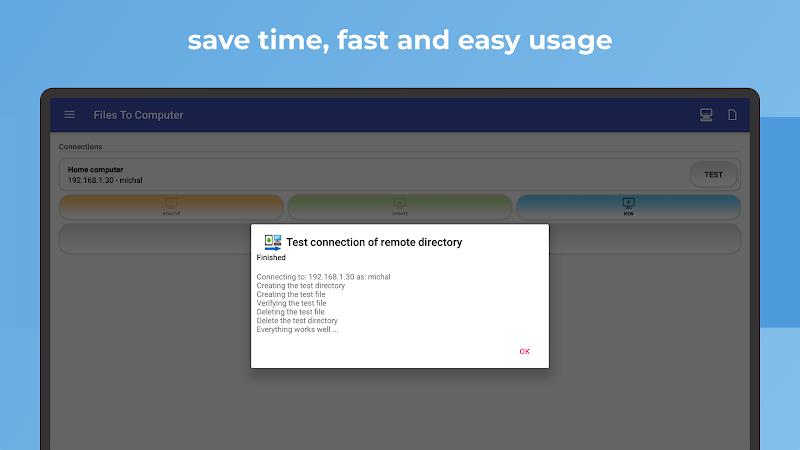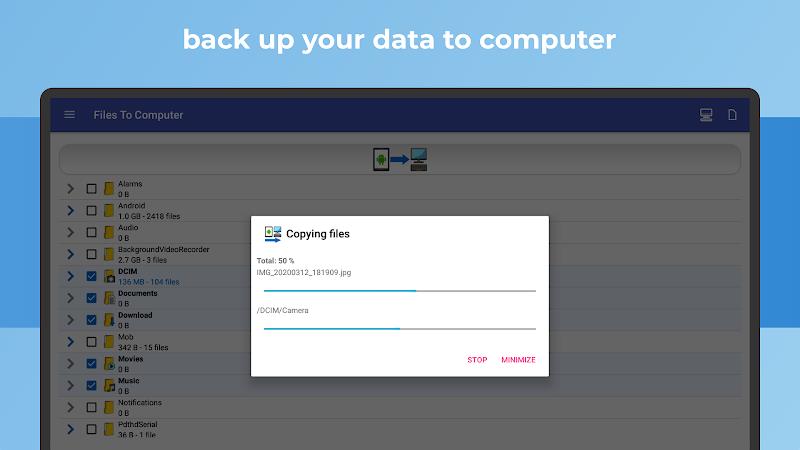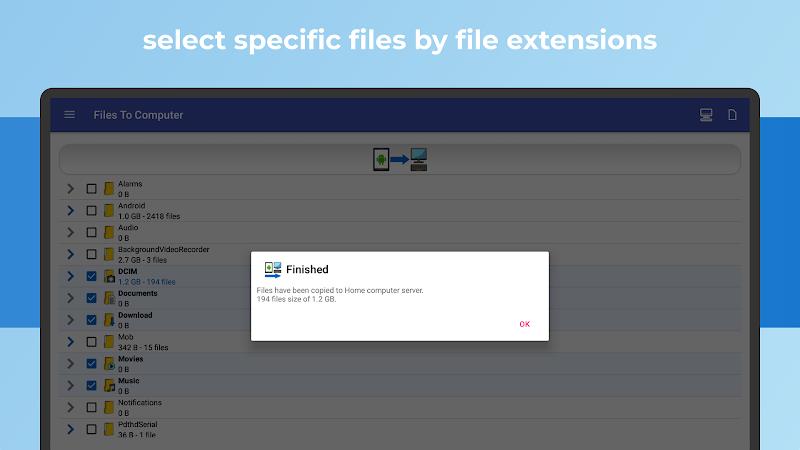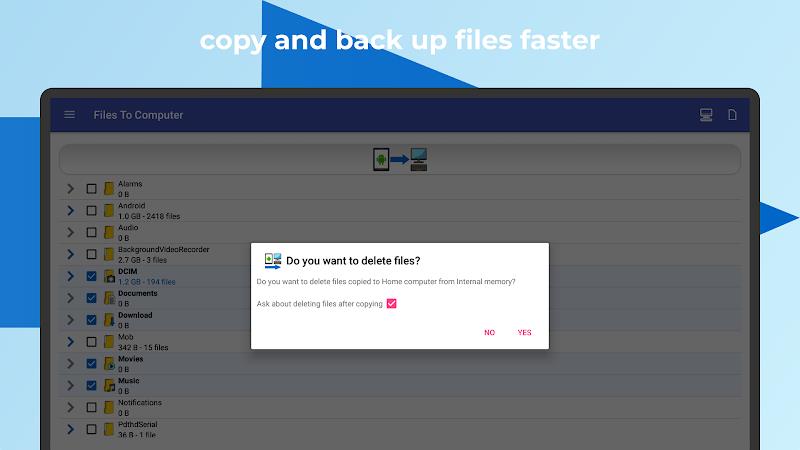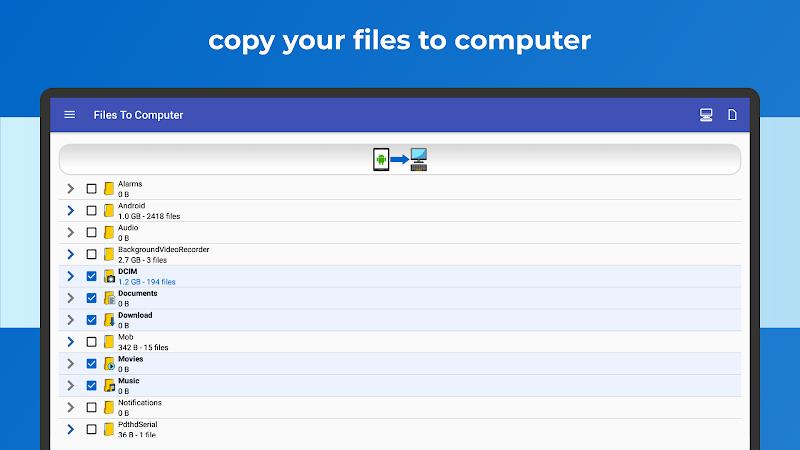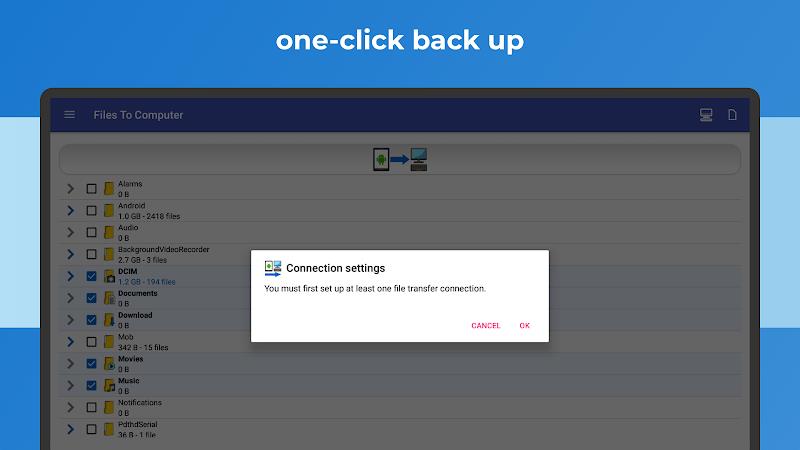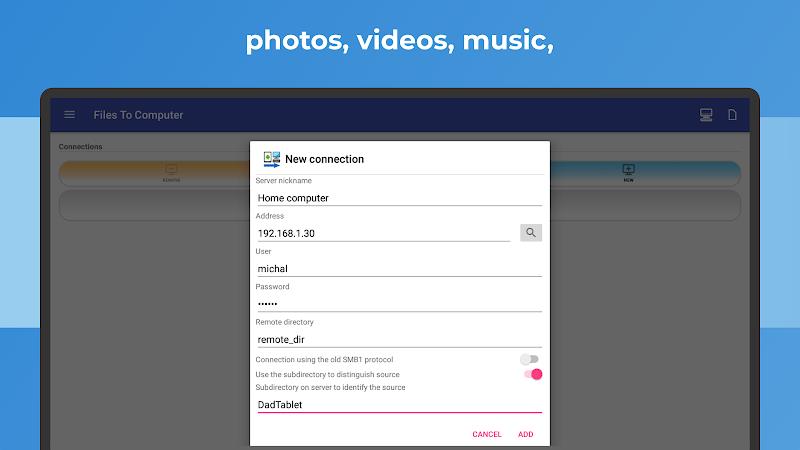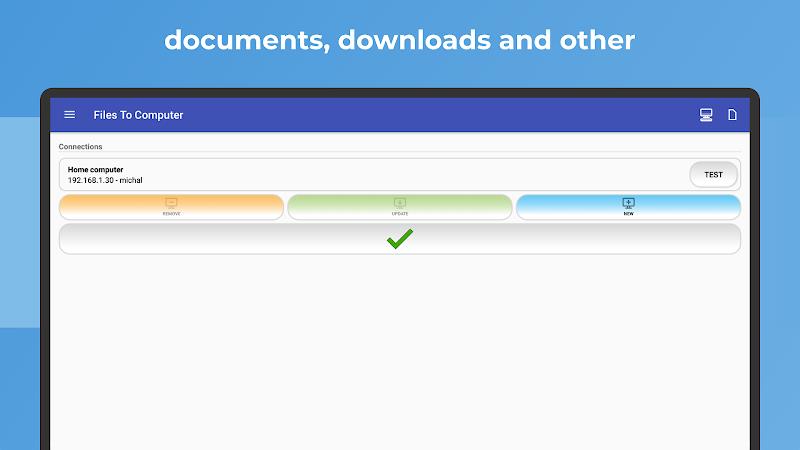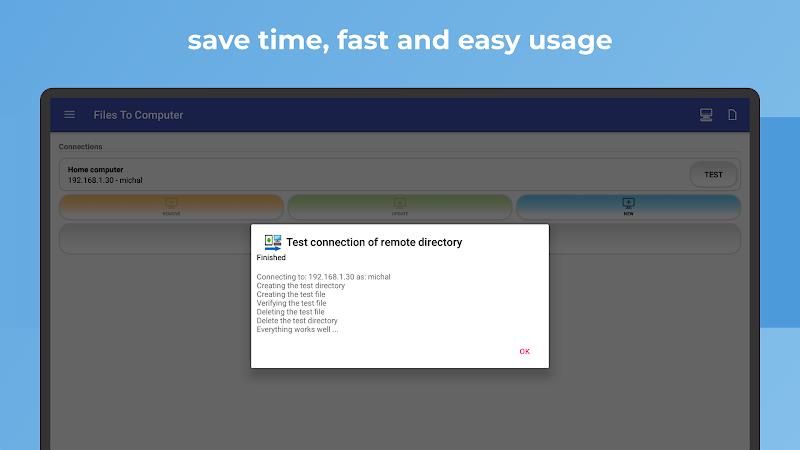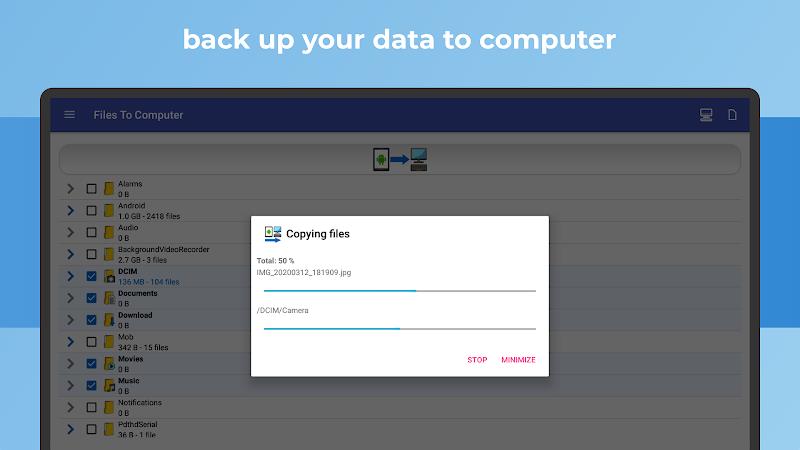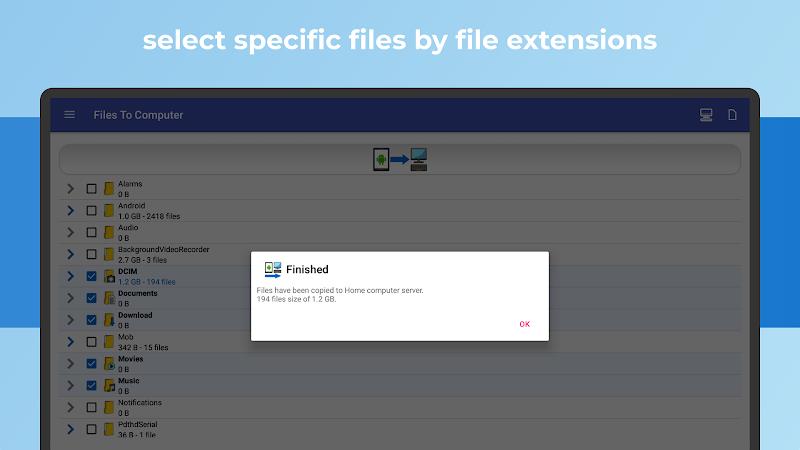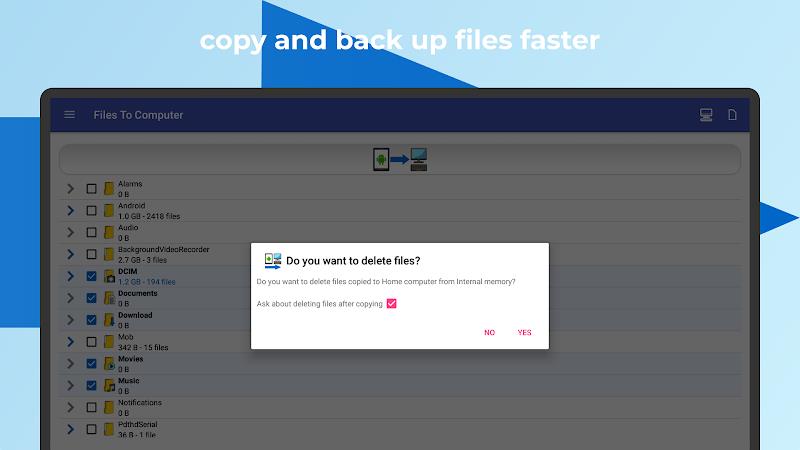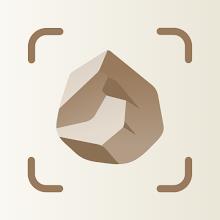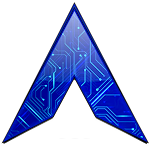-
Files To Computer, PC, NAS
- Category:Tools
- Updated:2024-03-18
- Rating: 4.2
Introduction
Introducing the effortless and efficient Files To Computer, PC, NAS app! This app allows you to seamlessly transfer, copy, and back up your files from your phone to your computer using the Samba protocol. Say goodbye to USB cables and hello to a fast and user-friendly experience. With just one click, you can back up your device's internal memory or SD card to your computer, ensuring the safety of your files and freeing up space on your phone. Plus, you can easily preview and select specific files to expedite the backup process. Compatible with a wide range of devices, this app is perfect for anyone looking for a quick and convenient way to back up files to their computer. Don't risk losing your valuable files - try Files To Computer, PC, NAS today!
Features of Files To Computer, PC, NAS:
- Effortlessly transfer, copy, or back up files from your phone to your computer using the app.
- Free up memory on your phone by deleting files after copying them to your computer.
- Enjoy a fast and user-friendly experience while using the app.
- No need for USB cables to connect your phone and computer.
- One-click backup of your device's internal memory or SD card to your computer.
- Compatible with devices with limited internal memory or without an SD card slot.
In conclusion, the Files To Computer, PC, NAS app offers a convenient and efficient way to transfer, copy, or back up your files from your phone to your computer. With its intuitive interface and fast performance, you can easily free up memory on your phone while ensuring the safety of your files by regularly backing them up. Whether you have limited internal memory or no SD card slot, this app provides a seamless solution for file management. Don't miss out on this opportunity to simplify and enhance your file transfer experience - click the download button now!
Information
- Size: 7.26 M
- Language: English
- Version: 1.01
- Requirements: Android
- Ratings: 289
- Package ID: cz.bukacek.filestocomputer
Top Downloads
Related Apps
Latest Update








Popular Category
Comment
-
Malisimo no sirve2024-05-14 19:36:47
-
Good2024-05-14 11:46:57
-
MSMURUGAN ******* 25/02/20222024-05-14 08:19:34
-
Good2024-05-14 03:14:35
-
This is excellent, simple and easy to use and configure. Powerful features and is reliable. Perfect for backing up a phone's SD card to a NAS via WiFi. Many thanks to the developer for making this available. Recommended.2024-05-12 18:05:52
-
thiru chelvanràmaçhandran2024-05-11 18:25:33