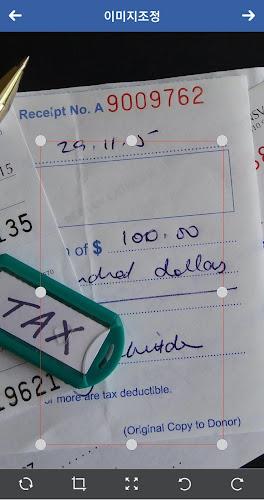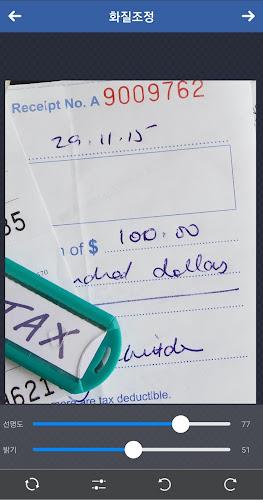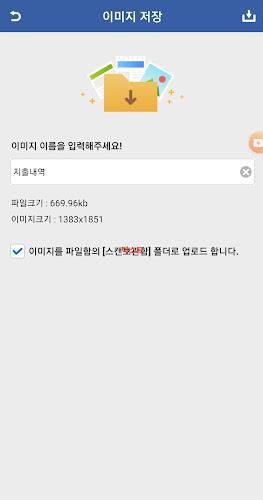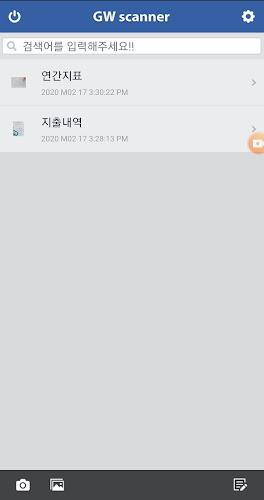-
GW Scanner
- Category:Productivity
- Updated:2024-03-18
- Rating: 4
Introduction
GW Scanner is the ultimate app for all your scanning needs. With its powerful features, you can easily upload and organize your albums with a simple click. Not only that, but you can also edit any captured image with its built-in image processing tools. Quality control is a breeze as you can easily delete, modify, and search for any image in the database. What's more, you can simultaneously scan multiple lists and upload them to the library, making groupware scanning a breeze. And if that wasn't enough, you can even attach scanned files to message boards, emails, notes, or e-payment platforms. Take your scanning experience to the next level with GW Scanner and discover a whole new world of convenience.
Features of GW Scanner:
⭐️ Album and Image Editing: Easily upload albums and edit images captured on your smartphone for scanning library groupware applications. Enhance your images and make them ready for professional use.
⭐️ Image Processing and Quality Control: Take advantage of advanced image processing techniques to ensure the highest quality scans. This feature guarantees that your scanned documents will be clear and legible.
⭐️ Database Storage: The edited images are automatically saved to the database, allowing you to access and retrieve them whenever needed. You can also delete, modify, and search for specific images, making organization a breeze.
⭐️ Multiple Scan Lists: Simultaneously manage several scan lists, enabling you to efficiently upload scans into the library. This feature helps you handle large volumes of documents without any hassle.
⭐️ File Attachments: Easily attach scanned files from the message boards, e-mails, notes, and even e-payment systems directly to the library. This functionality enhances collaboration and simplifies file sharing.
⭐️ Integration with GW Messenger App: Seamlessly attach files using GW Hybrid apps with the GW Messenger App. This integration provides convenience and efficiency in sharing essential files.
Conclusion:
Download GW Scanner now to enjoy the convenience of uploading albums, editing images, and scanning documents with ease. With advanced features like image processing, multiple scan lists, and seamless file attachments, this app ensures high-quality scans and efficient file management. Simplify your work and improve collaboration by incorporating this powerful app into your daily routine.
Information
- Size: 4.51 M
- Language: English
- Version: 1.6.2
- Requirements: Android
- Ratings: 454
- Package ID: kr.co.naonsoft.naongwscanner
Top Downloads
Related Apps
Latest Update