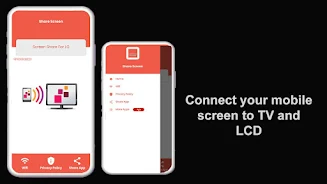-
Screen Share for Lg Smart Tv
- Category:Tools
- Updated:2024-03-18
- Rating: 4.2
- Video
Introduction
With Screen Share for Lg Smart Tv, you can easily connect your mobile device to your LG smart TV and enjoy a seamless screen mirroring experience. This app has an intuitive and user-friendly interface, making it easy for anyone to use. Unlike other screen sharing apps, Screen Share for Lg ensures there is no lag or buffering when mirroring your mobile screen to your TV. You can effortlessly play videos, music, and view photos from your mobile device on a larger screen. To get started, make sure your TV supports wireless display or any display dongles and is connected to the same Wi-Fi network as your phone. Simply download and run the Screen Mirroring With All TV app, and you're ready to go. This app also supports screen mirroring with Mira & Chrome cast, allowing you to easily cast your mobile screen to your TV. No registration is required, and it works with all Android mobile phones. Experience the convenience of sharing your screen with Screen Share for Lg Smart Tv.
Features of Screen Share for Lg Smart Tv:
⭐️ Smart View and Screen Mirroring: The app allows users to mirror their entire mobile screen to their LG smart TV without any lag or buffering. This means that users can easily play videos, music, and view photos from their mobile devices on their TVs.
⭐️ User-Friendly Interface: The app provides an awesome user-friendly interface, making it easy for users to navigate and access the different features and options.
⭐️ Secure Connection: The app ensures a secure connection between the mobile device and the TV, ensuring that users can share their screens without any worries about privacy or security.
⭐️ Wide Device Compatibility: The app supports screen mirroring for any device, allowing users to easily share their mobile screens onto their LG smart TVs.
⭐️ No Registration Required: Users do not need to register or create an account to use the app. They can simply download and start using it immediately.
⭐️ Easy Setup Process: The app provides step-by-step instructions on how to set up screen mirroring between the mobile device and the smart TV. Users just need to ensure that their TV supports wireless display or any sort of display dongles and that their TV and mobile are connected to the same Wi-Fi network.
Conclusion:
Screen Share for Lg Smart Tv is a highly convenient and user-friendly app that allows users to easily and securely share their mobile screens onto their LG smart TVs. With its seamless screen mirroring capabilities, wide device compatibility, and easy setup process, this app is a must-have for Android users who want to enjoy their mobile content on a larger screen. Download now to experience a whole new level of entertainment!
Information
- Size: 12.46 M
- Language: English
- Version: 1.0
- Requirements: Android
- Ratings: 269
- Package ID: com.screenshare.smarttv.mirroring
Explore More
-
 fizy - Music & Podcast
fizy - Music & Podcast -
 IDN: Baca Berita & Live Stream
IDN: Baca Berita & Live Stream -
 20minutos Noticias
20minutos Noticias -
 Times Of India - News Updates
Times Of India - News Updates -
 BBC: World News & Stories
BBC: World News & Stories
Top Downloads
Related Apps
Latest Update








Popular Category
Comment
-
Not working2024-05-07 06:16:48
-
Good aap2024-05-06 20:33:18
-
Doesn't work.2024-05-06 19:04:09
-
Doesn't work2024-05-04 21:32:16
-
Useless2024-05-04 21:11:30
-
Doesn't work.2024-05-03 22:06:10