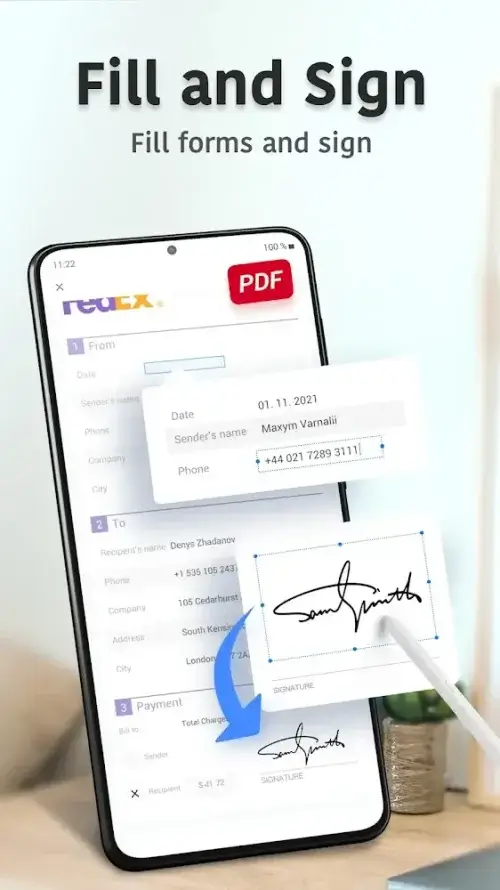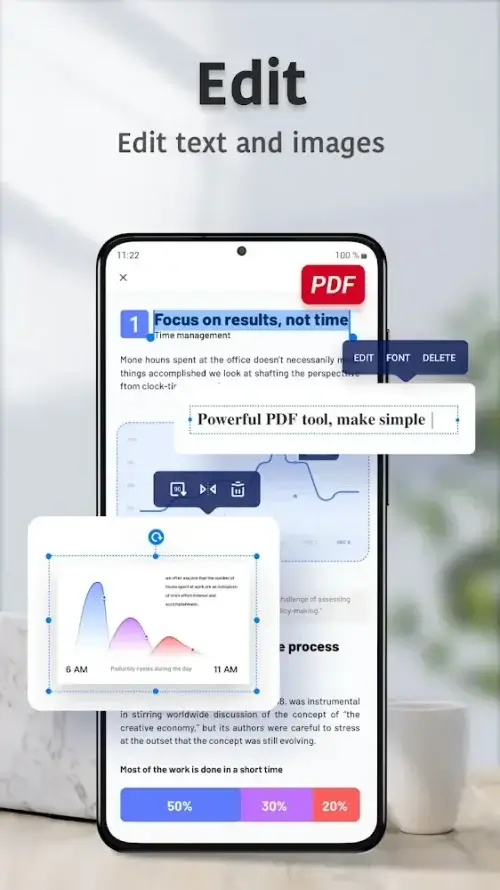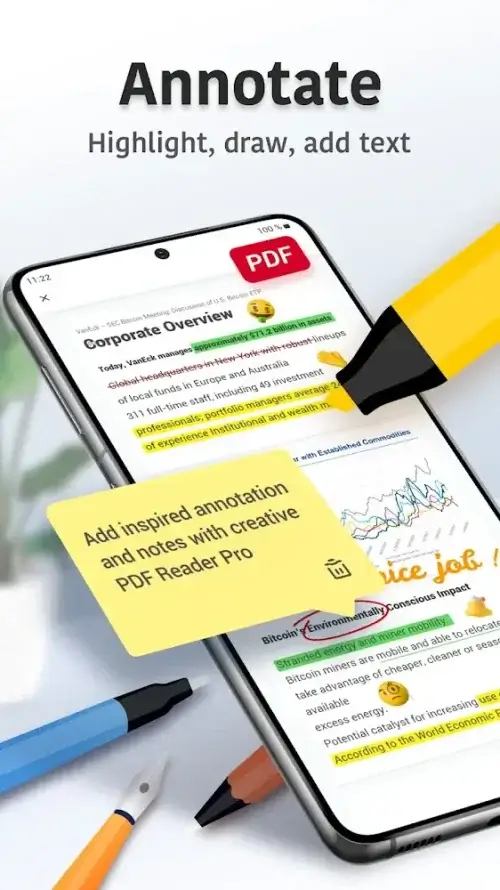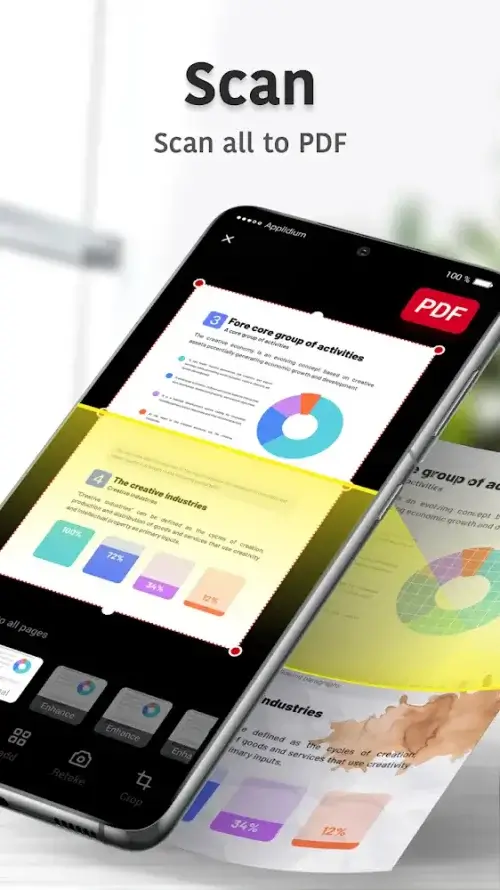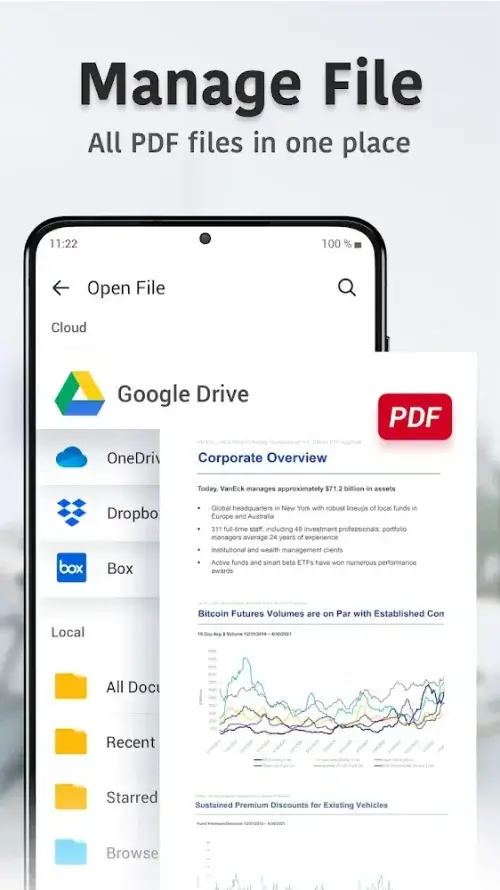-
PDF Reader Pro
- Category:Productivity
- Updated:2024-03-21
- Rating: 4.1
- Security
Introduction
PDF Reader Pro is an essential application for anyone who frequently works with PDF files. Whether you are an office worker or a student, this app offers a range of powerful editing features that will greatly improve your productivity. With PDF Reader Pro, you can easily edit your PDF files, convert them into editable Word documents, and even scan physical documents and convert them into PDF files. The app also allows you to add electronic signatures to your documents, ensuring their authenticity and security. Furthermore, this app offers user privacy protection with password-protected files, multiple operating modes for different environments, and seamless document synchronization with cloud accounts. This app is a must-have tool for anyone who wants to maximize their working capacity and streamline their PDF-related tasks.
Features of PDF Reader Pro:
- Editing PDF files: PDF Reader Pro allows users to easily edit their PDF files with a variety of outstanding features.
- Format converter: Users can convert their PDF files into WORD format, making it easier to edit the wording inside the file.
- Compact PDF scanner: The built-in scanner feature allows users to scan documents using their phone's camera and convert them into complete PDF files.
- Electronic signatures: Users can create and add various types of electronic signatures to their documents, ensuring safety and accuracy.
- Form filling ability: Users can fill out PDF files quickly and easily on their compact phones, eliminating the need for a computer browser.
- User protection: The app prioritizes user privacy by providing a password setting feature for individual PDF files.
In conclusion, PDF Reader Pro is a versatile and essential app for anyone who frequently works with PDF files. It offers features such as editing, format conversion, scanning, electronic signatures, form filling, and user protection. With its user-friendly interface and comprehensive functionality, this app enables users to maximize their working capacity and conveniently manage their PDF documents. Click to download now and experience the convenience and efficiency PDF Reader Pro brings to your workflow.
Information
- Size: 25.69 M
- Language: English
- Version: 7.0.0
- Requirements: Android
- Ratings: 141
- Package ID: com.kmo.pdf.editor
- Developer: PDF Office Lab
Explore More
Top Downloads
Related Apps
Latest Update








Popular Category
Comment
-
Not worth it! Trial sucks and does NOT even give you the opportunity to explore many... if any features at all to form an opinion or decide if this app and its tools are useful / beneficial or not before subscribing to the full paid version. I'd rather save my money and go with an Adobe product.2024-05-12 12:13:21
-
The application is good and soo fast it is a friendly and helpfull application i like it i give it five stars it doesnt require a lot of things although its not easy to download it takes a lot of time . It does not have a lot of adverts thats why i like it also easy to use it keeps a lot of documents you can read and sign them easy online its a fantastic application a lot of people likes it .i recommend people not to hesitate using it .i was also recommended buy a friend to use it at first tim2024-05-12 07:40:27
-
At first it seemed great but then I realized it hijacked my documents. I tried to edit, yes you can but you can't even save it gotta pay for that. Shared to another app bc I thought I could have the other person do it, nope same thing. Now I cant even print them or share in text because they are grayed out. I want my documents back. That's my property.2024-05-09 08:10:57
-
Im editing an important document. And when i made typos this app will not let me click where i want to erase or add more text it jumps to the beginning of the paragraph and will not move. I cant even copy what I have already type, so I wont have to start over again. I literally have to open a new file and start all the way over .2024-05-08 20:29:29
-
I do not have to zoom pages beyond limitations, but today I opened a PDF containing world map and faced an issue. I needed to zoom the page but was unable to do it because this app does not allow overzooming pages. Please fix this because the PDF contains tiny words, which, without zoom, are very difficult to read.2024-05-07 23:16:52
-
I was trialing your product and the payment was declined as you see below, because I didn't agree with bank to authorise it. However eventually the payment of £51.99 was taken which I have only just noticed now - I have sent email to support asking for refund, this review will be amended straight after refund, as I was never intended to purchase PDF Reader Pro.2024-05-07 17:08:15