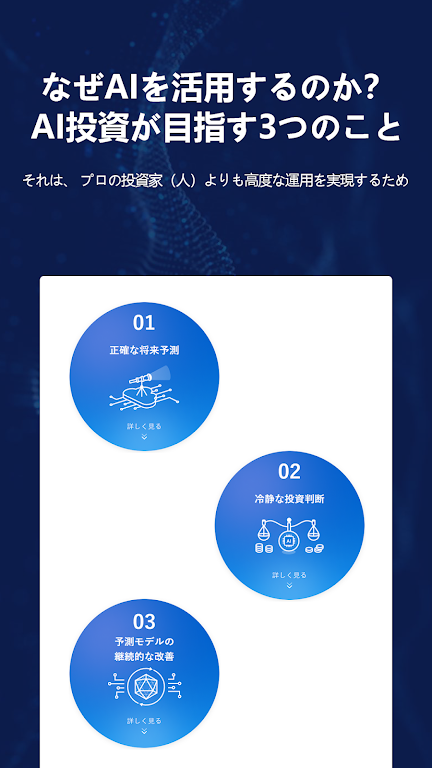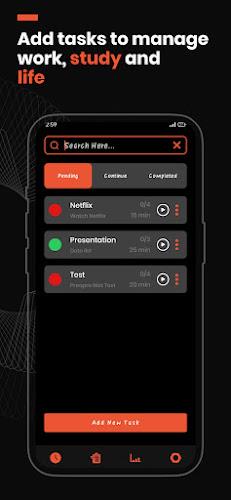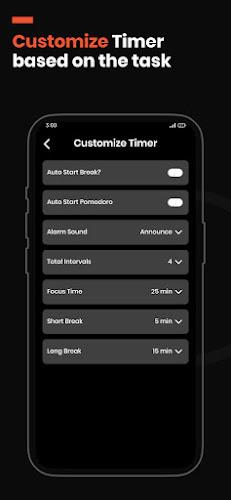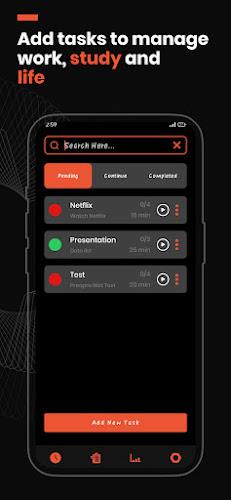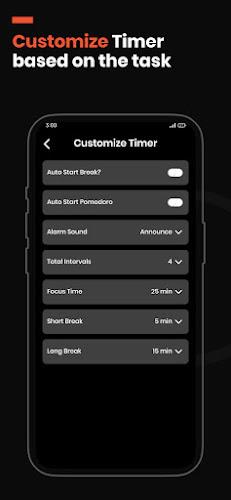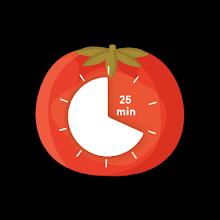
-
Pomodoro Focus Timer: To-Do
- Category:Productivity
- Updated:2024-03-22
- Rating: 4.2
Introduction
Pomodoro Focus Timer: To-Do is a game-changing app that will revolutionize the way you organize and manage your workday. With its simple and effective Pomodoro Timer, you can break down your tasks into smaller, more manageable pieces and allocate specific time slots to them on your schedule. This approach helps you stay focused and on top of your priorities without feeling overwhelmed. The app is incredibly user-friendly, allowing you to customize your focus time and breaks according to your preferences. It even offers pre-built timer options if you're looking for a quick start. With features like pause and resume, customizable intervals, and no tracking or personal data collection, Pomodoro Focus Timer: To-Do prioritizes your productivity and privacy. By incorporating the Pomodoro technique into your workflow, you'll experience increased productivity, better time management, and even a boost in creativity. Say goodbye to stress and hello to a healthier work-life balance with Pomodoro Focus Timer: To-Do. Whether you're a student, freelancer, or professional, this app is a must-have tool to supercharge your efficiency and make the most out of your workday. Download today and witness the amazing benefits it has to offer!
Features of Pomodoro Focus Timer: To-Do:
* Customizable Timer: You can personalize the focus time, short breaks, and long breaks according to your preferences, allowing for a flexible and tailored work schedule.
* Pause and Resume Function: You have the ability to pause and resume the timer whenever needed, ensuring interruptions or unexpected tasks won't disrupt your workflow.
* Auto-start Option: You can enable the timer to automatically start for both focus time and breaks, eliminating the need to manually start and stop the timer each time.
* Skip Breaks or Intervals: If necessary, you can choose to skip breaks or intervals to accommodate urgent tasks or to optimize your productivity.
* Variety of Alarm Ring Sounds: You can select from a range of alarm sounds to keep you engaged and motivated throughout your work sessions.
* Task Management and Reports: The app allows you to add tasks to your to-do list with customizable intervals, and you can access reports on your productivity on a daily, weekly, monthly, and yearly basis.
Conclusion:
The Pomodoro Focus Timer: To-Do App is an essential productivity tool with a user-friendly interface. It provides features such as customizable timers, pause/resume functionality, and the option to skip breaks or intervals. The app also offers a variety of alarm sounds and enables task management with detailed productivity reports. Incorporating the Pomodoro Timer into your workflow will enhance your productivity, time management, and overall work quality. Whether you are a student, freelancer, or professional, this app is a must-have to boost efficiency and maximize your workday. Download the app today and experience the remarkable benefits it offers!
Information
- Size: 13.50 M
- Language: English
- Version: 1.3.13
- Requirements: Android
- Ratings: 485
- Package ID: com.ozeito.pomotimer
Top Downloads
Related Apps
Latest Update








Popular Category
Comment
-
l very Liked App2024-05-12 02:32:14
-
Super app2024-05-10 20:44:44
-
Excellent2024-05-10 08:51:46
-
Too slow2024-05-09 14:09:39
-
Loved it2024-05-08 01:48:05
-
Zi zbi lzaaab2024-05-07 05:15:50