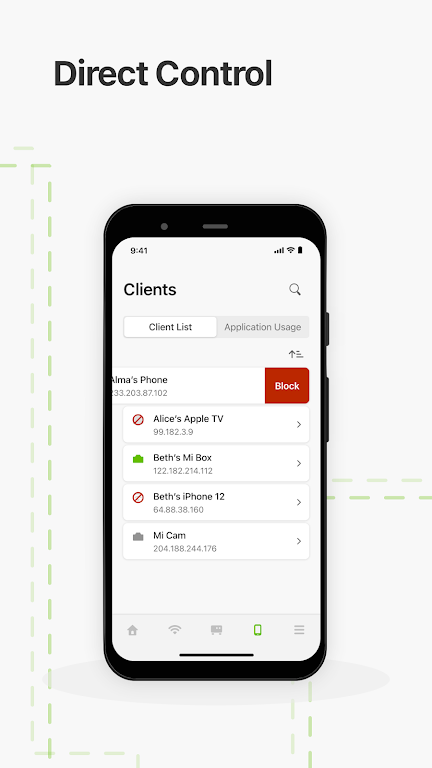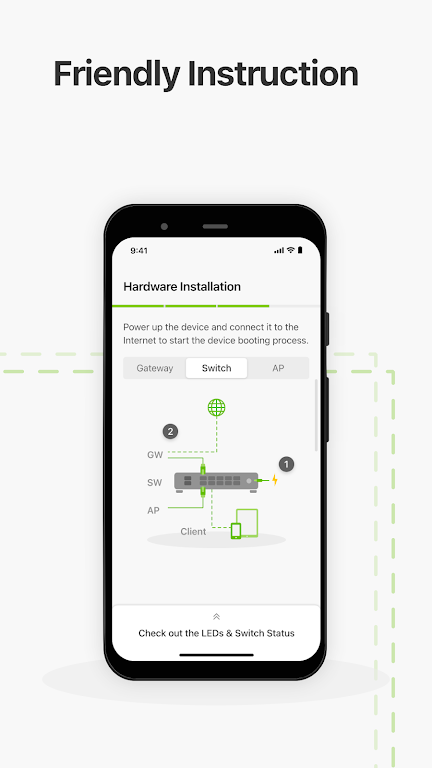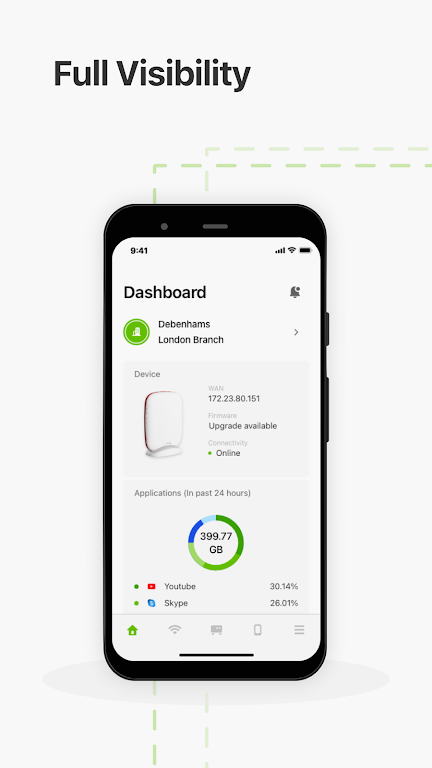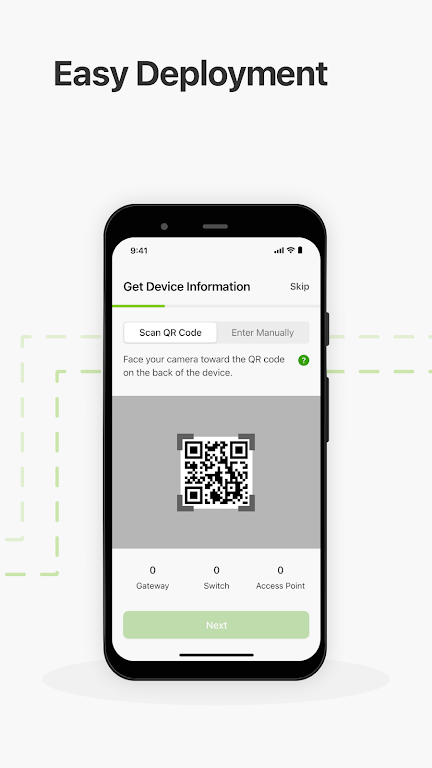-
Nebula Mobile
- Category:Tools
- Updated:2024-03-26
- Rating: 4.2
Introduction
The Nebula Mobile App is a convenient and user-friendly tool for managing your network on the go. Designed for small business owners with limited IT skills, this app allows for easy device registration and provides real-time updates on network status. With just a few taps, you can set up WiFi networks, monitor clients, and analyze application usage. Troubleshooting tools are also included, allowing you to quickly resolve any issues. While the app offers comprehensive functionality, for more advanced network administration, it is recommended to use the Nebula Control Center web portal. Stay in control of your network with the Nebula Mobile App.
Features of Nebula Mobile:
⭐️ Fast network management: The Nebula Mobile App offers a quick and efficient way to manage your network, allowing you to easily register devices and view real-time network status.
⭐️ User-friendly setup: The app provides an easy-to-follow installation walk-through wizard, which helps you create organizations and sites, add devices (either through QR code or manual entry), and set up WiFi networks.
⭐️ Hardware installation guide: The app includes a helpful LED guide that assists you in properly installing the hardware.
⭐️ Easy WiFi sharing: With just a few taps, you can enable or disable WiFi and share it with others via messaging or QR code.
⭐️ Comprehensive monitoring: The app allows you to monitor clients across your entire site, providing support for various actions. You can also analyze application usage at both the site-wide and per-device level.
⭐️ Troubleshooting tools: Live troubleshooting tools are available within the app, enabling you to perform actions such as rebooting devices, power cycling switch ports, and conducting cable diagnostics.
Conclusion:
The Nebula Mobile App is the perfect solution for small business owners with limited IT skills. It provides a simple and intuitive way to manage your network, allowing you to register devices, monitor network status, and troubleshoot issues in real-time. With features like easy setup, comprehensive monitoring, and troubleshooting tools, this app puts the control of your network right at your fingertips. Download the Nebula Mobile App today and take control of your network wherever you go!
Information
- Size: 68.12 M
- Language: English
- Version: 17.31
- Requirements: Android
- Ratings: 96
- Package ID: com.zyxel.nebula
Top Downloads
Related Apps
Latest Update