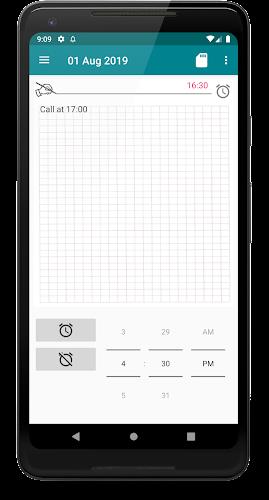-
My Shift Schedule
- Category:Productivity
- Updated:2024-03-28
- Rating: 4
Introduction
Introducing My Shift Schedule, the ultimate app to keep your schedule well-organized and stress-free. With Shift Planner, you have complete control over your own schedules, with no limitations on the number of schedules or workgroups. Need to make changes to your schedule? No problem! Whether it's a substitution, a day off, an exam, or training, it has got you covered. Its convenient navigation allows for easy access to any month or year, without any date restrictions. Plus, with a light notebook feature, you can jot down all your planned substitutions, vacation dates, and important reminders. And let's not forget about the memo for the day, where you can make notes about your planned affairs. What's even better is that these memos can be associated with notifications, so you'll never miss a beat. Need an alarm to wake you up for your shifts? Shift Planner's got your back! It will wake you up according to your shift schedule, taking into account any changes you've made. Say goodbye to missed shifts and hello to a well-managed schedule with it.
Features of My Shift Schedule:
⭐️ Schedule Creation: Easily create your own schedules with unlimited number of shifts and workgroups.
⭐️ Flexible Editing: Make changes to your schedule such as substitutions, days off, exams, and training. Customize your schedule according to your needs.
⭐️ User-Friendly Navigation: Enjoy convenient navigation through different months and years. Easily find the dates you need without any hassle.
⭐️ No Date Limitations: Unlike other apps, there are no restrictions on the dates in your schedule. Plan your work and personal life without any limitations.
⭐️ Light Notebook: Make use of the built-in notebook feature to write down any planned substitutions, days off, vacation dates, or other important notes. Keep everything organized in one place.
⭐️ Day Memo and Notification: Create memos for specific days and associate them with notifications. Receive timely reminders for your planned affairs and stay on top of your schedule.
In conclusion, My Shift Schedule offers a seamless scheduling experience with its user-friendly features such as unlimited schedule creation, flexible editing options, and convenient navigation. The light notebook and day memo features help you stay organized, while the notification and alarm clock shifts ensure you never miss any important plans or shifts. Download now to effortlessly manage your schedule and enhance your productivity.
Information
- Size: 4.60 M
- Language: English
- Version: 1.4.3
- Requirements: Android
- Ratings: 170
- Package ID: com.droid.atom.sport.project_a
Top Downloads
Related Apps
Latest Update