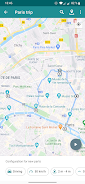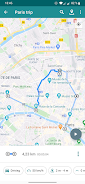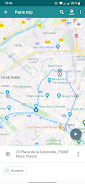-
Lockito – GPS itinerary faker
- Category:Tools
- Updated:2024-03-28
- Rating: 4.5
Introduction
Lockito is a remarkable app designed specifically for Android developers. It offers the unique feature of creating a fake itinerary for your phone, allowing you to have complete control over details such as speed, altitude, and GPS signal accuracy. With the ability to also simulate a static location, it is an essential tool for developers looking to test geofencing-based apps or experiment with different locations for their app. To ensure smooth simulation, it is recommended to turn off WiFi-based locations if the mocked location appears to jump to the real one. For optimal performance, activating mock location in the developer menu is necessary for unrooted devices, while root devices can simply move Lockito to the /system/app or /system/priv-app folder. Try out it now and experience the convenience of testing your app's functionality in various locations.
Features of Lockito – GPS itinerary faker:
❤️ Fake Itinerary: Lockito allows you to create a simulated travel route for your phone, giving you full control over the speed, altitude, and GPS signal accuracy.
❤️ Static Location: You can also simulate a fixed location, perfect for testing location-based apps or any other functionalities that rely on specific coordinates.
❤️ Ideal for Developers: This app is a must-have for Android developers as it enables them to test geofencing-based apps or their own applications on different locations without the need for physical travel.
❤️ Troubleshooting Assistance: It provides a comprehensive FAQ section (https://lockito-app.com/troubleshooting.html) to address any queries or issues users may have.
❤️ Optimal Settings: In case the mocked location appears to shift to the real one during simulation, the app suggests turning off wifi based locations in the device's settings to ensure accurate results.
❤️ Compatibility: To use the app on an unrooted device, mock location needs to be activated from the developer menu. For rooted devices, simply move Lockito to the /system/app folder or /system/priv-app (Android >= 4.4) for full functionality.
Conclusion:
Lockito is the ultimate GPS itinerary faker app with a range of powerful features. As an Android developer, you can now effortlessly test geofencing-based apps and simulate travel routes with complete control over speed, altitude, and GPS signal accuracy. Troubleshooting assistance is readily available, ensuring a seamless user experience. Download it today and revolutionize your development process.
Information
- Size: 8.25 M
- Language: English
- Version: 3.8.1
- Requirements: Android
- Ratings: 285
- Package ID: fr.dvilleneuve.lockito
Top Downloads
Related Apps
Latest Update








Popular Category
Comment
-
Could you please add a feature to start simulation on phone startup? Preferably the last simulation user ran.2024-05-17 12:58:11
-
Over query limit I have this message on 3 different phones I love this app and all my phone's is rooted please help2024-05-17 05:10:07
-
Thank you developer, your app made my developer life a lot easier2024-05-17 01:30:13
-
As of 11/6, app no longer simulates location correctly on pixel 32024-05-16 01:57:57
-
why when i run this apps, end trip always "can't retrieve the itiniery, overlimit"? (new version)2024-05-15 07:06:59
-
It stopped working when I upgraded to android 10.2024-05-14 14:58:59