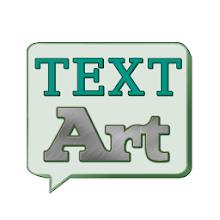-
Drawing - Draw, Trace & Sketch
- Category:Other
- Updated:2024-03-30
- Rating: 4.1
- Parent
Introduction
The Draw, Trace & Sketching app is a game-changer for artists and beginners alike. With just a few taps on your phone, you can turn any image into a traceable masterpiece. Whether you're a seasoned artist wanting to refine your skills or a beginner looking to learn the basics, this app has got you covered. With the help of your phone's camera, you can easily trace any image onto paper and replicate it exactly. No more struggling to get proportions right or guessing how to recreate a specific detail. The app even allows you to choose from a variety of sample images or use your own gallery pictures. It's like having a personal art teacher in your pocket! So, if you're ready to take your drawing game to the next level, give the Draw, Trace & Sketching app a try and watch your artistic abilities soar.
Features of Drawing - Draw, Trace & Sketch:
❤️ Trace any image: Users can easily trace any image with the help of the camera output on their phone's screen. The image won't actually appear on the paper, but users can trace and replicate it exactly.
❤️ Transparent image display: The app allows users to draw on paper while looking at the phone with a transparent image displayed. This feature helps in accurately tracing the image onto paper.
❤️ Sample image reference: Users can select any provided sample image from the app to use as a reference for drawing in their sketchbook. This feature helps users refine their tracing skills and gain confidence in their drawing abilities.
❤️ Gallery image conversion: Users have the option to choose any image from their gallery, convert it into a tracing image, and sketch it on a blank piece of paper. This feature adds a high level of versatility to the app.
❤️ Image adjustment: Users can adjust the image to be transparent or convert it into a line drawing to create their art. This allows for greater customization and creativity in the drawing process.
❤️ Real-time tracing: Users can draw on paper while viewing the phone screen in real-time, which displays the image with transparency. This feature enables accurate tracing and replication of the image.
Conclusion:
The Draw, Trace & Sketching app is a valuable tool for individuals looking to enhance their drawing skills or practice tracing. With features such as transparent image display, sample image reference, and gallery image conversion, this app offers a convenient and effective learning experience. Whether you're a beginner learning to draw or an experienced artist utilizing real-world references, this app provides the necessary tools to create stunning artwork. Click below to download the app and start tracing and sketching with ease!
Information
- Size: 33.23 M
- Language: English
- Version: 1.0.5
- Requirements: Android
- Ratings: 100
- Package ID: com.easydraw.drawtrace.sketchline
Explore More
Top Downloads
Related Apps
Latest Update