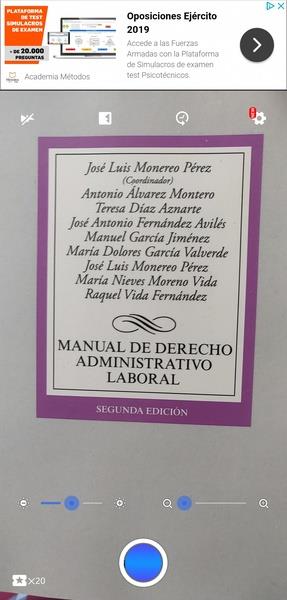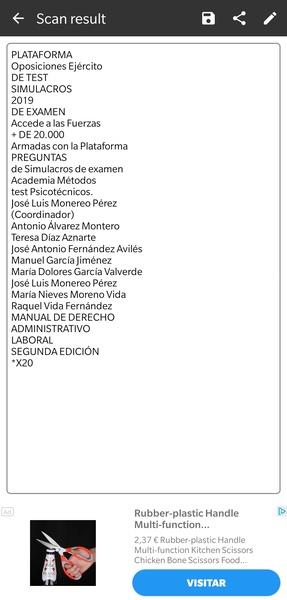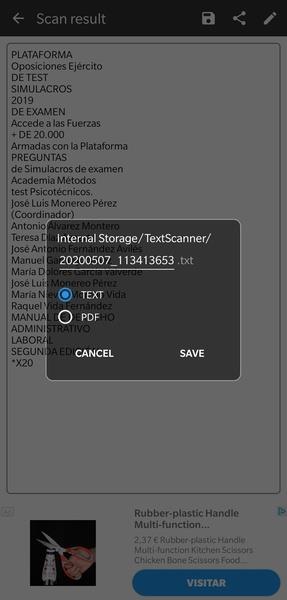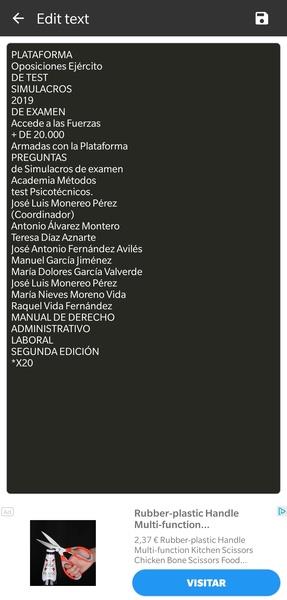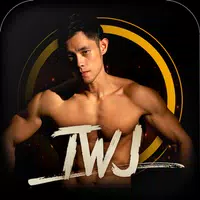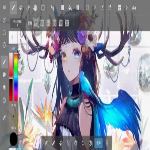-
Text Scanner
- Category:Other
- Updated:2024-04-01
- Rating: 4.5
Introduction
With Text Scanner, you can easily transform any text into a PDF or image using the power of advanced image scanning technology. This app is truly a game-changer, allowing you to capture and store information in written form no matter where you are. The best part? It can recognize any language and record any written characters, ensuring that no text goes unnoticed. Simply aim your device at the text, tap the circular button, and voila! You now have a digital record of any note or message, whether it's from a book, a whiteboard, or even your computer screen. Text Scanner conveniently organizes your captured text into neat columns, preserving the structure and making it easy to access and refer back to whenever you need. Say goodbye to manual transcription and hello to seamless digitization with Text Scanner.
Features of Text Scanner:
> Conversion of text into PDF or image: The app allows you to easily convert any text you come across into a convenient PDF document or image file. This ensures that you can keep a record of important information wherever you are.
> Advanced image scanning system: Text Scanner utilizes an advanced image scanning system that allows it to accurately recognize and capture any written characters, regardless of the language or meaning. This ensures that you can easily transcribe any note or message, regardless of where it is written.
> Easy to use interface: Using this app is incredibly simple. All you need to do is point your device at the text you want to record and tap on the blue circular button at the bottom of the screen, similar to taking a photo. This user-friendly interface makes the app accessible to users of all skill levels.
> Flexible scanning capabilities: With this app, you can transcribe text from various sources, including books, whiteboards, and computer screens. This flexibility allows you to capture text from any location where it is written, making the app a versatile tool for different scenarios.
> Organized display of captured text: Once you have taken a picture, this app presents the captured text in an organized manner with columns, based on the text style in your shot. This organized display allows for easy viewing and quick access to your data.
> Language recognition: The app's impressive language recognition feature ensures that Text Scanner can identify and transcribe text in any language. This makes it a useful tool for anyone who needs to work with multilingual text.
In conclusion, Text Scanner is a powerful and easy-to-use app that allows you to convert any text into PDF or an image. With its advanced image scanning system, language recognition, and flexible scanning capabilities, the app is a convenient tool for easily transcribing and organizing important information. Whether you need to capture text from a book, whiteboard, or computer screen, this app provides a user-friendly solution that can be utilized wherever you are. Click now to download and start effortlessly converting and accessing text information.
Information
- Size: 11.32 M
- Language: English
- Version: 10.4.4
- Requirements: Android
- Ratings: 163
- Package ID: com.peace.TextScanner
Top Downloads
Related Apps
Latest Update


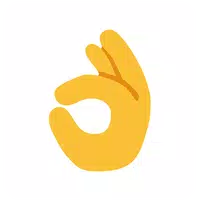





Popular Category
Comment
-
It doesn't recognise Greek well. Makes thousands of mistakes! It's easier to type a text from scratch than to correct all mistakes made by the app. The ads are TOO MUCH intrusive. They must be in the bottom of the screen, and shouldn't take all the screen when I expect to see the result. Yes, it's free but there are many free apps which behave well. This one doesn't. Uninstalling!2024-04-30 00:26:44
-
This used to be the best OCR text scanner, faster than all others and able to scan just about any language with no fuss. But, after I updated to Android 9, it bexame impossible to access 99% of the images in my Samsung Gallery app because this OCR app defaulted to a Gallery Album that i rarely use, and it doesntnallow me to selext any other album. Basicallu, its now useless after the Android 9 upgrade. i sentnfeedback tobthe app maker via a feedback option within the app, but no response at all.2024-04-28 05:32:12
-
An error occurred every time I tried to grab plain text from a screenshot. I don't think I could have given it an easier task.2024-04-27 22:12:46
-
Good, but... Good app. Despite the annoying ads, app works just fine. Don't get five stars from me, because works only online. You scan the page, app send it somewhere, and few seconds later you receive decoded text. But what happened with photo??? There is no info. Also, there is no option to crop part's of photo. App just shoot and send it somewhere...2024-04-26 18:08:19
-
The app works great. However, all of a sudden it says 'your free trial has ended' yet there was nothing ANYWHERE starting I was issuing a trial version. I also can't find anything ANYWHERE on the app page or in the app that tells me the price without first clicking 'yes' to payment . Dodge AF. Would have certainly considered paying for use, as I was finding the app very useful, but not after this experience. I'll find something else2024-04-26 15:59:20
-
Sooo easy to use! Simple app which works perfectly! I didn't read any instructions or have to learn how to use the program as it is as simple as either taking a photo with text in it or choosing an image on your phone then highlighting what parts of the text you want to use, choosing "copy" then pasting into a word doc or notes etc. Well done!!!2024-04-24 23:15:02