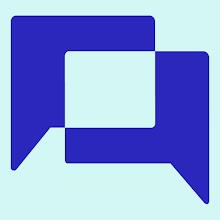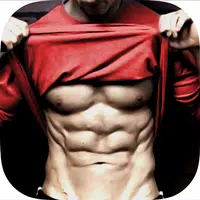-
Advanced Scientific Calculator
- Category:Tools
- Updated:2024-01-03
- Rating: 4
Introduction
Introducing Math Calculator, the ultimate advanced scientific calculator app! Experience the most realistic calculator layout that feels just like using a handheld calculator from top brands like Casio. With support for all scientific operations and commands, including fractions, complex numbers, logarithmic equations, trigonometric equations, advanced statistics, and more, this app is perfect for tutors wanting to showcase complex equations and find step-by-step solutions. Save and view your calculations history, share equations with others, and enjoy features such as algebraic input, fraction and percentage calculations, multiple computation capabilities, and much more. Download now and simplify your math!
Features of the Advanced Scientific Calculator App:
- Realistic Layout: The app provides a detailed and easy-to-use layout that closely resembles a hand-held calculator from reputed brands like Casio. This familiarity makes it simple for users to get used to the app quickly.
- Wide Range of Scientific Functions: The application supports all scientific operations and commands, including complex equations such as fractions, logarithmic equations, trigonometric equations, and advanced statistics. This ensures that users can solve even the most complex mathematical problems with ease.
- Calculation History: With this app, users can save their calculations and view the history of previous calculations. This feature is particularly useful for tutors who want to show complex equations to pupils or for anyone who needs to keep track of their work. Additionally, users can easily share equations along with the results with others.
- Multiple Calculation Support: The calculator enables users to solve multiple calculations simultaneously, saving precious time and effort. This feature is beneficial for users who often work with multiple equations and equations with multiple variables.
- Convenient Memory Management: The app allows users to save their values in 9 custom memories, enabling them to access frequently used calculations easily. Each memory can be assigned a title and timestamp, making organization and retrieval of calculations a breeze.
- Clipboard Support: Users can easily copy and paste calculations from the calculator, ensuring seamless integration with other applications. This functionality simplifies data transfer and allows for further analysis or sharing of the calculations.
In conclusion, the Advanced Scientific Calculator app offers a realistic and user-friendly interface that closely resembles popular hand-held calculators. With its wide range of scientific functions, calculation history, multiple calculation support, memory management, and clipboard support, this app provides users with a comprehensive and efficient calculator solution. Whether you are a student, tutor, or professional, this app is a valuable tool for simplifying complex calculations. Click below to download and experience the convenience of this advanced scientific calculator.
Information
- Size: 5.00 M
- Language: English
- Version: 1.0.3
- Requirements: Android
- Ratings: 46
- Package ID: com.advancedscientific.calculatormathcalculator
- Developer: TechProduction
Top Downloads
Related Apps
Latest Update








Popular Category
Comment
-
Scientific2024-05-25 16:10:48
-
Five star2024-05-22 20:18:49
-
Excellent2024-05-20 01:43:28
-
Very good2024-05-19 22:32:54
-
Bombastic2024-05-04 22:46:12
-
Good2024-05-04 15:12:32