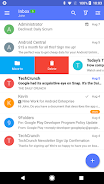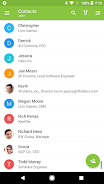-
Nine - Email & Calendar
- Category:Productivity
- Updated:2024-04-07
- Rating: 4.3
- Security
Introduction
Introducing Nine, the ultimate email application designed for efficient communication in both professional and personal settings. With the rise of email as a critical communication tool, it is essential to have a reliable and convenient platform to stay connected. The app utilizes Direct Push technology to sync with Microsoft Exchange Server, ensuring seamless access to your emails, contacts, calendar, tasks, and notes. Unlike other email apps, Nine prioritizes user experience, offering features such as a rich-text editor, client cert, S/MIME, and secure sockets layer (SSL). Whether you're an entrepreneur or a regular individual, Nine guarantees a superb email experience anytime, anywhere. Take advantage of its powerful features and enhance your productivity today.
Features of Nine - Email & Calendar:
⭐️ Direct Push Synchronization: The app syncs directly with Microsoft Exchange Server using Microsoft Exchange ActiveSync, ensuring efficient and real-time communication.
⭐️ Integration with Calendar and Contacts: The app seamlessly integrates with the stock Calendar and Contacts applications, providing a unified platform for managing emails, appointments, and contacts.
⭐️ Rich-Text Editor: The app offers a rich-text editor, allowing users to compose professional and visually appealing emails.
⭐️ Enhanced Security: The app supports Client Cert, S/MIME, and IRM, ensuring the privacy and confidentiality of your emails.
⭐️ Advanced Search Functionality: The app offers hybrid email search, integrating fast local search with online search capabilities, making it easy to find specific emails and attachments.
⭐️ Widgets and Customization: The app provides widgets for quick access to unread emails, tasks, and calendar agenda. It also supports customization options for the app's appearance and functionalities.
Conclusion:
Experience efficient and secure email communication with Nine - the ultimate email and calendar app for Android. With its direct push synchronization, integration with existing applications, and advanced features like a rich-text editor and enhanced security, it offers a superior email experience. Its advanced search functionality and customizable widgets make managing your emails, tasks, and appointments a breeze. Say goodbye to communication hassles and download it today for seamless and productive communication anytime, anywhere.
Information
- Size: 45.28 M
- Language: English
- Version: 4.9.5
- Requirements: Android
- Ratings: 100
- Package ID: com.ninefolders.hd3
Explore More
Top Downloads
Related Apps
Latest Update








Popular Category
Comment
-
After using it for years very happily, it stops syncing since a few weeks. Time to find a new app, don't bother with this one.2024-05-09 19:01:58
-
*Update 2024* Very happy user since 2016, works brilliantly across multiple Microsoft and IMAP accounts. Recent negative reviews very unfair - MS made a change, breaking their published spec, which 9Folders accommodated within a few days. Still by far the best Android email client for multiple accounts, a bit nervous about MS threats to retire EWS and require use of Graph, despite its gaps - if this breaks 9 and other 3rd party clients then I'll probably finally exit Exchange & Outlook for good2024-05-09 15:08:14
-
After a recent update I'm now unable to view Office 365 encrypted emails which defeats the purpose of using this app. Looks like I'll have to switch to the official Outlook app.2024-05-09 04:16:25
-
as many other reviews have stated, this app is no longer syncing. There is a long delay between when I get an email and when it shows up on the Nine app. Also it will tell me I have new emails but they won't show up in my phone for 10+ minutes. I checked and there were no updates so I am not sure what is going on but it's enough to make me want to delete this app and get something else.2024-05-08 13:54:49
-
It's outrageous that they convert free application into a paid one without a warning or advanced notification of any kind. I used Nine for over 2 years without any issues (paid a one time fee when installed it originally). Then I migrated to the new device and Nine was moved among other apps. Two weeks later I get cut off from my email and cannot access anything unless I pay for this app? Pay monthly, one time... no explanation whatsoever. Ridiculous experience, will be switching to Outlook.2024-05-08 11:02:15
-
not bad altogether, quite usable for everyday needs - EXCEPT (and that's why I put the low number of stars) for cleaning up older emails: I want to first filter on words in the title, or sender; and then, out of these results, delete mails. The first step works fine; the second is not possible (!!!!) - not even one by one (for some reason, the swipe that offers archive/delete/.. is not available), let alone by using the checkmark and deleting a bigger amount all at once. I'll stop using 9...2024-05-08 07:44:59