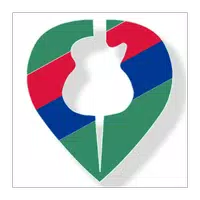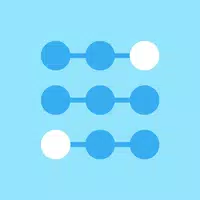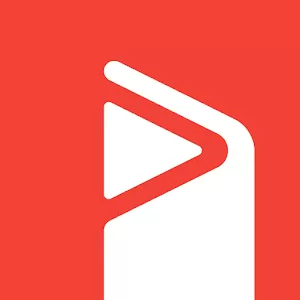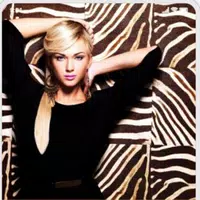-
Alarm Clock
- Category:Tools
- Updated:2024-04-09
- Rating: 4.5
- Music
Introduction
Introducing Alarm Clock, the ultimate solution for all your alarm and reminder needs. With its sleek and minimalistic design, Alarm Clock offers four stylish designer clocks to choose from. But it's not just about looks - this app has an intelligent algorithm that adjusts alarms automatically based on time zones and your phone usage. It even lowers the alarm volume during phone calls to avoid any disturbances. You can customize alarms and timers to suit your preferences, and wake up to your favorite music. The app is resource-friendly, with low system usage, and can be used as a beautiful desk clock. With its intuitive settings and various customization options, Alarm Clock truly caters to your individual needs. Don't miss out on this feature-packed app that combines convenience and sophistication in one.
Features of Alarm Clock:
The app boasts a sleek and minimalistic design, but its features go beyond aesthetics. It uses minimal system resources and can be used as an alarm manager or a beautiful desktop clock while your device is charging. The digital modes feature large, easily readable digits that can be enjoyed in any lighting condition and from a considerable distance.
With Alarm Clock, you can enjoy unlimited alarms and timers, each with customizable options such as repeat settings and tunes from your own phone library. The app also offers different types of notifications, including present active alarms, next alarm, and missed alarms.
It caters to all device sizes, from smartphones to tablets, without affecting the size of the app. Its intuitive settings allow easy access to all options, and you can even wake up to your favorite music. The app adapts to changing time zones and allows for custom labels with unrestricted text length.
Furthermore, it supports both landscape and portrait modes, and you have the option to enable or disable notifications as per your preference. Its lightweight nature makes it perfect as a nightstand clock, and it even has native tablet support. It is optimized for all screen resolutions and is compatible with Android TV.
In conclusion, Alarm Clock is a user-friendly and feature-rich app that promises to simplify your waking up experience. With its intelligent algorithm, customizable options, and sleek design, it is a must-have for anyone seeking a reliable and elegant alarm clock solution. Download now and start waking up in style. Stay connected with us on Facebook and Twitter for the latest updates regarding our apps.
Information
- Size: 8.22 M
- Language: English
- Version: 3.0.6
- Requirements: Android
- Ratings: 165
- Package ID: com.macropinch.axe
Explore More
Top Downloads
Related Apps
Latest Update
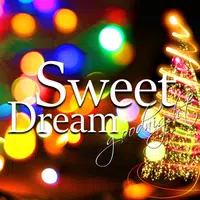







Popular Category
Comment
-
[EDIT 20/12/23] Hi Dev, Is it possible, as a workaround, to maintain 2 versions of the APP, for example, one for Android 9 & lower, & another for Android 10+? [PREVIOUS]: The ANALOG Clock Widget (4×2 size) STILL needs fixing. All it displays is a dark grey box with the text "Problem loading Widget" in the middle, even after removing and re-adding. The DIGITAL Clock widget works OK. So, PLEASE can you FIX the ANALOG widget, too, when you have the time? MANY THANKS!! (Samsung Galaxy S8 Android 9)2024-05-13 01:22:02
-
It's cool that u can use your own music, but half the time the alarm just doesn't go off, and the timer always stops several minutes after what you've set it for.2024-05-12 22:16:35
-
After testing the alarm, This is functional and works good but I have 1 big issue.... configuring the sound and vibrating settings will change your phone settings itself too.... My other alarm clock app has a separate function for the alarm volume and vibration. It can be set to vibrate and max valume even though my phone is complete silent/muted. This is an issue for me because I don't want to hear and feel notifications going off on my phone just so that i can have an alarm.2024-05-12 17:06:20
-
Sure I get why you have ads but why is it necessary to have ads block the controls of the app? Try to toggle the alarm on, nope ad pops up. Wait for the ad to go away, nope it won't do that either. How do I use this if the ad always blocks the actual use of this app. And no more alarm set notification in the lock screen. Sometimes it shows up, most the time it doesn't. How can this app be progressing backwards like it is. It's just an alarm2024-05-11 12:02:20
-
It served me well for a while, but lately it started to simply not work. 3 different times, with everything correctly setted up, it didn't play and caused me some serious problems. It's not reliable anymore.2024-05-10 20:16:13
-
Works OK. When I got a full screen audio ad, I un-installed. Note to developers: banner ads OK full screen audio ads a no no!2024-05-10 16:14:55