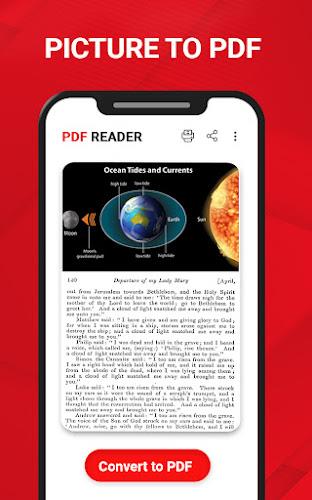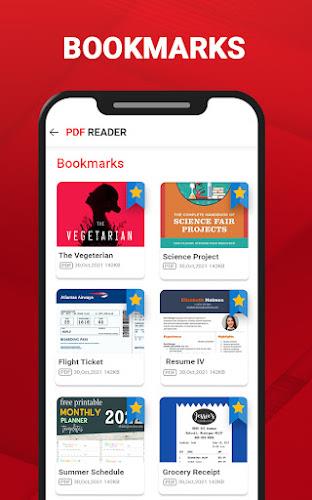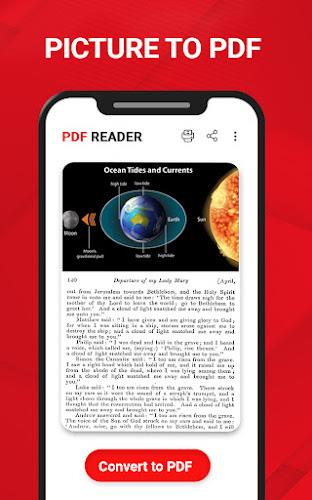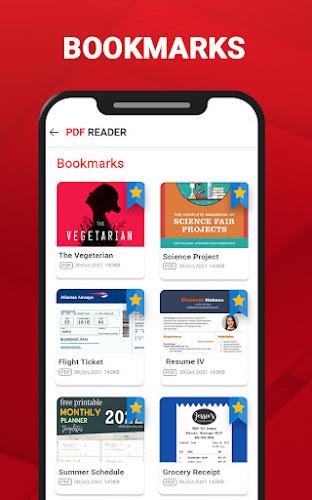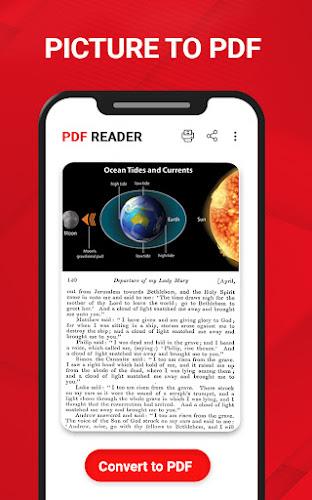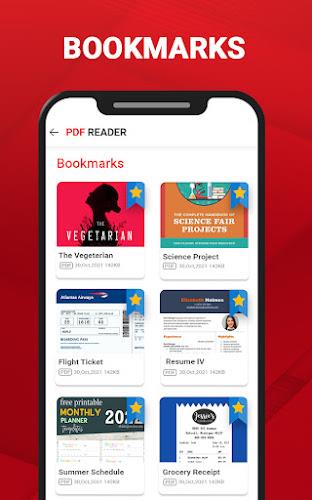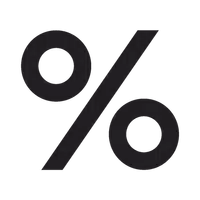-
PDF Reader: PDF Viewer App
- Category:Tools
- Updated:2024-04-10
- Rating: 4
Introduction
Looking for a PDF Reader: PDF Viewer App that's perfect for low-capacity devices? Look no further than the PDF Viewer App. With its sleek interface, you can easily view and manage all your document files, whether they're from your file manager, downloaded files, or directly from the app. This fast PDF reader not only allows you to view and read PDF files, but it also offers features like document zoom support, bookmarks, and full-screen viewing options. It supports files in all formats, making it ideal for receipts, photos, business cards, and more. Plus, as a college student, you can even convert text or pages into PDF documents by simply taking pictures. Say goodbye to piles of paperwork and carry everything you need in your pocket with PDF Viewer App. With the ability to bookmark pages, search for keywords, go directly to desired pages, and easily share files, this app is perfect for enhancing your PDF reading experience. And to protect your sight, it even has a Day/Night mode. All your document files are organized in a folder structure view, making it easy to find what you need. With the PDF Viewer App, reading and managing PDF files has never been easier.
Features of PDF Reader: PDF Viewer App:
- Smooth interface for viewing PDF files from various sources.
- Supports file management and searching.
- Offers document zoom support, bookmarks, and full-screen viewing options.
- Supports files in multiple formats, such as receipts, photos, and business cards.
- Allows users to convert pictures of text into PDF documents.
- Enhances reading experience with portrait or landscape mode, bookmarking, and document properties viewing.
Conclusion:
With its smooth interface and versatile features, PDF Reader: PDF Viewer App allows you to view and manage all your PDF files easily. With document zoom, bookmarks, and full-screen viewing options, reading has never been more comfortable. Plus, it supports various file formats, making it convenient for all your documents. You can even convert pictures into PDFs and carry all your important files with you at all times. Don't be limited by physical paperwork anymore - download the PDF Viewer App and experience the freedom of digital reading.
Information
- Size: 5.64 M
- Language: English
- Version: 1.2.3
- Requirements: Android
- Ratings: 348
- Package ID: pdf.pdfreader.pdfviewer.reader.officelens
Top Downloads
Related Apps
Latest Update



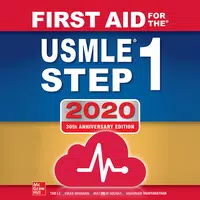




Popular Category
Comment
-
This app is very good It helps me to teach my younger brothers and sisters. I really like this app2024-05-03 23:30:55
-
Annoying ads. Either make software 100% non-free, or 100% free with no ads2024-05-03 22:55:30
-
doesnt work, glitches, and has too many ads, do not believe those 5 star rating, they are just robots2024-05-03 14:02:11
-
This app is fabulous it just scans all the documents that need pdf ....that's what I was looking for ☺2024-05-03 01:19:43
-
Either it slams you with ads or you have to pay a monthly subscription.2024-05-02 23:01:15
-
It's is a very good app to use to view pdf files, and very little ads2024-05-02 21:24:53