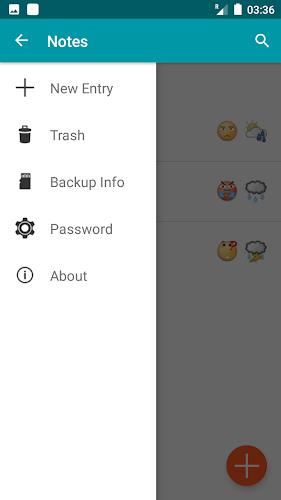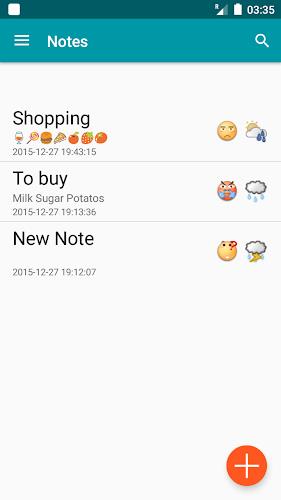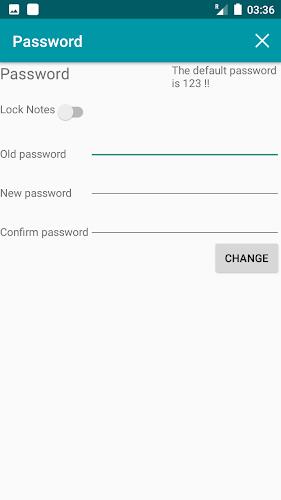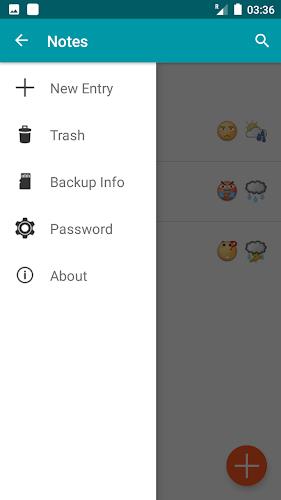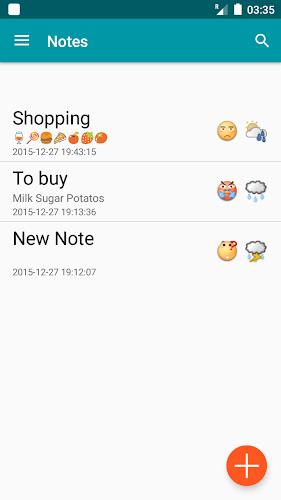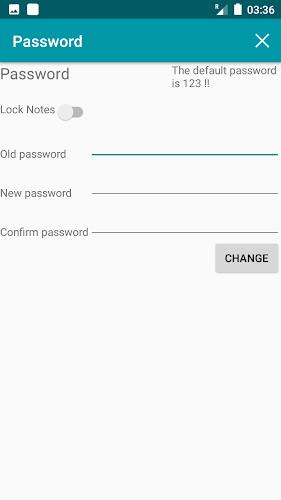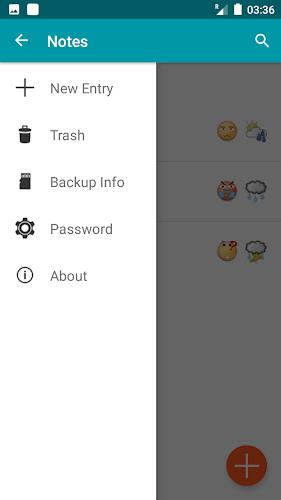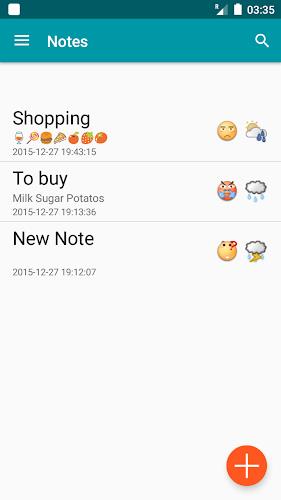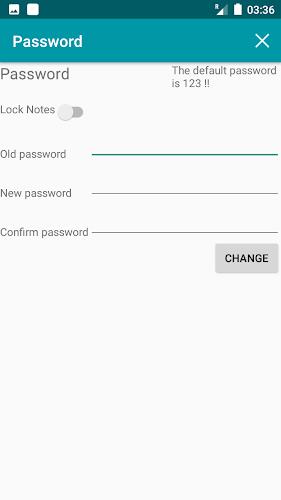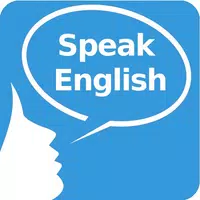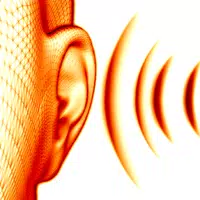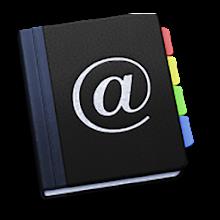
-
Notes App with Password
- Category:Productivity
- Updated:2024-04-10
- Rating: 4.3
Introduction
Introducing our versatile and user-friendly Notes App with Password app for taking notes in English. Whether you need a digital notepad, notebook, journal, or diary, our app has got you covered. We now support Android 11+ and you can even activate the dark mode for a more comfortable reading experience. The app also offers convenient features such as backing up your notes on Google Drive, printing notes directly to a printer, and adding pictures to each note. You can even protect your notes with a password and share them with others. Additionally, our app seamlessly integrates with other apps, allowing you to receive text and easily search through your notes. Express your mood with emoji icons in your notes (keyboard support required) and effortlessly move messages to the trash. Stay organized and productive with our comprehensive notes app!
Features of Notes App with Password:
* Password Function: This app allows you to protect your notes with a password, ensuring your personal information remains secure.
* Emoji Icons: You can express your mood and add personality to your notes by including emoji icons. It adds a fun and creative touch to your writing.
* Easy to Use: Our notes app is designed to be user-friendly, making it effortless to create, organize, and manage your notes. It can be used as a note pad, notebook, journal, or diary, providing versatility for your needs.
* Updated to Android 11+: Stay up to date with the latest technology as our app is compatible with Android 11+. You can enjoy all the features and benefits of the app on the latest Android version.
* Dark Mode: Enhance your note-taking experience by activating the dark mode in the app. It is compatible with Android 10+ and automatically adjusts to dark mode if activated on your device.
* Backup and Sharing: Securely backup your notes on Google Drive to prevent any loss of data. Additionally, you can effortlessly share your notes with others, making collaboration and communication easier.
Conclusion:
With its password function, emoji icons, and user-friendly interface, our Notes App with Password app is the perfect tool for anyone seeking a convenient and enjoyable note-taking experience. Stay updated with the latest technology, express yourself with emoji icons, and easily protect and share your notes. Download the app now to enhance your organizational skills and creativity in one place.
Information
- Size: 17.78 M
- Language: English
- Version: 1.6
- Requirements: Android
- Ratings: 399
- Package ID: com.malingonotes.notesmily
Top Downloads
Related Apps
Latest Update