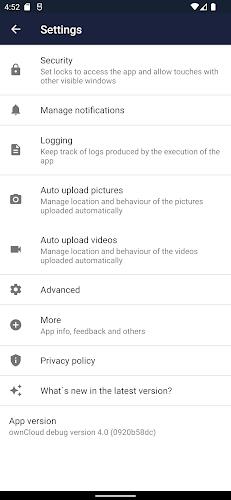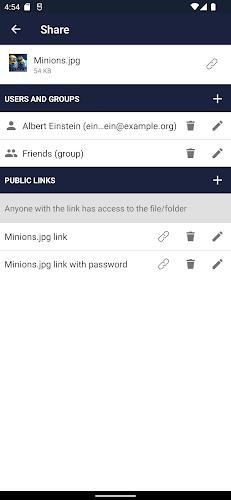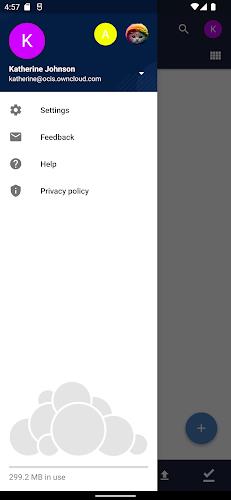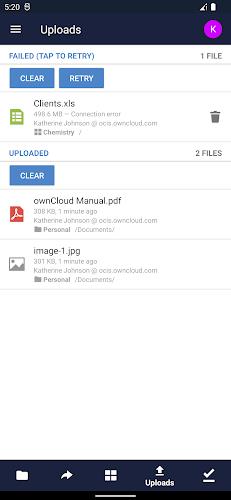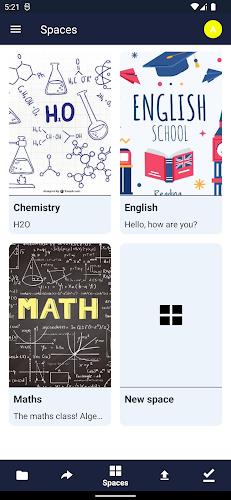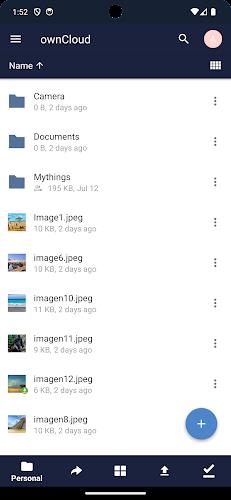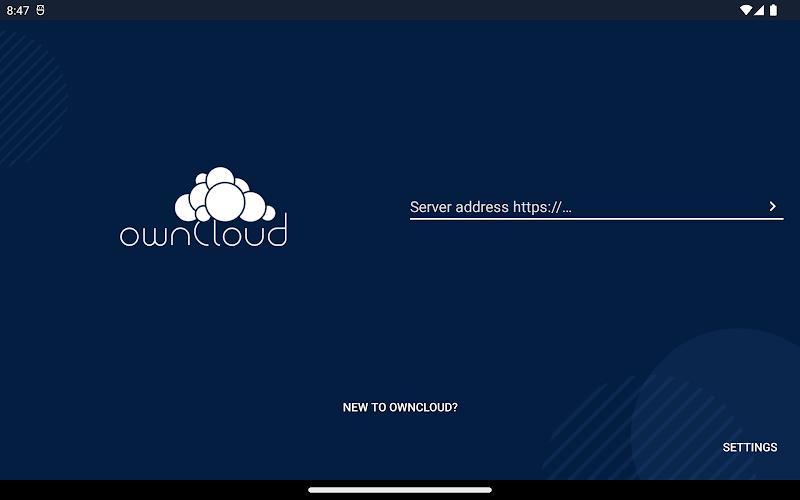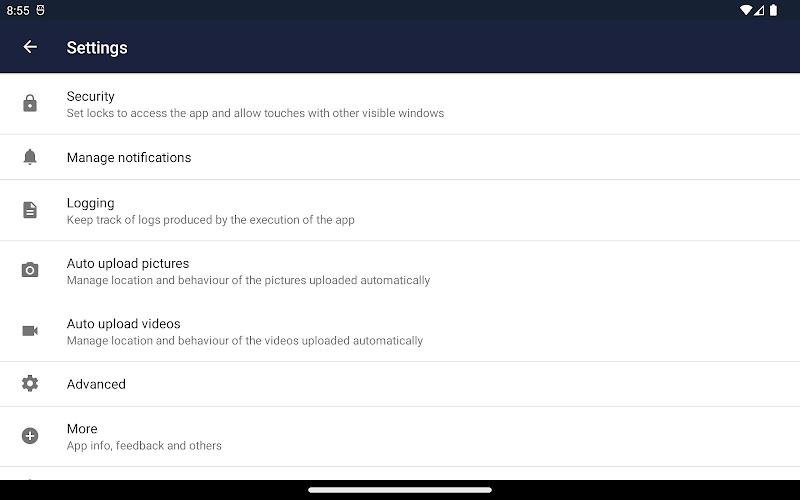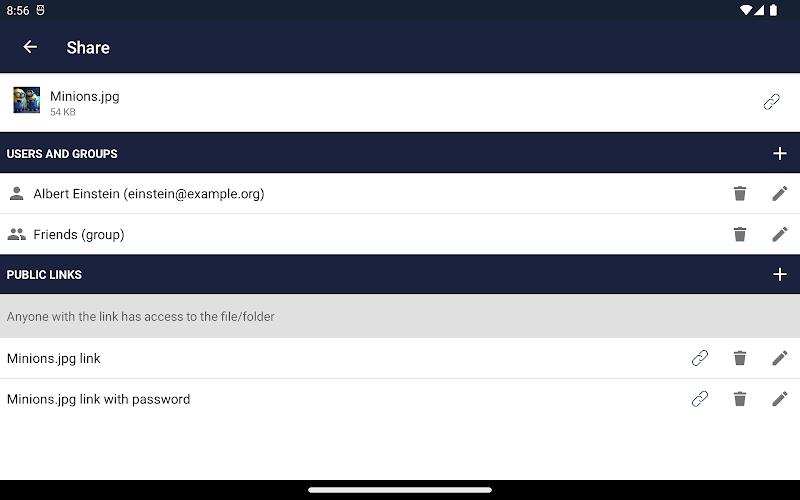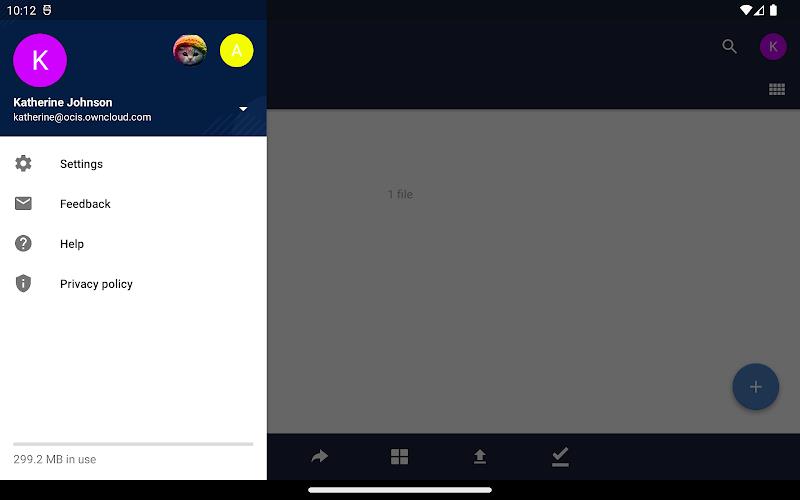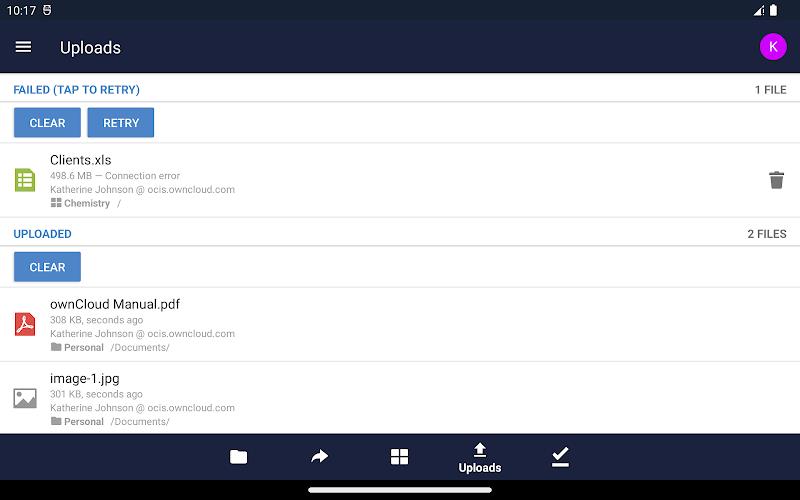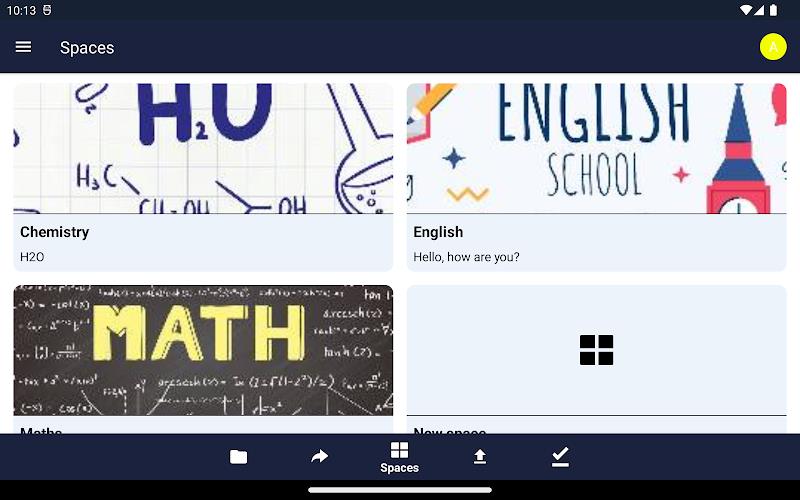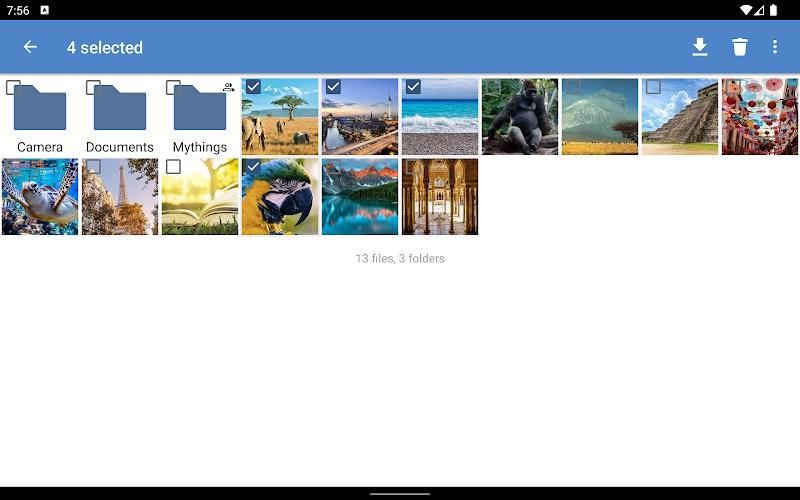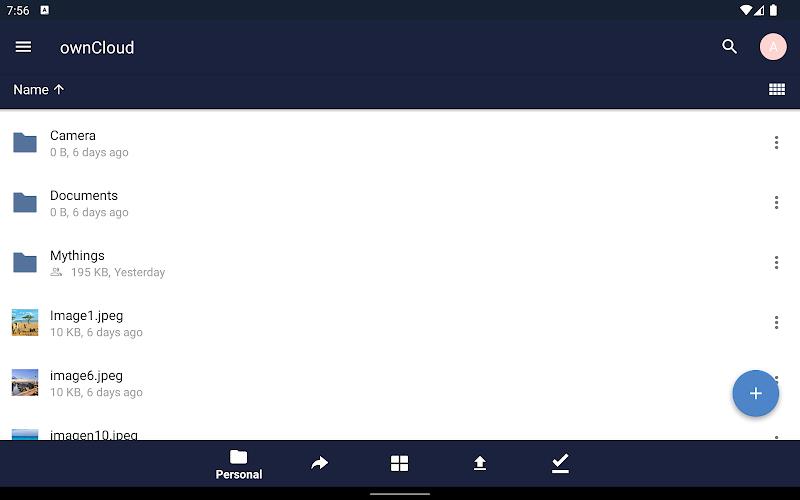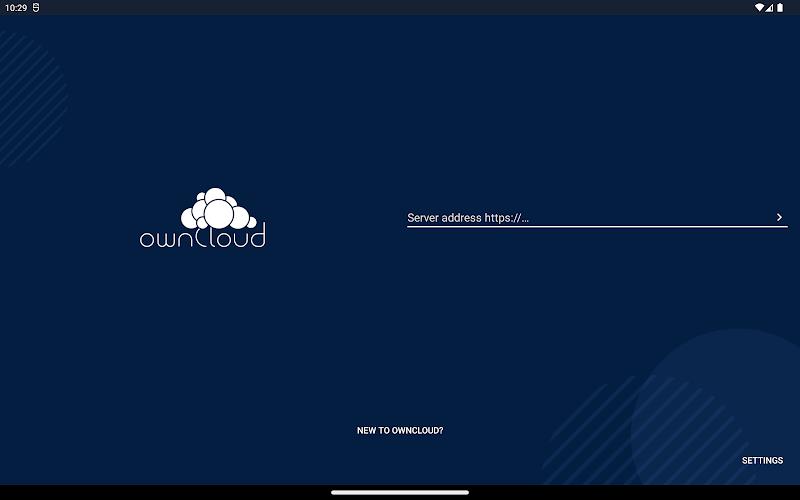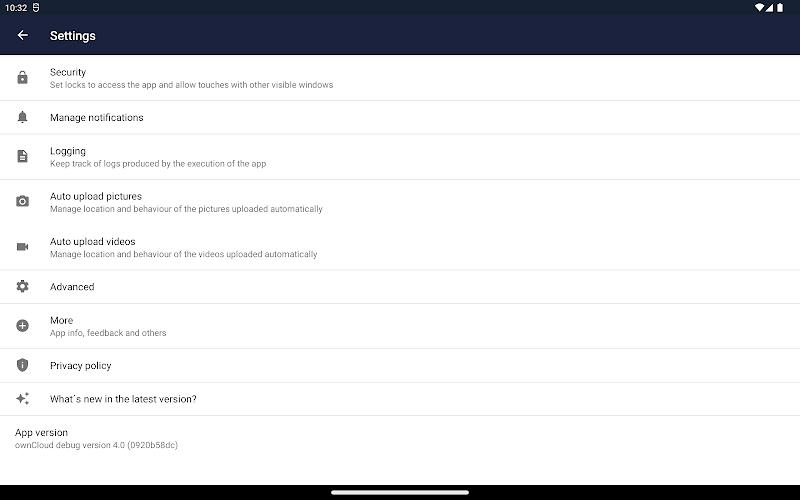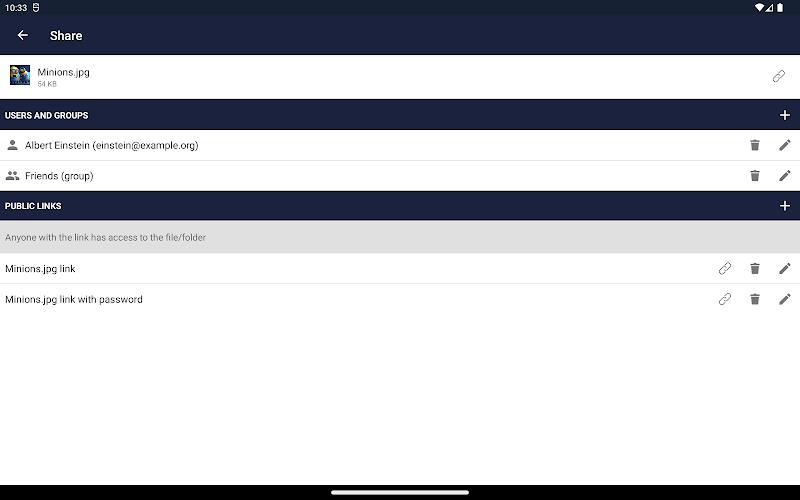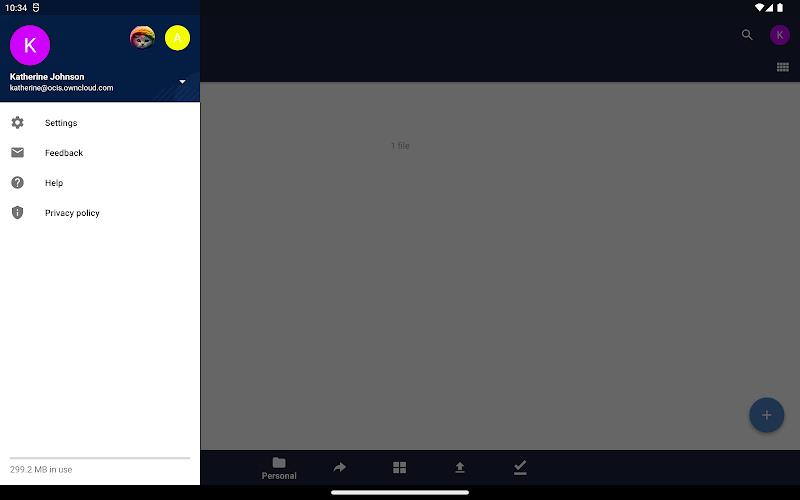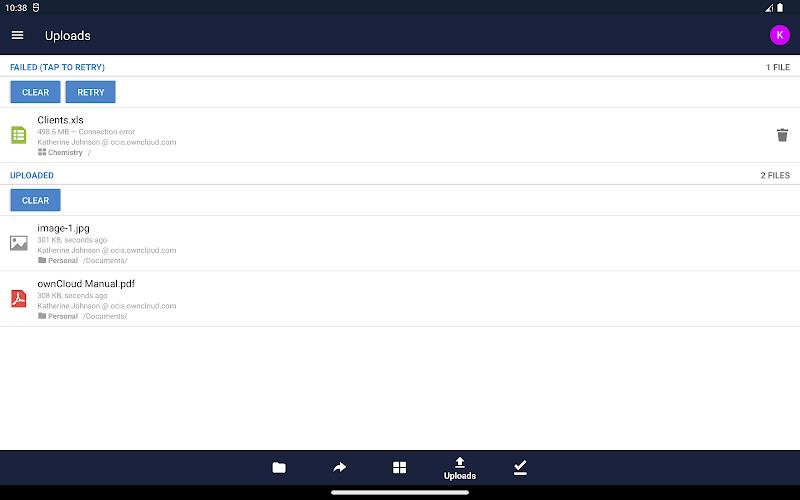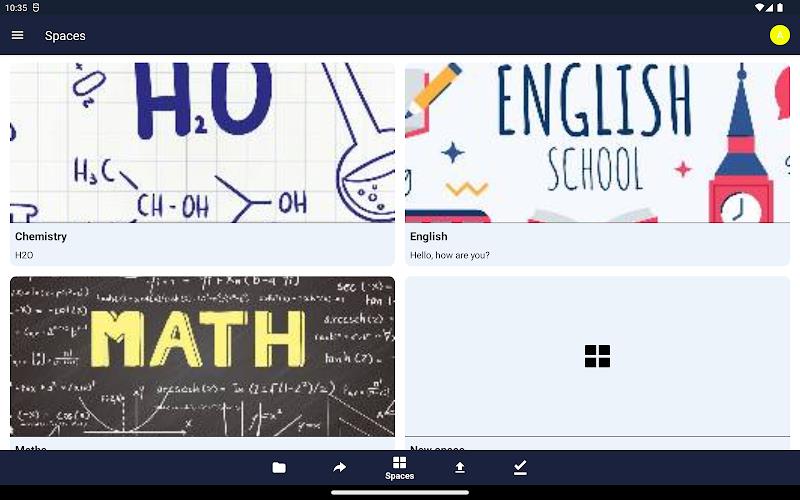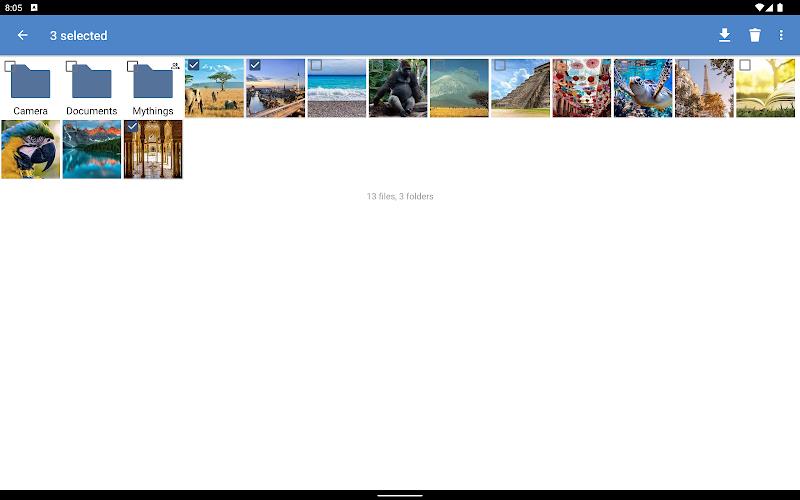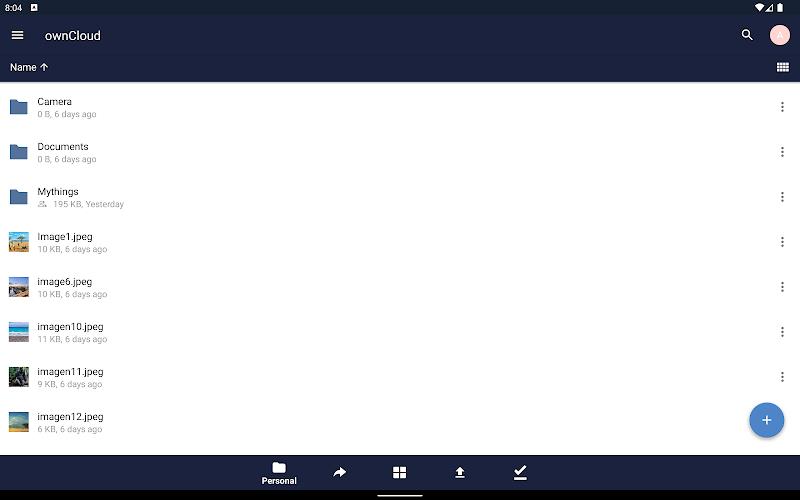-
ownCloud
- Category:Productivity
- Updated:2024-04-11
- Rating: 4.4
- Video
Introduction
Welcome to the ownCloud Android App, your ultimate solution for private file sync and sharing! With just a few simple steps, you can connect your Android devices to your ownCloud server and have your own personal cloud up and running in no time. Whether you're an individual user or a large enterprise, it has got you covered. Rest assured, your files will be safe and secure on servers that you control. With the Android App, you can easily browse and manage your synced files, create and edit new files, and share them with your colleagues. No matter where you are or what device you're using, the app ensures that you always have the right files at your fingertips. So why wait? Experience the freedom and flexibility of Your Cloud, Your Data, Your Way with ownCloud!
Features of ownCloud:
* Private file sync and share: The Android App allows you to connect your Android devices to a private ownCloud Server, giving you the ability to sync and share your files securely.
* Easy setup: With the App, setting up your private file sync and share cloud is quick and hassle-free. Add your ownCloud server and get up and running in no time.
* File browsing and editing: Browse and access all of your ownCloud synced files directly from your Android device. You can also create and edit new files on the go, making it convenient for work or personal use.
* File sharing: Share files and folders with your co-workers effortlessly using the Android App. Whether it's a document, photo, or video, you can easily collaborate and collaborate securely.
* Cross-device syncing: Keep the contents of your folders in sync across all of your devices. Whether you're using a mobile device, desktop, or web client, ownCloud ensures that your files are always up to date and accessible.
* Secure and controlled solution: With the app, you have complete control over your cloud storage. Your files are stored on servers that you control, providing a safe and compliant file sync and share solution.
Conclusion:
Discover the power and convenience of the ownCloud Android App. Sync and share your files securely, create and edit new files on the go, and collaborate effortlessly with your co-workers. With the app, you have complete control over your cloud storage, making it Your Cloud, Your Data, Your Way. Click here to download the app and experience the freedom of private file sync and share.
Information
- Size: 24.48 M
- Language: English
- Version: 4.2.1
- Requirements: Android
- Ratings: 315
- Package ID: com.owncloud.android
Explore More
Top Downloads
Related Apps
Latest Update