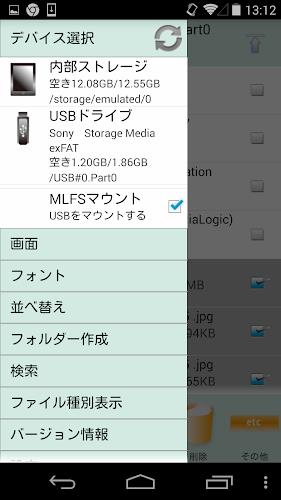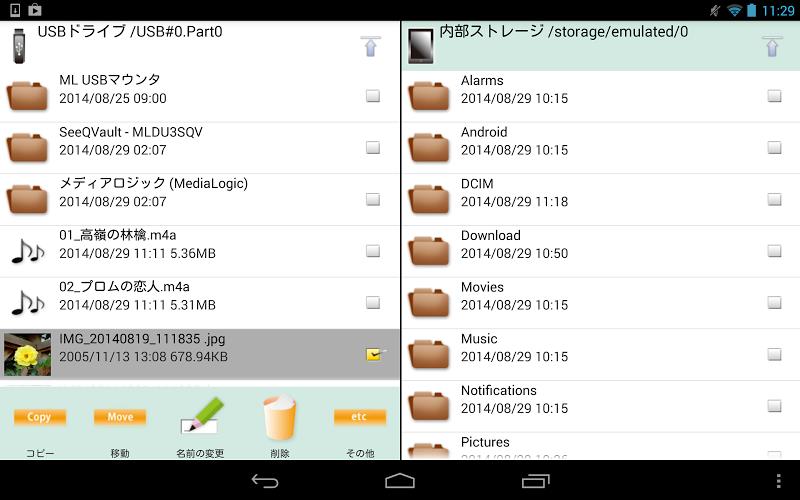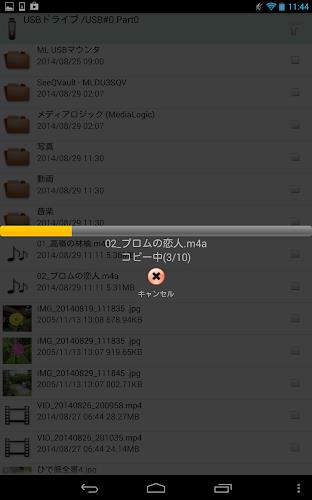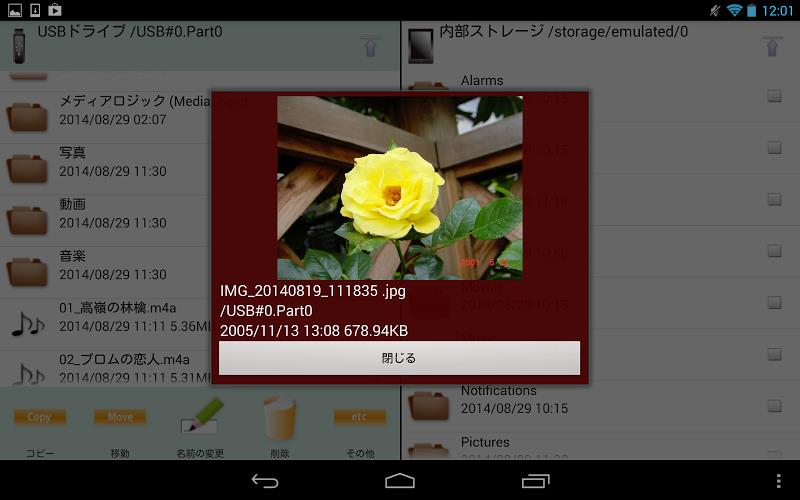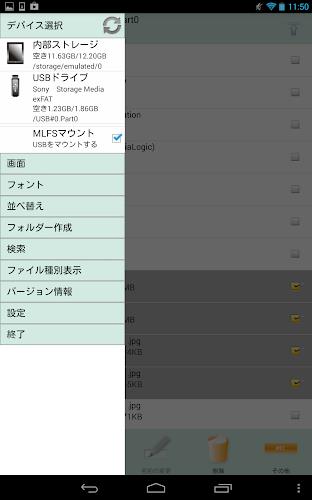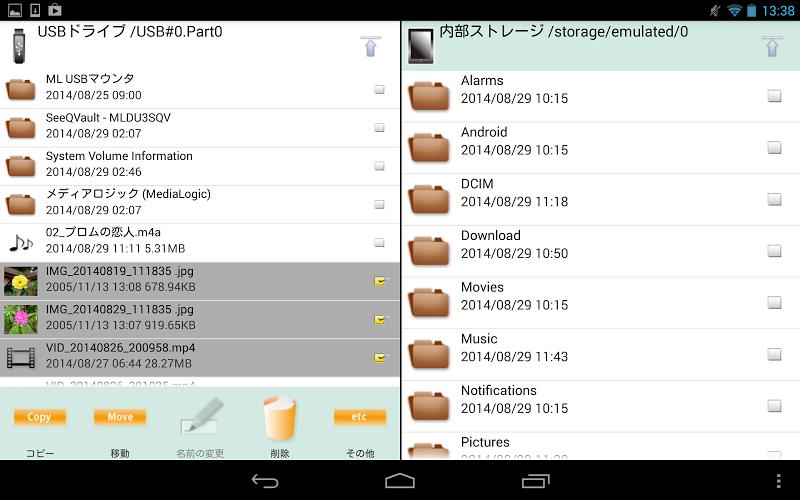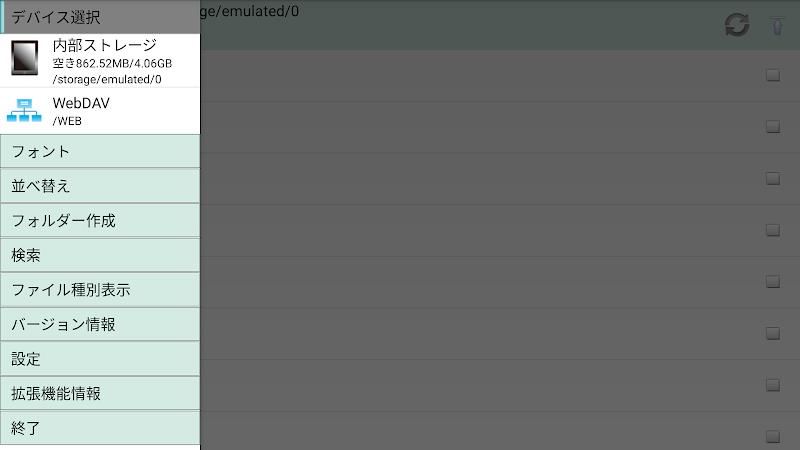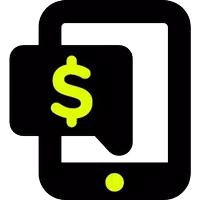-
MLUSB Mounter - File Manager
- Category:Productivity
- Updated:2024-04-12
- Rating: 4
- Music
Introduction
MLUSB Mounter - File Manager is a powerful file management app designed for Android devices. It allows you to easily access and manage files on both your device and USB devices, such as memory cards, hard disks, and card readers. With MLUSB Mounter, you can back up files from your device to the USB device or copy files from the USB device to your device using a USB OTG cable. It supports various file systems, including NTFS, exFAT, FAT32, FAT16, UDF, and ISO9660, and offers features such as file operations, dual-screen file lists, and WebDAV client support. It also includes extensions for movie playback, Google Cast, disk management, auto backup, and more. Please note that the app requires devices with USB host capability and Android 3.1 or later versions. Visit our website for more details and enjoy seamless file management experience!
Features of MLUSB Mounter - File Manager:
⭐️ Access files in Android terminal and USB devices: This app allows you to easily access and manage files in both your Android device and USB devices such as memory cards, hard disks, and card readers. You can transfer files between the terminal and USB device effortlessly.
⭐️ Support for various file systems: The app supports file systems like NTFS, exFAT, FAT32, FAT16, UDF, and ISO9660, enabling seamless file access across different devices. You can even write to NTFS and mount exFAT with the help of extensions.
⭐️ Efficient file operations: With this app, you can perform various file operations such as copying, moving, deleting, and renaming files. It simplifies file management and saves you time and effort.
⭐️ WebDAV client function: The app includes a WebDAV client function, enabling you to access WebDAV devices and servers. You can easily manage files on a web server using the HTTP protocol. This feature allows for convenient file management across different platforms.
⭐️ Additional extensions: The app offers extensions that enhance its functionality. ML MediaPlayer is a dedicated movie playback app for MLUSB Mounter. MLUSB Google Cast lets you cast terminal contents to Chromecast and other devices. MLUSB Disk Utility allows for disk management of USB devices without a PC.
⭐️ Auto Backup and WebDAV Server: MLUSB Auto Backup feature automatically backs up movie, photo, and music files to USB devices. MLUSB WebDAV Server function enables sharing of terminal/USB device folders as a WebDAV server. This allows for easy file access from PC and other devices.
Conclusion:
With support for various file systems, efficient file operations, WebDAV functionality, and additional extensions, MLUSB Mounter - File Manager offers a comprehensive solution for your file management needs. Whether you want to backup files, access them from different devices, or perform file operations effortlessly, this app is a must-have for a seamless file management experience. Click here to download the app and simplify your file management today!
Information
- Size: 3.65 M
- Language: English
- Version: 1.73.002
- Requirements: Android
- Ratings: 326
- Package ID: jp.co.medialogic.usbmounter
Explore More
Top Downloads
Related Apps
Latest Update








Popular Category
Comment
-
Your charge for everything without even being able to test is unacceptable, in-app purchases are not refundable so there is no way I'm paying without knowing if it will work.2024-05-20 11:39:54
-
Dobt wasge your time, nor bekieve anything this apps creater says. This is a "Big Shiney Glimmering Hook" put out there for you tp get snagged on. wasted my time, my money and as well effort to not even atleast be back where i started but further behind. In regards to the loss of money.2024-05-19 05:58:00
-
Hi Developers, maybe you can help me with my prob, I cannot access my SD cards on my phone :( I have purchased some of your products already but still ny cards could not be mounted :( Help, please? :( thanks2024-05-19 02:04:14
-
Please help me i already paid for the extension and the app unfortunately when upgrading my android tv now when i download the app its telling me to repurchase the extensions which is insane there's must be a way to help2024-05-18 06:32:54
-
The ntfs mount and read mode works for free. Without root! Finally I can play my usb movies over 4Gb on Android. Thank you2024-05-18 02:41:07
-
This is the only app I can find that let's my USB stick act like it should. On Android 10 and 11. No root, adb, or PC required.2024-05-18 01:37:07