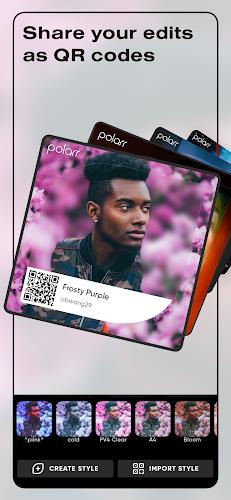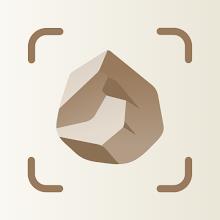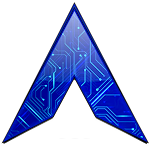-
Polarr: Photo Filters & Editor
- Category:Photography
- Updated:2024-04-12
- Rating: 4.2
- Video
Introduction
Polarr: Photo Filters & Editor is an incredible app that allows you to explore a wide range of unique photo filters created by talented Polarr Creators from all over the globe. But it doesn't stop there. With Polarr, you also have the power to create and share your own filters with your friends. These filters go beyond just editing colors - you can add overlays, make face adjustments, and even use AI technology to change specific objects in your photos. Not only that, but you can also apply these amazing filters to your videos using Polarr 24FPS. Sharing your filters and aesthetics has never been easier with the app. So why wait? Dive into the world of the app and discover a whole new level of creativity!
Features of Polarr: Photo Filters & Editor:
> Discover and access millions of trendy Polarr filters created by Polarr Creators worldwide.
> Create and share your own unique filters with your friends.
> Edit colors, overlays, and adjust faces with AI technology in your Polarr filters.
> Apply Polarr filters to videos using Polarr 24FPS.
> Scan or produce Polarr filters as QR codes for easy sharing and accessibility.
> Synchronize all your Polarr filters across devices with a Polarr account.
Conclusion:
Transform your photos into stunning works of art with Polarr: Photo Filters & Editor. Whether you're a seasoned photographer or an amateur enthusiast, Polarr offers intuitive tools and a vast library of filters to enhance your images like never before. Download today and unlock a world of endless possibilities for editing and sharing your unique visual creations.
Information
- Size: 74.98 M
- Language: English
- Version: 6.9.1
- Requirements: Android
- Ratings: 100
- Package ID: photo.editor.polarr
Top Downloads
Related Apps
Latest Update








Popular Category
Comment
-
Styles dont show most of the time. The changes in the UI from how it used to be are ridiculous. It's CLUNKY, ANNOYING, and more TEDIOUS to edit photos. FIX PREVIEWS, when you hold your FINGER on the screen, show the original photo!! not just for a few milliseconds!It's obviously not working right, why hasn't that been fixed? The curves UI is also very clunky, and it's harder to adjust it than it used to be. The old UI was very good, looked clean and professional, and was actually responsive....2024-05-09 05:50:51
-
I think it's disheartening to say this but the old polarr version of the app where you could use and save countless filters onto your profile without subscribing it to PRO was the best part, the same goes with importing more than one pic from Polarr to your gallery. It kinda now comes of like unwanted promotion for the PRO version. Highly disappointed by this transition in the Polarr app!2024-05-09 03:08:18
-
Still has the tools that makes it great, while also trying to be a cheap filter collection for some reason2024-05-08 01:52:46
-
Would be really nice if we could actually have an option to get photos from our phone Browse gallery and all folders not limited it's hard to choose a photo to filter like phonto , PicsArt allows2024-05-07 15:27:09
-
I've been using this app for a while but the latest update where u need premium for everything is just TERRIBLE. the app wont even let me use the filters I've added to my favorites because I haven't payed premium... it's just terrible2024-05-06 22:02:57
-
Before making BASIC options premium they had great potential, after the update, basic things like changing the image's shade and saving filters were absolutely quite limited, I used to love the app, but now TOO BAD, not worth it guys, it's ridiculously expensive just to create your own filter without all the shades2024-05-06 20:35:51