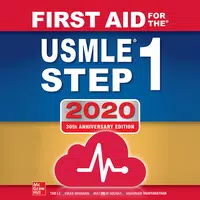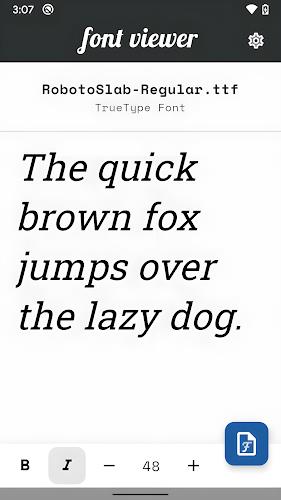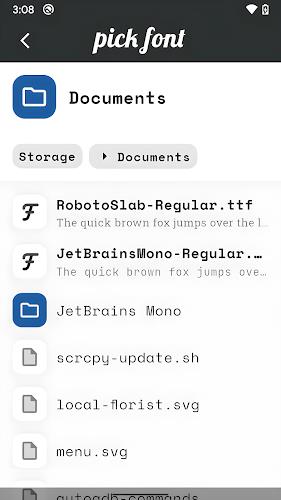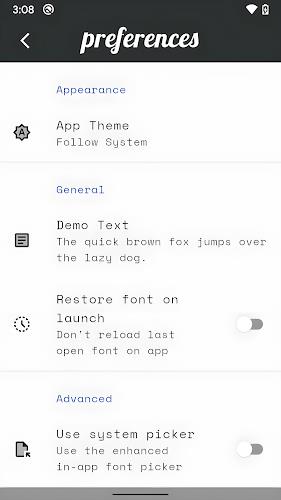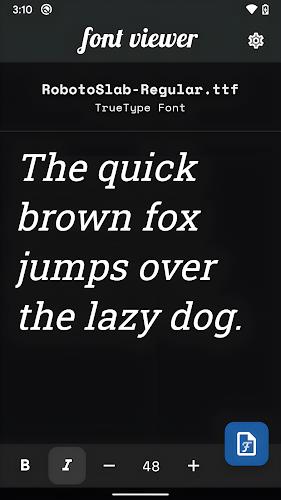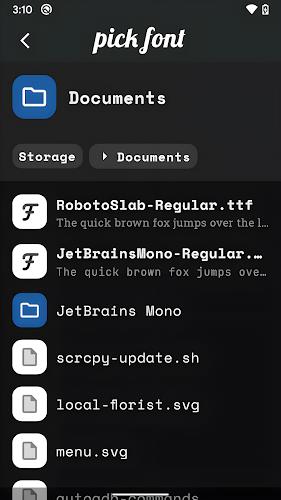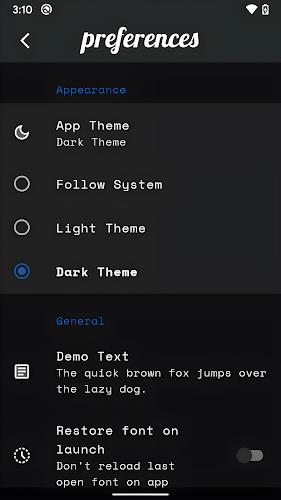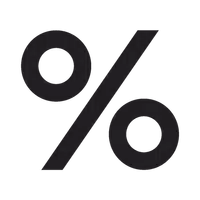-
Font Viewer - Preview Fonts
- Category:Tools
- Updated:2024-04-16
- Rating: 4.1
Introduction
Introducing Font Viewer, the ultimate app for all your font exploration needs. Whether you're a designer, typographer, or just a font enthusiast, this powerful app will revolutionize the way you preview TrueType and OpenType files. With its stunning and user-friendly interface, you can effortlessly navigate through a wide variety of fonts and experiment with different text stylings such as size, boldness, and italics. The integrated font picker, available on Android 11 and above, guarantees a seamless and convenient font selection process. And that's not all – Font Viewer also allows you to easily access font files from other apps, ensuring a hassle-free experience. Plus, with support for Dark Mode, you can indulge in your font exploration even during late-night sessions. The app also offers the option to customize default demo text and automatically reload the last used font upon startup. And as if all these features weren't enough, Font Viewer is regularly updated with exciting new additions to enhance your experience. So go ahead and enjoy the world of typography with the app.
Features of Font Viewer - Preview Fonts:
* Beautiful and user-friendly interface: The app presents a visually pleasing design that ensures a smooth and intuitive user experience, making it easy to navigate and explore.
* Text styling options: With Font Viewer, you have the freedom to customize your text by adjusting its size, making it bold or italicized. It provides a versatile platform to experiment with different font styles.
* Integrated font picker: Taking advantage of the advanced Android 11+ system, Font Viewer seamlessly integrates a font picker feature. You can effortlessly choose fonts from your device and explore their potential within the app.
* Open font files from other apps: The app allows you to import font files from various applications, enabling you to conveniently preview and experiment with different fonts in one centralized location.
* Dark Mode support: For those who prefer a darker color scheme, it got you covered. It offers Dark Mode support, providing a visually pleasing experience even in low-light environments.
* Configurable default demo text: The app allows you to set your preferred default demo text, ensuring that you always preview your fonts in a context that suits your needs seamlessly.
Conclusion:
Download Font Viewer - Preview Fonts now and unlock a world of endless font possibilities. Should you have any inquiries or suggestions, please feel free to reach out to us at skaldebane@gmail.com. We highly appreciate your feedback, as it helps us improve and provide the best possible user experience. Get ready to immerse yourself in the world of fonts with the app!
Information
- Size: 6.61 M
- Language: English
- Version: 2.8
- Requirements: Android
- Ratings: 342
- Package ID: com.skaldebane.fontviewer
Top Downloads
Related Apps
Latest Update