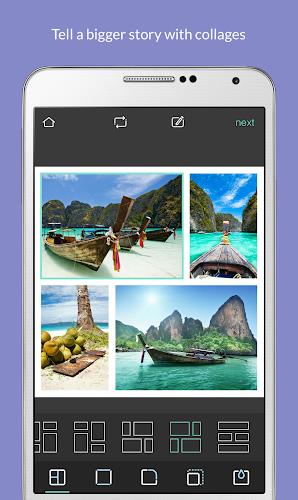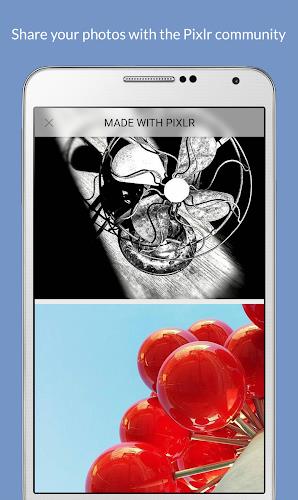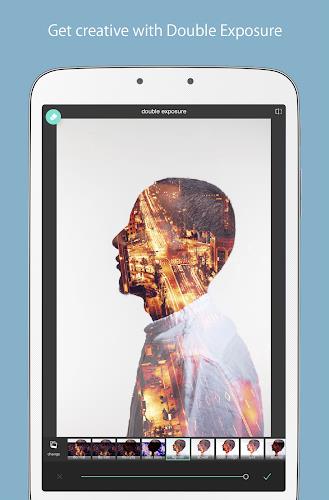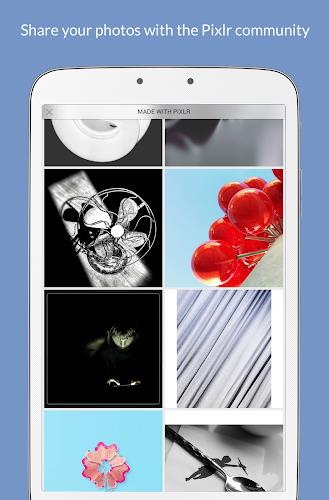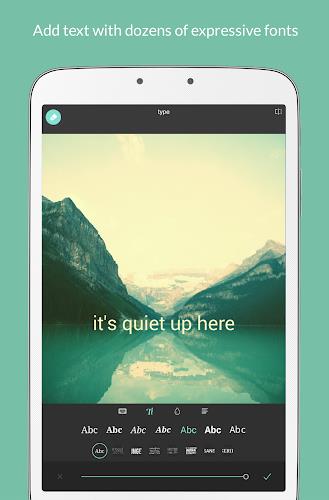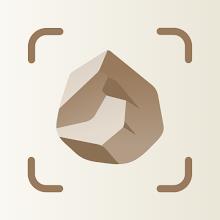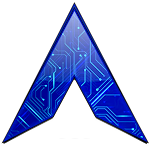-
Pixlr – Photo Editor
- Category:Photography
- Updated:2024-04-16
- Rating: 4.2
- Dating
Introduction
Pixlr is an amazing photo editing app that allows you to unleash your creativity without any hassle. With over 2 million combinations of free effects, overlays, and filters, you can capture any moment and transform it into a stunning work of art. Whether you want to create photo collages, adjust colors, add cool effects, remove imperfections, or add text, Pixlr has got you covered. You can easily share your masterpieces with your friends and followers on various social networks. Plus, Pixlr keeps updating their collection of effects and overlays, so you'll never run out of options. Join the community and let your imagination run wild!
Features of Pixlr – Photo Editor:
❤️ Photo editing made easy: The app allows you to edit your photos with ease, without the need for any account creation. Simply download and start editing.
❤️ Extensive effects and filters: With over 2 million combinations of free effects, overlays, and filters, you have a wide range of options to enhance your photos and make them stand out.
❤️ Seamless sharing: Share your edited photos effortlessly with friends and followers through various social networks like Instagram, Facebook, Twitter, and more.
❤️ Create stunning collages: The app provides an easy way to create photo collages with preset collages, customizable ratios, grid styles, and background options.
❤️ Advanced editing tools: Take your photo editing to the next level with features like double exposure for unique effects, stylize for cool photo effects, and tools to remove blemishes and whiten teeth.
❤️ Customization options: Customize your photos with overlays, text, borders, and tone adjustments to give them the desired look and feel.
Conclusion:
With an extensive collection of effects and filters, along with advanced editing tools, you can enhance your photos and create stunning collages effortlessly. Share your masterpieces seamlessly with friends and followers, and customize your photos to make them truly unique. Download Pixlr – Photo Editor now and start turning your ordinary photos into extraordinary works of art.
Information
- Size: 74.70 M
- Language: English
- Version: 3.5.5
- Requirements: Android
- Ratings: 362
- Package ID: com.pixlr.express
Explore More
Top Downloads
Related Apps
Latest Update








Popular Category
Comment
-
all I wanted was an app that I could edit memes with (aka draw on an image and put text on it) and this one does it wonderfully so far!2024-05-08 00:22:36
-
Great, simple little app that I use frequently for cropping photos, adding text and marking them with hand drawn lines, etc.2024-05-07 10:53:05
-
It used to be my favorite photo editing app until the absolutely insufferable ads started. One thing would be to include new, better features and label them as Premium, other to add a bunch of useless, unrelated advertisements that pop up multiple times and sometimes even lag out, preventing you from saving the image and making you lose all your progress. Avoid it and search for something better to spend your money on because they even have some ridiculously priced subscription for what you get.2024-05-06 14:03:19
-
I've used this app for yeeeears but one of the recent updates took away my favorite font. It was the first one in the Retro font section. I'm pretty sure it's called Airstream but yeah, cool app. I would like it if the devs were able to bring that font back, I've resorted to downloading the app on an old phone which takes time from what I want to edit.2024-05-06 13:02:17
-
I have been using this app for a long time, and I enjoy creating different pictures. I love the way the moon photo turns out after I use one of my favorite apps, and I have downloaded this app into all my phones, and I will try to share 1 of my pictures. If not, sorry. I am still using this app, and it is 2024.. January2024-05-06 07:50:51
-
Just an excellent app with great and useful features. Love the smoothing feature. Thank you developers of this app, please don't change too much!2024-05-06 02:49:59