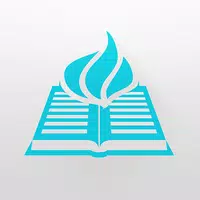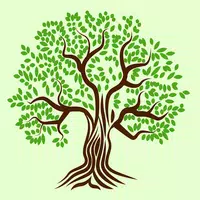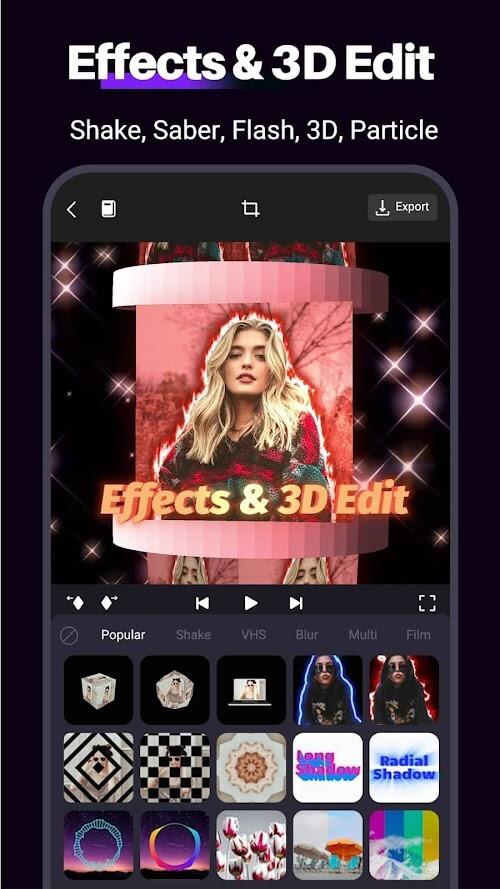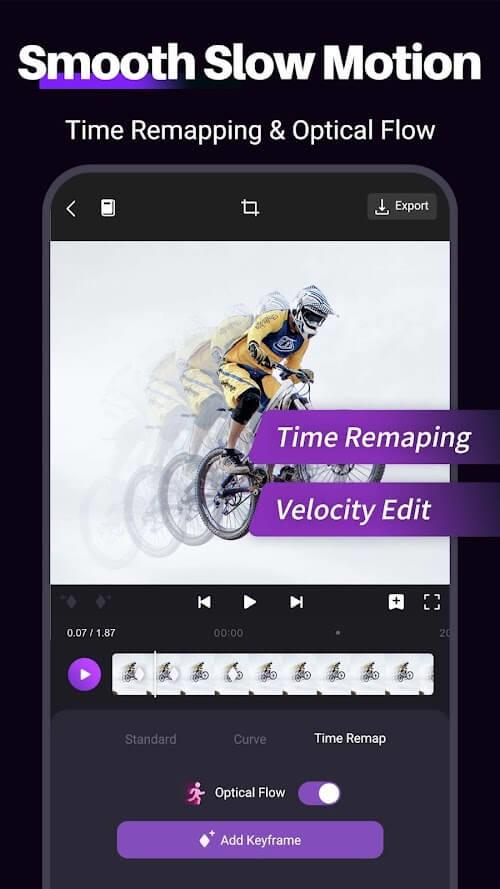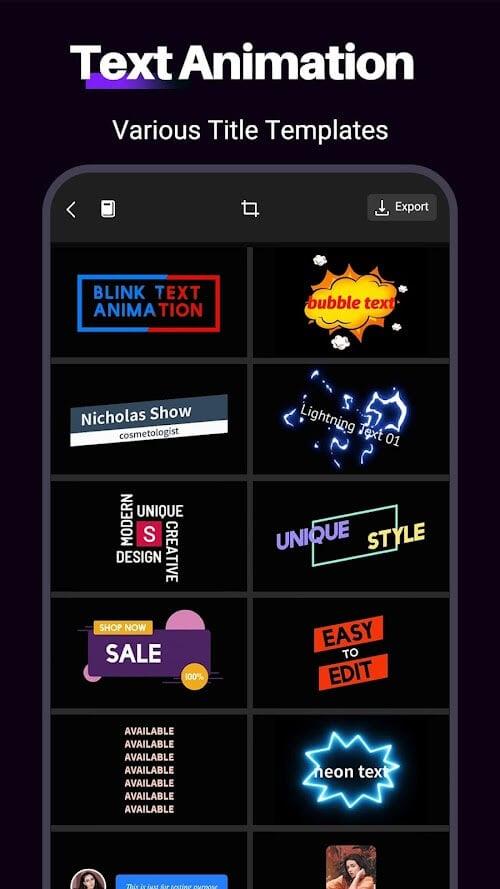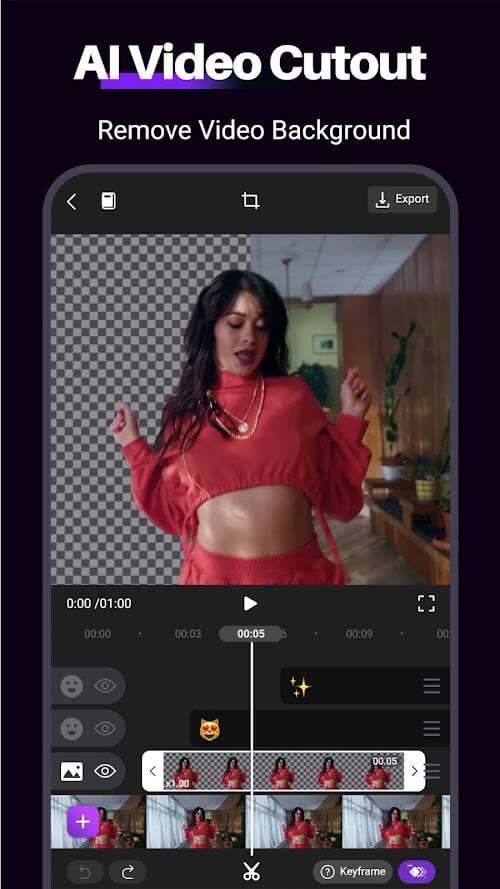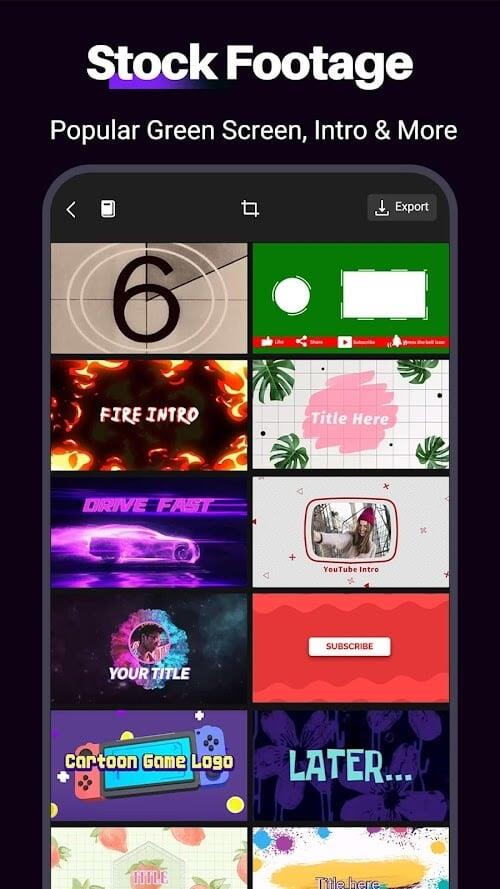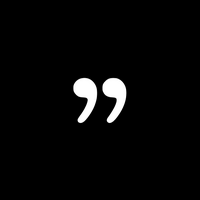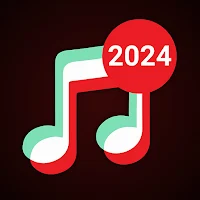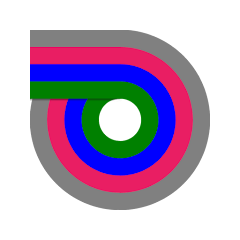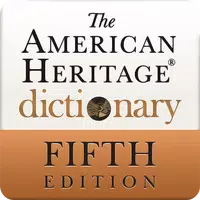-
Motion Ninja
- Category:Media & Video
- Updated:2024-04-17
- Rating: 4
- Video
Introduction
Motion Ninja is an exceptional video editing app that brings professional-grade editing tools right to your fingertips. With its sleek aesthetics and impressive flexibility, this app allows you to add a touch of magic to your videos with ease. Whether you want to cut, merge, or change playback speed, Motion Ninja has all the essential editing tools you need. But that's not all - with this app, you can take your edits to the next level by zooming in and out, adjusting brightness and contrast, adding stickers, and applying unique effects to make your content truly stand out. Plus, you can save and share your creations in various resolutions and upload them to popular social media platforms. The true highlight of Motion Ninja is its Chroma Key & Green Screen feature, which can transform your video into a Hollywood masterpiece by seamlessly replacing the background. The app also offers over 50 stunning transition effects to bring a smooth and rhythmic flow to your videos.
Features of Motion Ninja:
> Standard video editing tools: Motion Ninja Video Editor provides essential video editing tools that are easy to use, similar to photo editing software for a PC. Users can cut, copy, merge, change playback speed, extract audio tracks, and flip images in frames.
> In-depth editing options: Users can perform more detailed edits on each scene of the clip, including zooming in and out, adjusting brightness and contrast, adding stickers, and applying effects to create unique content.
> Saving and sharing options: Completed projects can be saved locally on the device or uploaded to the cloud at different frame rates and resolutions, such as 720p, 1080p, and 4K. The compressed data can also be shared on popular video-focused social media platforms like Vimeo, YouTube, TikTok, Facebook, WhatsApp, and Instagram.
> Chroma Key & Green Screen feature: The app Video Editor offers Chroma Key and Green Screen feature, allowing users to replace the background of a video with something more complex. This feature can create professional-looking videos with Hollywood-like effects.
> Transition effects: The app includes over 50 transition effects, such as splicing, blur, glitch, VHS, and 3D, to add smooth and rhythmic transitions to videos. Users can unleash their creativity and imagination to make videos more engaging.
> Customizable effects: The app Video Editor allows users to easily customize text stickers and borders. The library of effects is regularly updated to provide unique and appealing options for users to choose from.
In conclusion, Motion Ninja Video Editor is a feature-packed app for smartphone and tablet users to create high-quality and visually stunning videos. With its standard video editing tools, in-depth editing options, saving and sharing capabilities, Chroma Key & Green Screen feature, transition effects, and customizable effects, users can bring their creative vision to life and produce professional-looking videos effortlessly. Click to download Motion Ninja Video Editor and elevate your video editing skills today!
Information
- Size: 115.46 M
- Language: English
- Version: 4.1.6
- Requirements: Android
- Ratings: 410
- Package ID: com.accarunit.motionvideoeditor&hl=en&gl=US
Explore More
Top Downloads
Related Apps
Latest Update