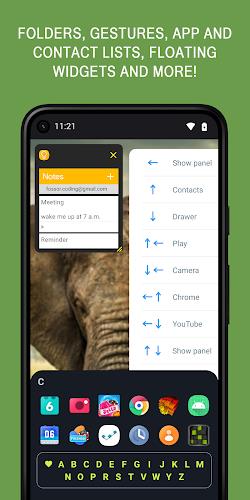-
Panels sidebar, edge gestures
- Category:Productivity
- Updated:2024-04-17
- Rating: 4.2
Introduction
Panels sidebar, edge gestures is a game-changing app that revolutionizes the way you use your phone. With its customizable sidebar, you can easily access your favorite apps, shortcuts, contacts, and widgets without the hassle of scrolling through multiple screens. Boost your multitasking and increase your productivity with the intuitive gestures and one-handed operation feature. Unlike other sidebar apps, Panels allows you to fully customize the size, color, and position of each panel, making it truly unique to your preferences. Whether you want to launch apps, access contacts, or navigate through system settings, Panels has got you covered. Experience the convenience and efficiency of Panels today and take your phone usage to the next level!
Features of Panels sidebar, edge gestures:
⭐️ Multitasking and productivity boosting: The App allows you to access your favorite apps, shortcuts, contacts, and widgets quickly, enhancing your multitasking capabilities and increasing productivity.
⭐️ Customizable edge screen: Unlike other sidebar apps, this App offers extensive customization options. You can modify the row and column counts, adjust the size of the edge screen, customize colors, position, icon and text sizes of each panel, and set individual gestures for any app, contact, panel, or tool.
⭐️ One-hand operation with intuitive gestures: The App enables easy one-hand operation with intuitive gestures, making it convenient for users to navigate through the edge screen.
⭐️ Always-on-top launcher: It provides the option to have an always-on-top launcher on the edge of your screen, allowing quick and convenient access to apps and shortcuts without scrolling through launcher pages, contacts, and settings.
⭐️ Various features: The App includes additional features like folders to group apps, website shortcuts, widgets on the edge of the screen, floating widgets that can be minimized while browsing, an A-Z app drawer for quick app access, contacts integration, notification badges, accessibility shortcuts, system settings shortcuts, adjustable item count, and support for icon packs.
⭐️ Customization options: Users have the ability to personalize the App further by adjusting icon and panel sizes, hiding labels, enabling haptic feedback, and choosing from various color schemes.
Conclusion:
Panels sidebar, edge gestures is a highly customizable and user-friendly sidebar App that revolutionizes the way you use your phone. It enhances multitasking and productivity by providing quick access to favorite apps, shortcuts, contacts, and widgets. With its intuitive gestures and extensive customization options, users can tailor the App to suit their preferences and optimize their one-hand operation. The App's numerous features, such as floating widgets and A-Z app drawer, further enhance its functionality. Download Panels now to experience seamless navigation and increased efficiency on your device.
Information
- Size: 7.42 M
- Language: English
- Version: 1.454
- Requirements: Android
- Ratings: 260
- Package ID: com.fossor.panels
Top Downloads
Related Apps
Latest Update