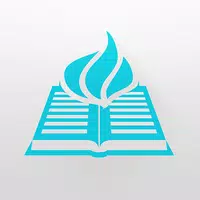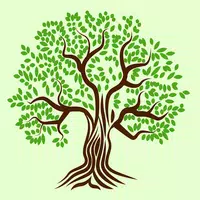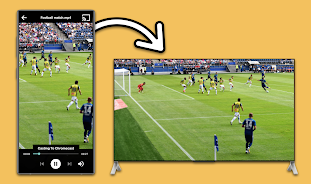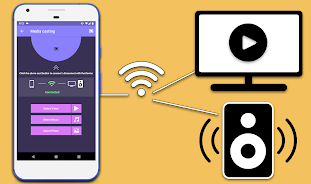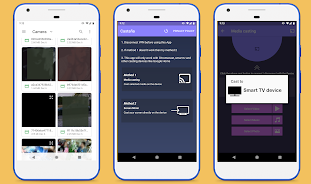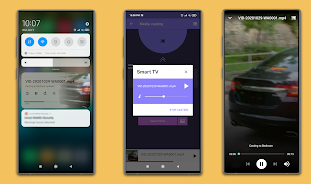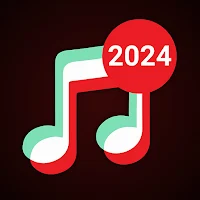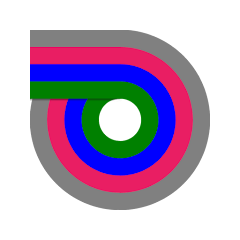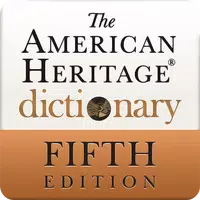-
Connect Phone to TV: Miracast
- Category:Media & Video
- Updated:2024-04-18
- Rating: 4
- Video
Introduction
The Connect Phone to TV app, also known as Miracast, is the perfect solution for streaming content from your phone to your TV. With this app, you can easily connect your phone to Smart TV, Chromecast, Google Home, and other casting devices in order to play music, display images, and even watch live streams of news. It also features a cast video player, allowing you to seamlessly play videos, photos, and web videos on your TV. You can even use it to play games and other applications on your TV, making for a truly immersive experience. With its easy-to-use interface and compatibility with various devices, this app is your go-to for all your casting needs. So why wait? Start streaming your favorite content on the big screen now with Connect Phone to TV!
Features of Connect Phone to TV: Miracast:
⭐️ Connect Phone to TV: This app allows you to connect your phone to your TV and play music, images, and live news streams on your smart TV, Chromecast, Google Home, and similar casting devices.
⭐️ Cast Video Player: With this app, you can easily play videos, photos, and web videos from your Android phone on your TV. It provides a seamless casting experience called cast video app.
⭐️ TV Games Cast: Enjoy playing games on your TV using your phone with the TV games cast feature. You can also mirror other applications on your TV using the screen mirroring app.
⭐️ Cast Videos to Chromecast: Watch your favorite movies and listen to music on a bigger screen by casting videos to Chromecast. Say goodbye to straining your eyes on a small mobile phone screen.
⭐️ Stream Phone to TV: This app allows you to stream your favorite video games from your phone directly to your TV. Experience gaming on a larger screen with the play videos on TV feature.
⭐️ Easy to Use: Simply connect your phone and TV to the same Wi-Fi network and start casting videos, playing games, and enjoying your favorite media on a bigger screen.
In conclusion, this app provides a convenient way to connect your phone to your TV and enjoy various media on a larger screen. With features like cast video player, TV games cast, and the ability to stream phone games to TV, it offers an immersive and entertaining experience. Download the app now and enhance your TV viewing and gaming experience.
Information
- Size: 9.16 M
- Language: English
- Version: 1.6
- Requirements: Android
- Ratings: 289
- Package ID: com.casttotv.screenmirroring.smartview.screencast.cast.allconnect.mirrorcast
Explore More
Top Downloads
Related Apps
Latest Update