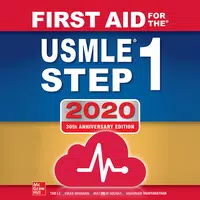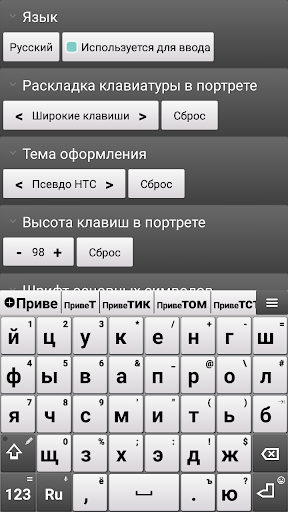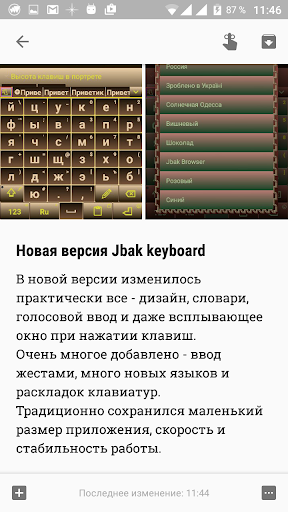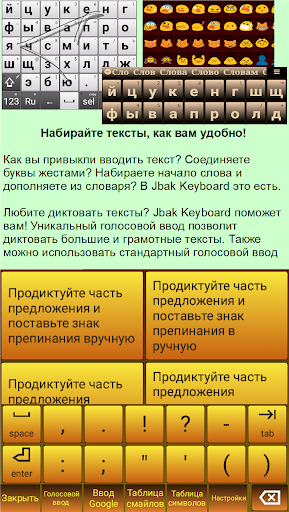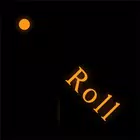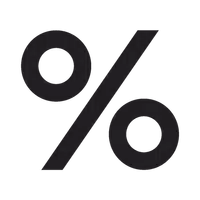-
Jbak keyboard
- Category:Tools
- Updated:2024-04-18
- Rating: 4.3
- Social
Introduction
Jbak Keyboard is a versatile on-screen keyboard specifically designed for Android devices. Unlike other keyboards that are mainly used for social media communication, Jbak Keyboard prioritizes functionality and customization for more thorough text work. With its compact size and low memory requirements, this app offers numerous non-standard features that enhance the typing experience. Say goodbye to boring designs and hard-to-find symbols - Jbak Keyboard allows you to personalize everything, from appearance to layout and gestures. It offers a wide range of capabilities, including customizable layouts, two-sided layout options, text manipulation functions, swipe gestures, and even a multi-clipboard for storing copied texts. While the app is free, there are paid add-ons available for additional features such as creating custom symbol sets and emojis.
Features of Jbak keyboard:
❤️ Multifunctional Keyboard: The app is a versatile on-screen keyboard that offers more than just basic functionality. It is designed specifically for thorough work with texts, making it ideal for professionals or those who require extensive typing.
❤️ Customizable Appearance: Unlike standard keyboards, Jbak keyboard allows users to personalize the layout and appearance of the keys. Users can adjust the width, height, and font of the keys, as well as customize the theme to suit their preferences.
❤️ Unique Layout Options: With Jbak keyboard, users have the option to choose from various layouts, including the author's wide layout which features 8 buttons per line. This allows for faster and more efficient typing, particularly for those with larger fingers.
❤️ Enhanced Text Editing: The app offers advanced text editing features such as selection, copying, pasting, and cursor keys (arrows, Home, End). Users can also move the cursor over the text using the volume buttons, making it easier to navigate and edit text.
❤️ Additional Features: The app provides additional features such as swipe gestures, voice typing with manual punctuation, multi-clipboard, templates for texts, passwords, lists, and instructions, and the ability to change case and automatically insert spaces after punctuation.
❤️ Pro Version with Extra Features: While the app is free, there are paid add-ons available in the Pro version. With the Pro version, users can create their own sets of symbols and emojis, further customizing their typing experience.
Conclusion:
Jbak keyboard is a highly customizable and feature-rich keyboard app designed for efficient and comfortable typing. Its unique layout options, customizable appearance, and advanced text editing features make it stand out from standard keyboards. With additional options for swipe gestures, voice typing, and a multi-clipboard, this app offers a comprehensive solution for users who require more than just basic typing functionality. Download now to enhance your typing experience.
Information
- Size: 882.55 M
- Language: English
- Version: 2.0.210
- Requirements: Android
- Ratings: 431
- Package ID: com.jbak.JbakKeyboard
- Developer: jbak
Explore More
Top Downloads
Related Apps
Latest Update