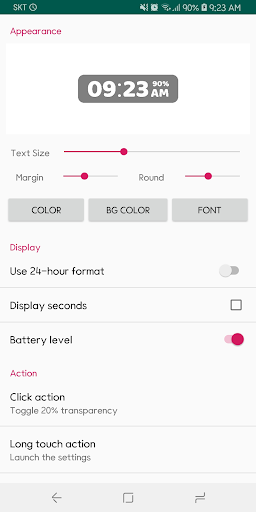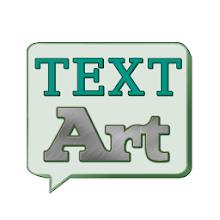-
Floating Clock
- Category:Other
- Updated:2024-04-18
- Rating: 4.1
Introduction
Floating Clock is a must-have Android app that gives you a digital clock that hovers on top of all your other apps. Designed with full-screen apps in mind, this nifty tool ensures that you never miss the time again. You have complete control over its position, allowing you to drag and drop the clock anywhere on your screen. Plus, you can customize the appearance with options to adjust the size, color, font, and more. With the ability to display the time in a 24-hour or seconds format, Floating Clock is both convenient and versatile. Best of all, this app is absolutely free, so there's no reason not to give it a try. Simply install it from the Google Play Store and you'll be up and running in no time.
Features of Floating Clock:
> Unique digital clock: The app offers a unique feature where the digital clock is drawn on top of all apps, ensuring that the clock is always visible, even when using full-screen apps.
> Customizable position: Users can easily drag and drop the clock to change its position on the screen, allowing them to place it wherever they find it most convenient.
> Personalized customization: Floating Clock provides the ability to customize the text size, color, margins, font, and more, allowing users to create a clock that suits their preferences and style.
> Display format options: Users can choose between displaying the time in 24 hours or seconds format, giving them flexibility in how they want the time to be shown.
> Save clock position: The app allows users to save the clock position, so they don't have to manually adjust it every time they open the app or restart their device.
> Versatility across apps: The app can be used with any app on an Android device, making it a practical choice for users who frequently use full-screen apps.
Conclusion:
With its unique features and ease of use, this app provides a seamless way to always have the time visible, regardless of the app being used. The ability to personalize the clock's position and appearance, along with the option to choose the display format, adds to its appeal. Best of all, Floating Clock is free, allowing users to enjoy all of its features without any financial commitment. Don't miss out on this opportunity to enhance your Android device with Floating Clock. Click here to download now.
Information
- Size: 1.90 M
- Language: English
- Version: 1.1.5
- Requirements: Android
- Ratings: 434
- Package ID: com.dslit.floatingclock
- Developer: DoubleSlit
Top Downloads
Related Apps
Latest Update








Popular Category
Comment
-
I use a high dpi on my samsung phone making the clock text on my status bar almost unseen. This is just perfect. Thank you2024-04-28 15:00:15
-
This fit in to exactly what I am searching for. I don't believe such an app exist but thanks to Google for displaying it on my search engine. Floating Clock awesomely the best2024-04-28 12:21:00
-
Exactly what I wanted: simple, 24 hr setting, shows seconds, easy to make small like the android clock, includes day and date.2024-04-27 22:17:16
-
I use to to avoid screen burn while playing pubg2024-04-27 09:32:19
-
Pls bring back overlay to other apps option. So sad you turned it off. If your clock doesn't float then your app name won't be justified2024-04-26 14:51:42
-
My search for the simplest and perfect floating clock ends here! All the reasons to love it! Check it out..you will know! Thank you so much for this app2024-04-26 02:44:06