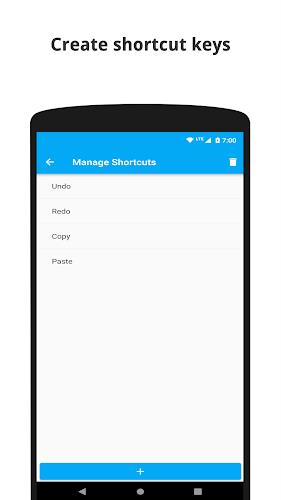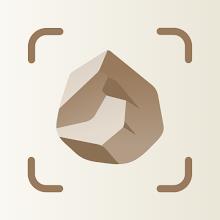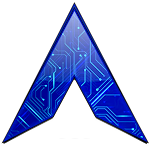-
Bluetouch™ Keyboard and Mouse
- Category:Tools
- Updated:2024-04-18
- Rating: 4
Introduction
Bluetouch™ Keyboard and Mouse revolutionizes the way we interact with our devices by turning our phones into powerful Bluetooth keyboards and touchpads. Without the need for any additional software or setup, this app seamlessly connects to any Bluetooth-enabled device with BLE support. The user-friendly keyboard and touchpad functions can be used with computers, tablets, smart TVs, smartphones, and more. The touchpad feature allows for easy scrolling and customizable settings, while the full-featured keyboard includes function and arrow keys. The app also supports creating custom layouts, making it possible to create personalized smart TV remotes, game controllers, and more. With the ability to switch between different layouts and share custom layouts with others, this app offers a range of benefits including convenience, versatility, and customization. Additional features like night mode, screen brightness settings, and barcode scanning further enhance the app's functionality and user experience. Say goodbye to the limitations of traditional keyboards and embrace the endless possibilities of this innovative app.
Features of Bluetouch™ Keyboard and Mouse:
* Bluetooth Keyboard and Touchpad: Use your phone as a user-friendly keyboard and touchpad with devices that have Bluetooth Low Energy support.
* Customizable Touchpad: The touchpad supports scrolling, and you can customize the scroll speed and direction. It also includes left, right, and middle mouse buttons. You can even use it for writing signatures or drawing.
* Full-Featured Keyboard: The app provides a full-featured keyboard with function keys, arrow keys, and more. You can also use your phone's default keyboard for swipe gestures and speech-to-text.
* Shortcut Keys: Create shortcut keys that can send multiple keyboard keys simultaneously, allowing for quicker access to frequently used commands.
* Custom Layouts: Customize the app's keyboard and touchpad layout to create your own smart TV remote, presentation remote, game controller, or any other Bluetooth interface. You can even export and import custom layouts.
* Additional Features: The app offers features such as night mode, screen brightness control, and barcode scanning.
In conclusion, Bluetouch™ Keyboard and Mouse allows you to use your phone as a Bluetooth keyboard and touchpad, providing a user-friendly and customizable experience. With features like shortcut keys, custom layouts, and additional functionalities, it allows for efficient and personalized control of your devices. Download now to enhance your device connectivity and control experience.
Information
- Size: 29.35 M
- Language: English
- Version: 1.0.62
- Requirements: Android
- Ratings: 358
- Package ID: com.seed.wirelessmouse
Top Downloads
Related Apps
Latest Update