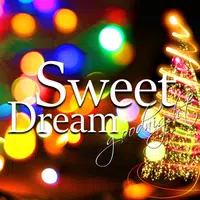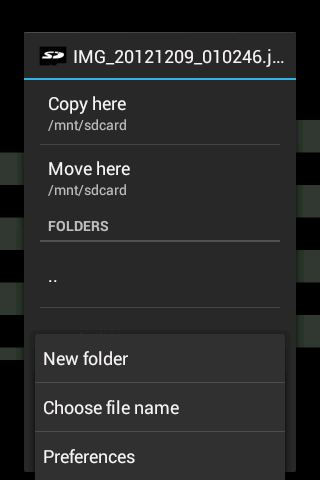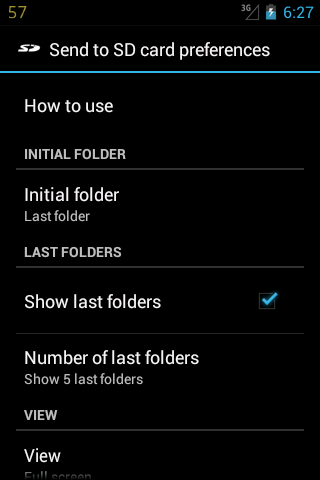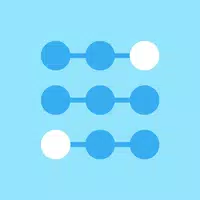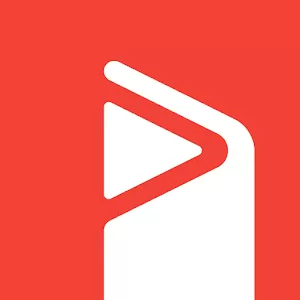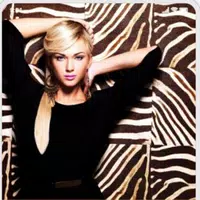-
Send to SD card
- Category:Tools
- Updated:2024-04-19
- Rating: 4.1
Introduction
Introducing the Send to SD Card app, a powerful file management tool for Android that makes it incredibly easy to transfer photos, documents, and any other files from your phone's internal memory to the SD card. This app is a must-have for anyone who wants to free up space on their device without the need for complicated computer skills. Simply download the app from Google Play, follow a few simple steps to set it up, and you're ready to go. With a user-friendly interface and a range of useful features, Send to SD Card is more than just a file transfer app, it's a valuable tool for optimizing your device's storage space. Say goodbye to clutter and hello to more storage with Send to SD Card.
Features of Send to SD card:
⭐️ Easy file management: The App allows users to move photos, documents, and any other types of files from the internal memory to the SD card with just a few taps, without the need for special computer skills.
⭐️ Free version: The App is available for free on Google Play, making it accessible to all users without any cost.
⭐️ User-friendly interface: The App provides a simple and intuitive interface, making it easy for users to navigate and transfer files conveniently.
⭐️ Multiple file selection: Users can select multiple files at once using the "Select All" feature, saving time and effort in transferring multiple files.
⭐️ Advanced features: In addition to file transfer, the App offers advanced features that can be useful for users in managing their files efficiently.
⭐️ Create new folders: If existing folders are not suitable for saving files, users can create new folders within the App, allowing them to organize their files according to their preferences.
Conclusion:
Send to SD card is a highly efficient and user-friendly file management App. With its easy-to-use interface and advanced features, it provides users with a seamless experience in transferring files from internal memory to the SD card. The App's free version makes it accessible to all users, and its ability to select and transfer multiple files at once saves time and effort. Download Send to SD card now and experience smooth file management on your Android device.
Information
- Size: 4.57 M
- Language: English
- Version: 1.3
- Requirements: Android
- Ratings: 127
- Package ID: com.yourappstudio.apps.move.sd.card
- Developer: Denis Nelubin
Top Downloads
Related Apps
Latest Update