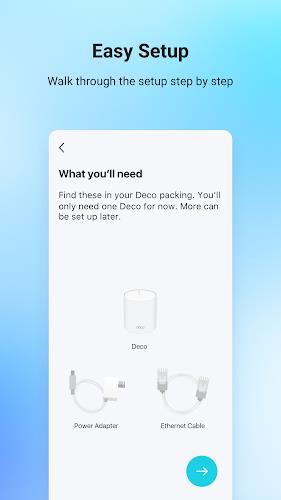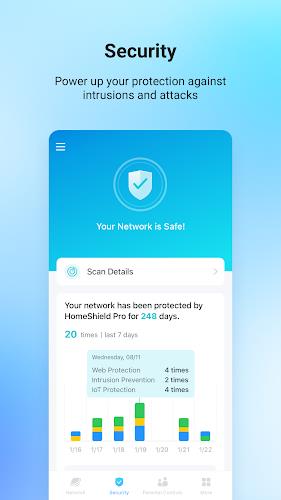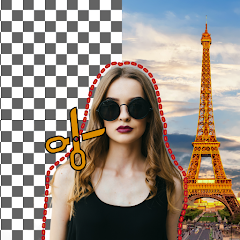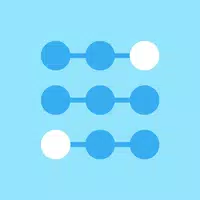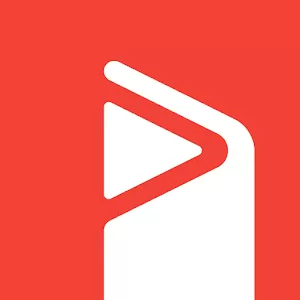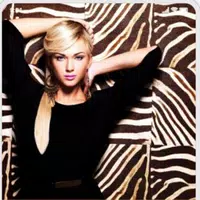-
TP-Link Deco
- Category:Tools
- Updated:2024-04-19
- Rating: 4.2
- Parent
Introduction
Experience seamless WiFi coverage and ultimate control with the TP-Link Deco App. Setting up your mesh WiFi has never been easier - our intuitive guide ensures a simple and hassle-free process, while recommending the best spots for maximum coverage. Once connected, you'll have access to manage and monitor every device on your network, easily block unwanted devices, and even protect your WiFi from potential threats. With parental controls, you can regulate your kids' online activity, set time restrictions, and prioritize certain devices for faster connections. Dive into the world of smart home automation as you connect and control your devices through the Deco app. Discover the power of Deco and transform your home into a network paradise. Visit tp-link.com for more information.
Features of TP-Link Deco:
- Easy setup and management: The app provides step-by-step instructions for quick setup and allows you to find the best spots for maximum coverage. You can control your WiFi network right from your phone without needing a computer.
- Network monitoring and control: You can check the status and speed of your connection at a glance. The app also helps you identify devices connected to your network and allows you to block unwanted devices with a tap.
- WiFi security: The app detects potential threats and sends warnings to protect your network. You can create a guest network for friends while keeping your private network secure. It also enables you to block unauthorized access and inappropriate content.
- Parental controls: You can set time restrictions and pause WiFi on kids' devices to prioritize family time. The app also allows you to control WiFi access for specific devices and create schedules.
- Device prioritization: With Quality of Service (QoS), you can prioritize certain devices for the fastest connections. You can set different device priorities based on the time of the day.
- Smart home integration: The app lets you connect, control, and monitor the status of your smart cameras, plugs, and lights. You can manage all your smart devices from one place.
Conclusion:
The TP-Link Deco App provides a user-friendly and efficient way to set up and manage your mesh WiFi network. With its easy-to-follow guide and helpful suggestions, you can quickly optimize your WiFi coverage. The app offers comprehensive network monitoring and control, ensuring you have complete visibility and the ability to block unwanted devices. It prioritizes WiFi security by detecting threats and allowing you to create guest networks, block unauthorized access, and manage content filtering. The parental controls feature helps in managing kids' online activity, and device prioritization ensures that your favorite devices always have the fastest connections.
Information
- Size: 151.86 M
- Language: English
- Version: 3.7.25
- Requirements: Android
- Ratings: 317
- Package ID: com.tplink.tpm5
Explore More
Top Downloads
Related Apps
Latest Update
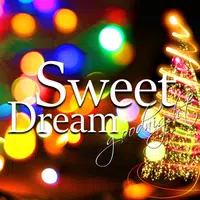







Popular Category
Comment
-
Really great, easy to use, robust. Although, as an admin, I wish I had more control over specific devices on my network (limiting time their connected, boot them on demand, etc.).2024-05-13 20:13:31
-
5 stars so far, only issue was setting VLAN id as 2 in the startup process, wasn't a selectable menu item, just had to pick things in the connection option until it chose that for me. Not intuitive but not bad. Happy with the app!2024-05-12 13:31:08
-
The app works well, but the user interface needs work. Like finding the restart network button. You'd think it would be right next to the network...but no2024-05-12 11:05:07
-
Yesterday I got some problem with connecting the deco device to my phone as the owner. After several time and keep failing to connect, I decide to contact/ chat via apps to the Deco Agent, customer service patiently to ask and give me some advice in order to getting back the connection normal again. Two thumbs up for the services. It's not just about the connecting, but a patient and care customer care is more important for me2024-05-11 11:29:17
-
Very well made and thought out app, there could be a few other things added to it that would make it more easier to control a few things but the way it is right now is very good. One thing that would be nice is not having so many different apps to get better security and also at a better price.2024-05-09 10:41:44
-
Is a good and easy app to set up my mesh home network. However, in the QoS feature, I can only set a 100Mbps maximum bandwidth, when my ISP contract is more than 100Mbps. Please fix this for set up more bandwidth limits (Maybe a Gbps level).2024-05-09 09:00:00