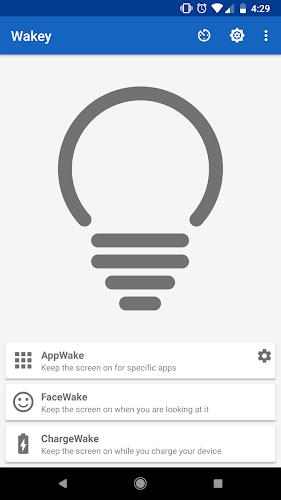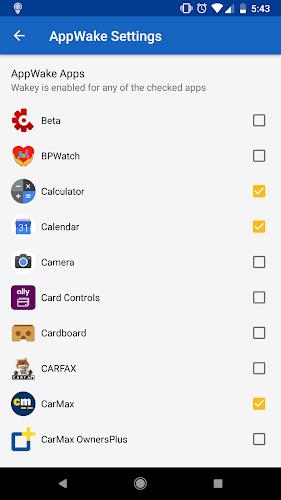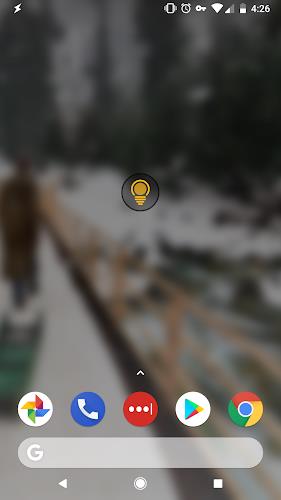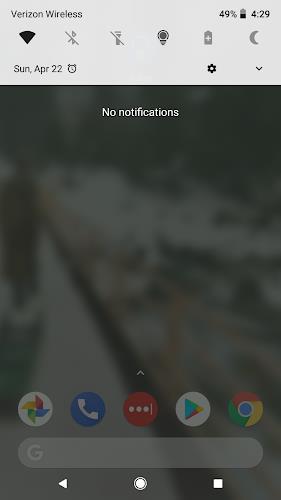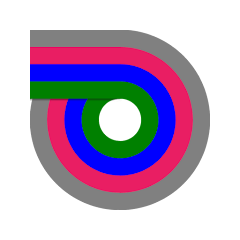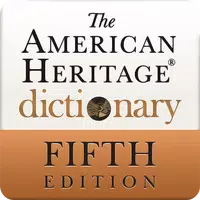-
Wakey: Keep your screen on
- Category:Tools
- Updated:2024-04-22
- Rating: 4.2
- Music
Introduction
Wakey: Keep your screen on is the ultimate app for anyone who wants complete control over their device's screen settings. With Wakey, you can keep your screen on for as long as you like, whether you're browsing the web, viewing photos, or using navigation. The app allows you to adjust the brightness of your screen to your preference, whether you want it to be really bright, dim, or even completely dark. You can also set Wakey to keep your screen on when certain apps or games are active, when the device is charging, or even when you're looking at the device. With Wakey Premium, you'll have access to even more features like FaceWake, which keeps your screen awake while you're using the device, and AppWake, which automatically keeps your screen on when specific apps are in the foreground. If you have limited dexterity or physical disabilities, AppWake is especially useful as it allows you to ensure the screen stays on while using apps that require extra time to navigate. Plus, with the ChargeWake feature, your screen will automatically stay awake while your device is charging. For those who love customization, Wakey also offers a Tasker Plugin, allowing you to use Tasker or Locale to personalize Wakey even further. With Wakey, you have all the control you need to keep your screen on exactly how you want it.
Features of Wakey: Keep your screen on:
❤️ Screen Stay-On: Keep your device's screen on for as long as you want, even beyond the normal time limit.
❤️ Brightness Control: Adjust the screen brightness according to your preference. Make it really bright, dim it, or even make it completely dark, while still keeping the phone awake and functioning.
❤️ App/Games Activation: Set the app to keep the screen on when specific apps or games are active. Perfect for viewing album art while playing music or playing games that require more time to navigate.
❤️ Accessibility Support: AppWake feature allows users with limited dexterity or physical disabilities to ensure the screen remains on while using apps that require extra time to navigate. The screen can be turned off quickly in other instances.
❤️ ChargeWake: Automatically keeps the screen awake while the device is charging, ensuring that you can continuously use and view your device without interruptions.
❤️ Tasker Plugin: Take customization to the next level by using Tasker or Locale to personalize Wakey according to your needs. Configure triggers supported by Tasker to set specific screen brightness levels based on different activities or times of the day.
Conclusion:
Wakey: Keep your screen on is the perfect app for those who want to have control over their device's screen timeouts and brightness levels. With features like Screen Stay-On, Brightness Control, and App/Games Activation, users can tailor their screen experience to their liking. Additionally, Wakey offers accessibility support for individuals with limited dexterity or physical disabilities, ensuring their screen stays on while using apps that require extra navigation time. The app also automatically keeps the screen awake while charging and allows for further customization through the Tasker Plugin.
Information
- Size: 5.88 M
- Language: English
- Version: 9.0.3
- Requirements: Android
- Ratings: 350
- Package ID: com.doublep.wakey
Explore More
Top Downloads
Related Apps
Latest Update



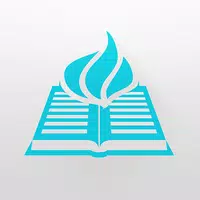
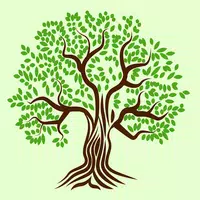



Popular Category
Comment
-
☕☕☕☕☕ much appreciation to the devs! i've been using your code for, since another app stopped working correctly, quite a while. very rarely an os upgrade/update breaks something. however, these devs are responsive and, in my experience, things return to normal quickly. today i upgraded. i only wish i'd upgraded sooner. the devs have put in the work. Cheers Team Wakey!2024-04-27 07:27:50
-
I am a magician, and I wanted to figure out a way to reliably keep my screen on and have my set list up in dark mode on my phone during the performance. Now I don't have to PRINT my set list or notes. This works perfectly and keeps my screen on for as long as I need! It's dumb that Android doesn't allow you to do this by default. Thank you for creating this app.2024-04-25 16:38:58
-
Its not working well ini my device2024-04-25 08:30:15
-
seems like a nice app, but not doing what I expect. my screen still times out and goes black while driving. Ok, this was on me. There is a bit of a learning curve. Once I figured out what adaptability setting was needed, it works quite well. Great job, and thanks for responding to my review.2024-04-24 13:14:57
-
Experience the pinnacle of customer satisfaction! Our developer not only earned a glowing 5-star rating but went above and beyond by fulfilling a user's request to search within the app. Join the ranks of delighted users and discover a level of service that exceeds expectations. Elevate your app experience today!2024-04-24 07:33:55
-
A neat solution for one of the petty annoyances of a mobile phone. Being able to choose which apps activate the app make it a game changer for me2024-04-24 07:05:06