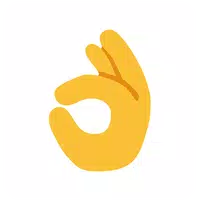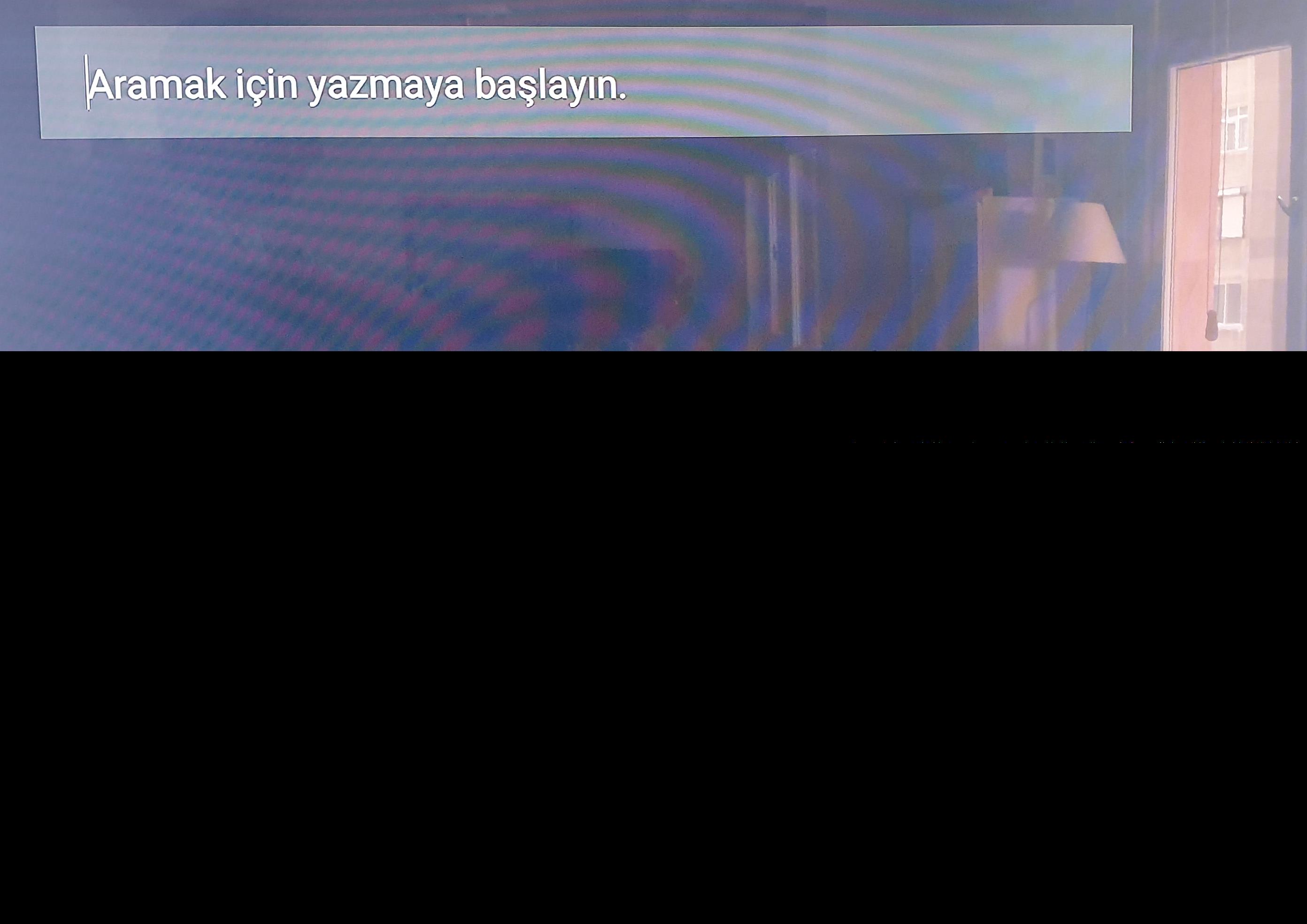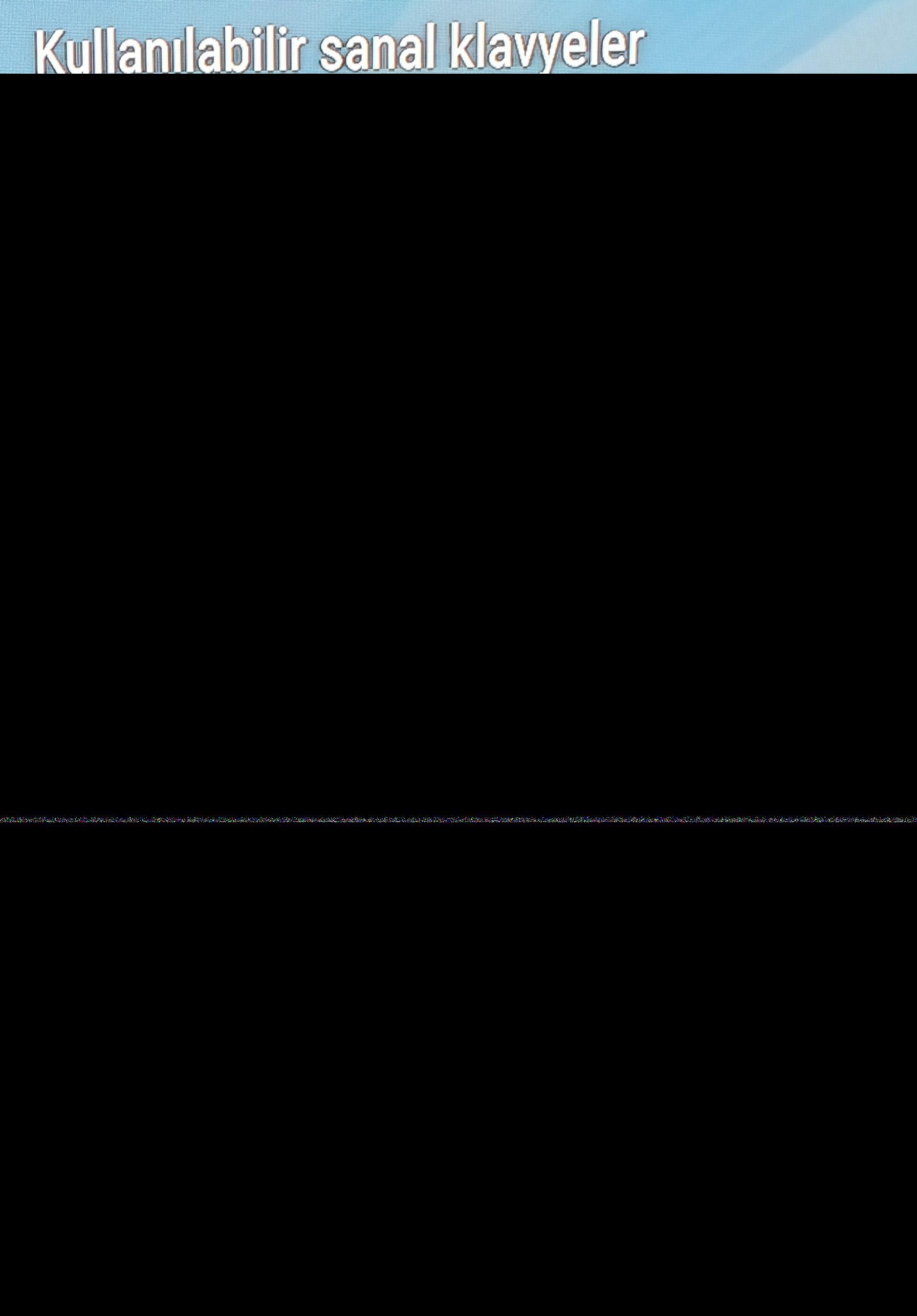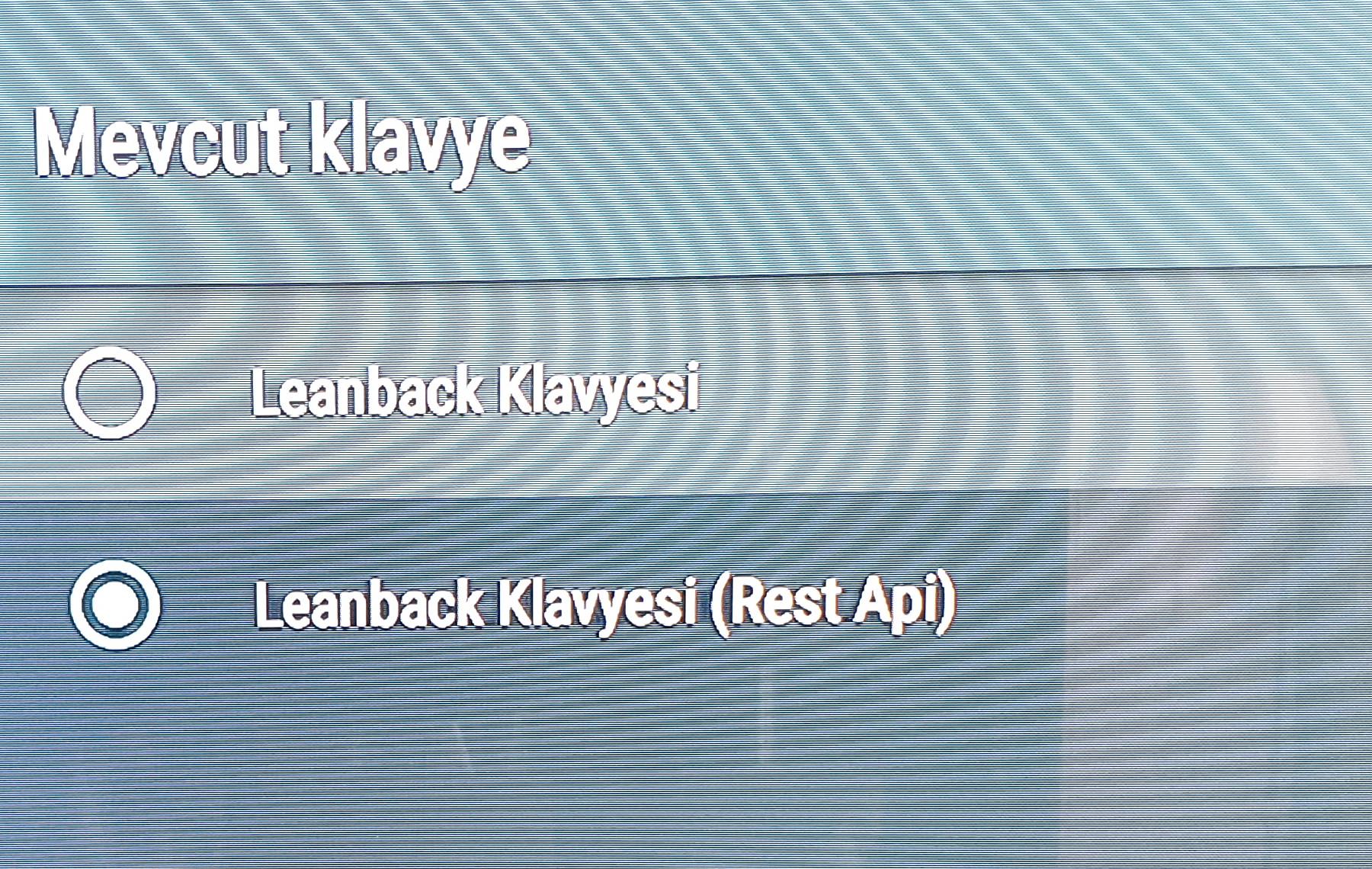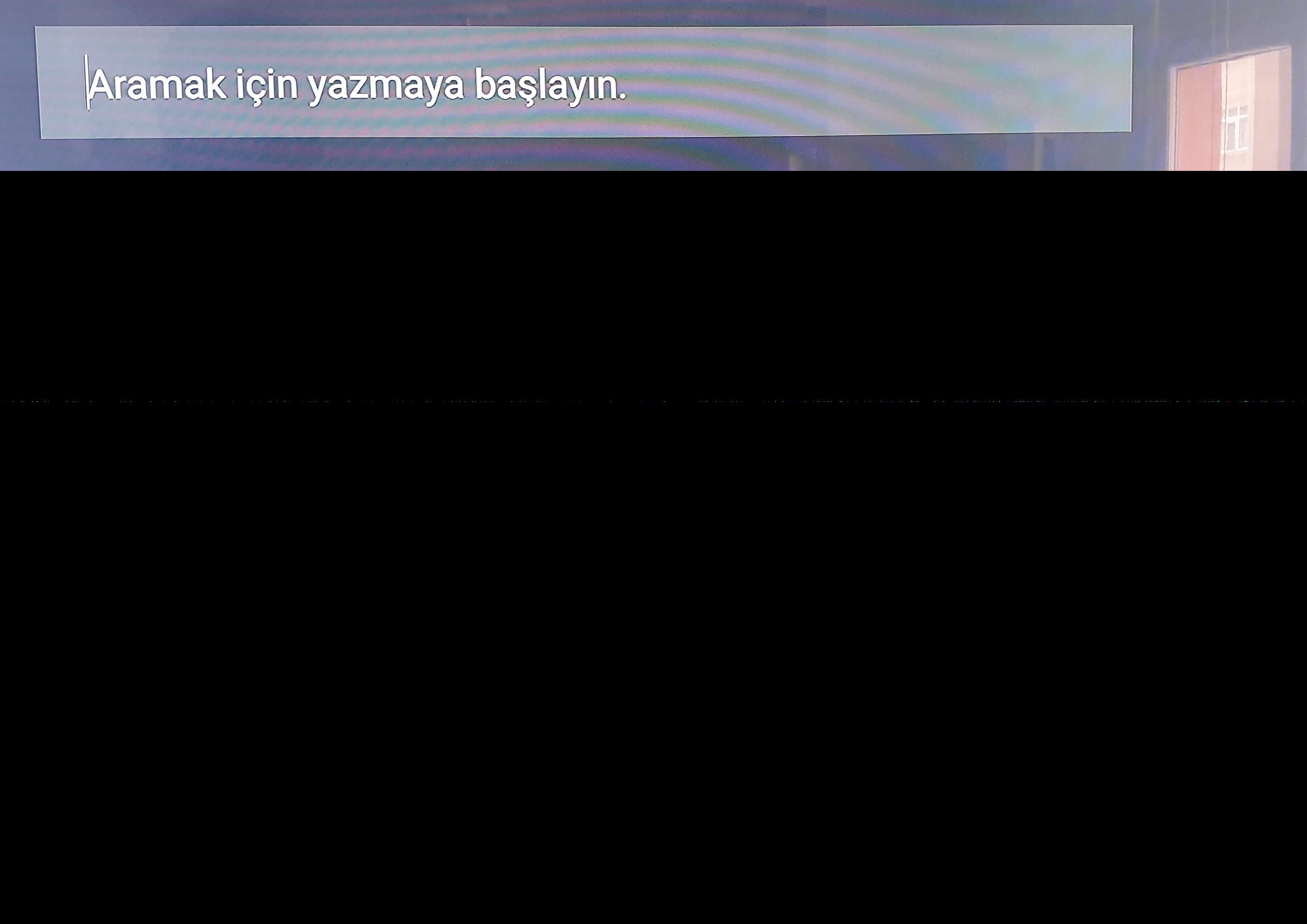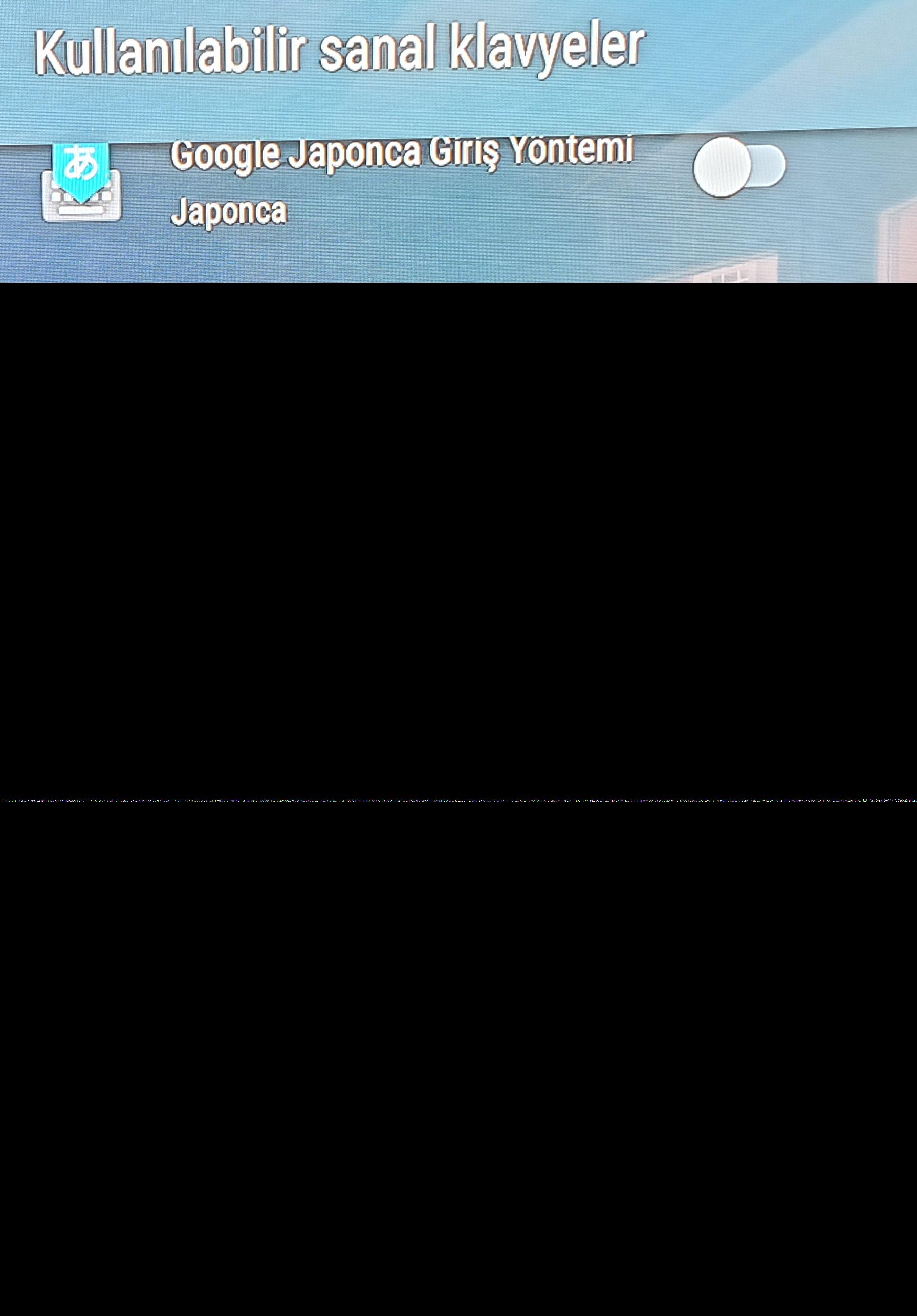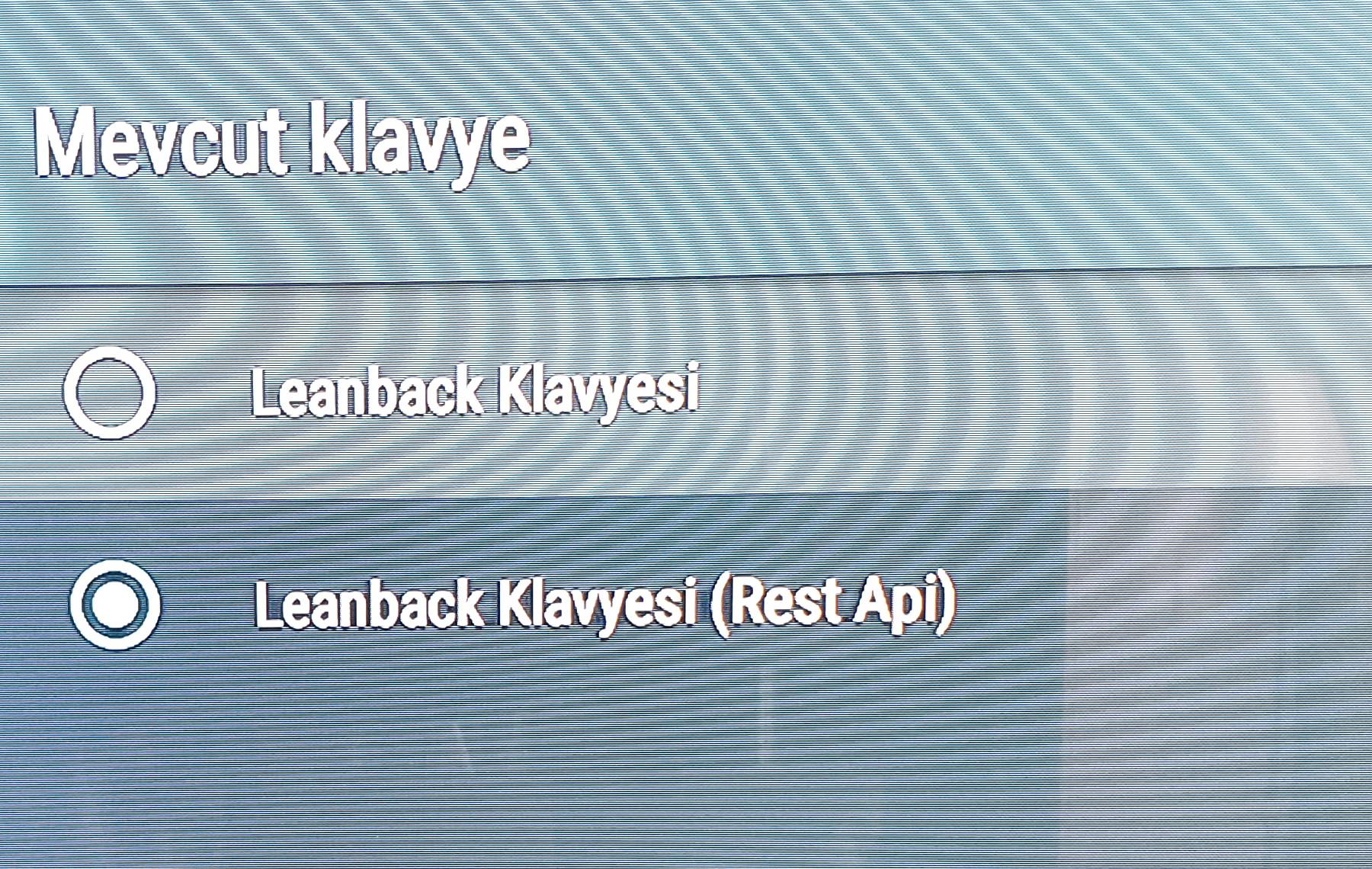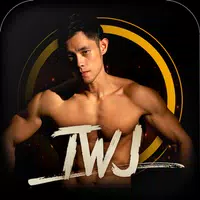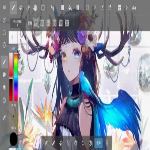-
Keyboard with REST API
- Category:Tools
- Updated:2024-01-05
- Rating: 4
Introduction
Introducing the Android TV Keyboard with Rest API app! This amazing app allows you to control your Android TV directly from your smart home devices. With a simple installation process, you can easily integrate this app with your Samsung Smartthings platform. Just follow a few simple steps and you'll be able to use commands like sleep, home, back, search, and more to navigate your Android TV seamlessly. If you're not using Smartthings, no worries! You can still enjoy the convenience of controlling your Android TV using any HTTP client. Download now and experience the convenience!
6 features of this App:
- Direct commands from smart home devices: This application allows for direct commands from smart home devices to your Android TV, making it easy to control your TV from anywhere in your home.
- REST API integration: The app hosts a REST API that listens for certain commands from the network, ensuring seamless communication between your smart home devices and your Android TV.
- Easy integration with Samsung Smartthings platform: The app provides a ready groovy device handler for easy integration with the Samsung Smartthings platform. Simply install the keyboard, create a device handler with the provided code, and you're ready to go.
- Simple setup process: Setting up the app is straightforward. Install the keyboard on your Android TV, select it as the active keyboard in the settings, and follow a few steps to create a device and configure its network settings.
- Wide range of supported commands: The app supports a variety of commands including sleep, home, back, search, up, down, left, right, center, volume up, volume down, rewind, fast forward, play/pause, previous, and next. This allows for complete control over your Android TV using just the app.
- Universal compatibility: The app can be used with any environment, not just Samsung Smartthings. No matter which smart home ecosystem you use, this app can be integrated to enable seamless control over your Android TV.
Conclusion:
With this modified Android TV keyboard, controlling your Android TV from smart home devices has never been easier. Its REST API integration and wide range of supported commands make it the perfect solution for those looking to enhance their TV experience. Whether you're a Samsung Smartthings user or part of any other smart home environment, this app can be easily integrated to give you full control over your Android TV. Download now and enjoy the convenience and simplicity of controlling your TV with just a few taps.
Information
- Size: 1.70 M
- Language: English
- Version: 2.4
- Requirements: Android
- Ratings: 40
- Package ID: com.aktuna.tv.keyboard
- Developer: DiF Aktuna
Top Downloads
Related Apps
Latest Update