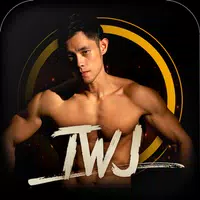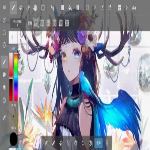-
One Touch Lock Screen
- Category:Tools
- Updated:2024-01-05
- Rating: 4.4
- Security
Introduction
Introducing One Touch Lock Screen: the ultimate app to protect your phone's power button. With just one click on the One Touch icon, your phone will instantly lock, ensuring privacy and security. Freeze your screen at any time with this cool lock screen app. To uninstall, follow these simple steps: go to Settings, select Security, choose Device Administrators, find One Touch, and deactivate it. Only then can you delete this app. Download One Touch Lock Screen now and experience the convenience and power of this amazing tool.
Features of One Touch Lock Screen App:
- Instant Locking: With just a single click on the One Touch icon on your desktop, your phone will be locked immediately. This makes it quick and convenient to secure your device whenever you need to.
- Protects Power Button: One Touch is specifically designed to protect the power button of your phone. By using this app, you can reduce the wear and tear on your power button, extending its lifespan.
- Easy Screen Freeze: This cool lock screen app allows you to freeze the screen at any time. Whether you want to capture a moment or prevent accidental taps, simply click on the screen lock option provided by One Touch.
- User-Friendly Interface: One Touch has a simple and intuitive interface, making it effortless to use. The app's design focuses on providing a seamless user experience, ensuring that locking your phone is hassle-free.
- Security Measures: One Touch utilizes the Device Administrator permission to enhance the security of your device. This feature ensures that unauthorized access to your phone is prevented, providing an additional layer of protection.
- Easy Deletion Process: If you decide to remove One Touch from your device, you can do so by following a straightforward process. Simply go to the Settings menu, navigate to the Security section, select Device Administrators, find One Touch, and deactivate it. This ensures that the app can only be deleted by taking intentional steps.
Conclusion:
One Touch Lock Screen App offers a simple, efficient, and power-saving solution for locking your phone. With its easy-to-use interface, instant locking capability, and power button protection, this cool lock screen app is a must-have for every smartphone user. Additionally, its security features and straightforward deletion process ensure that your device remains protected at all times. Download One Touch now and experience a seamless and secure way to lock your phone with just a single touch.
Information
- Size: 4.00 M
- Language: English
- Version: 3.4
- Requirements: Android
- Ratings: 75
- Package ID: com.onetouch.clicklock
- Developer: IDOAI
Explore More
Top Downloads
Related Apps
Latest Update


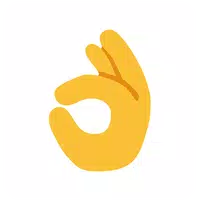





Popular Category
Comment
-
nice experience ,,,,,,2024-05-05 02:30:54
-
Perfect Power2024-05-03 22:43:08
-
2024-05-03 17:33:15
-
Xxxx2024-05-03 13:51:01
-
the worst2024-05-02 17:47:17
-
Gucci flip flops2024-05-02 00:10:40