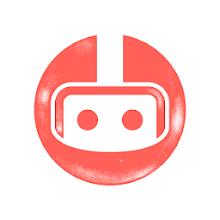-
PhoneCopy: Backup & Restore
- Category:Tools
- Updated:2024-01-05
- Rating: 4.1
- Video
Introduction
Introducing PhoneCopy, the reliable and versatile app for backing up and syncing your contacts, SMS, photos, videos, and CALL LOG across multiple devices. With PhoneCopy.com, you can easily access your data anytime and anywhere through a web browser. The app offers automatic or manual backup and restoration, as well as synchronization between multiple devices. Additionally, PhoneCopy allows for convenient contact editing, resolving backups duplicates, and archiving and recovery of removed data. It works on Android, iPhone, iPad, Linux, Windows, Mac, KaiOS, and more. Best of all, it's free and always online, ensuring your data is safe and accessible at all times. Download PhoneCopy now!
Here are six features of this app:
- Backup and Restore: Easily back up and restore your contacts, SMS, photos, videos, and CALL LOGs.
- Cross-Platform Sync: Sync data across multiple devices, including Android, iPhone, iPad, Linux, Windows, Mac, and more.
- Convenient Editing: Edit and organize your contacts, including sorting and linking them.
- Always Online: Access your data anytime, anywhere with the app's secure cloud service, ensuring your data is always accessible.
- PhoneCopy Gallery: Create and customize galleries using your backed-up photos, making it easy to share with friends and family.
- Recent Contact Activity View: View clear threads of conversations with contacts, including SMS and CALL LOGs, for easy reference.
Conclusion:
With PhoneCopy, you can easily back up and restore your important data across multiple devices, no matter the platform. The app's convenient editing features and always-online access make managing and accessing your data a breeze. Plus, with the PhoneCopy Gallery and Recent Contact Activity View, you can easily organize and view your photos and conversations. Download the app now and experience the convenience and reliability of PhoneCopy for yourself.
Information
- Size: 5.00 M
- Language: English
- Version: 3.10.2
- Requirements: Android
- Ratings: 67
- Package ID: com.phonecopy.android
- Developer: e-FRACTAL Ltd.
Explore More
Top Downloads
Related Apps
Latest Update