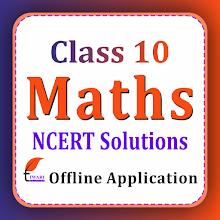-
ASUS Digital Clock & Widget
- Category:Tools
- Updated:2024-01-05
- Rating: 4.2
Introduction
Introducing Asus Clock, the ultimate app for all your time-related needs. With a user-friendly interface, this app allows you to easily access local time, set alarms and use a timer. Whether you need to wake up on time or keep track of different time zones, Asus Clock has got you covered. Set alarms to repeat daily or choose specific days, and even customize alarm tones from your local storage or external sources. With features like stopwatch and auto snooze, this app is a must-have for anyone seeking convenience and efficiency. Download Asus Clock now and never miss a beat.
Features of the App:
- Intuitive UI: The ASUS Digital Clock & Widget App features a user-friendly interface that makes it easy and efficient to access local time, set alarms, and use the timer. With its intuitive design, you can navigate through the app seamlessly.
- Alarm customization: This app allows you to personalize your alarms by selecting repeat options such as daily, weekdays, weekends, or weekly. You can rely on this reliable alarm function to wake up on time and stay organized throughout the day.
- World Clock: Stay connected to different time zones with the World Clock feature. It conveniently displays both your home time and the local time of any location, ensuring you never miss an important appointment or meeting.
- Stopwatch: Whether you're timing a workout, a cooking recipe, or any other activity, the Stopwatch feature provides accurate and precise lap times. With a maximum time of 99 hours, 59 minutes, and 59 seconds, it suits a wide range of timing needs.
- Countdown Timer: Set multiple countdown timers with ease using this app. You have the flexibility to assign different alarm tones for each countdown, ensuring you never confuse which timer is going off.
- Customizable alarm tones: Add a personal touch to your wake-up experience by selecting alarm tones from your local storage or external source. This feature allows you to choose the alarm sound that best suits your preferences.
Conclusion:
The ASUS Digital Clock & Widget app is a must-have for anyone who wants a reliable, user-friendly, and customizable time-management tool. With its intuitive interface, alarm customization options, world clock feature, stopwatch, countdown timer, and customizable alarm tones, this app will ensure you're always on time, organized, and ready for the day ahead. Click the download button and take control of your time now!
Information
- Size: 15.00 M
- Language: English
- Version: 10.1.0.15
- Requirements: Android
- Ratings: 32
- Package ID: com.asus.deskclock
- Developer: Mobile, ASUSTek Computer Inc.
Top Downloads
Related Apps
Latest Update



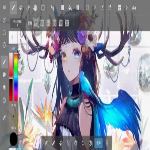




Popular Category
Comment
-
App is good but still it does not provide/support dual clock on home and lock screen. When Asus will look into this???2024-05-18 19:12:58
-
I love how you can choose your own ringtone. While also picking a place in tbe world, to check the time2024-05-18 06:02:00
-
The Alarm does not go off sometimes, even after facory resetting the phone. Very annoying.2024-05-16 18:18:09
-
This is great app... I love it... But one think missing from this app... There are no dark theme available for this app... Hope asus will fix this by the next update2024-05-15 08:36:08
-
suck... why do i need to scroll the number to make an alarm. that's really waste of seconds. i prefer entering the number rather scrolling...2024-05-15 03:21:47
-
Calendar function is gone for Alarms so cannot create/set Alarm for Tuesday or a particular date. Cannot delete or rollback version 6.0.0.56_1912032024-05-14 22:44:39